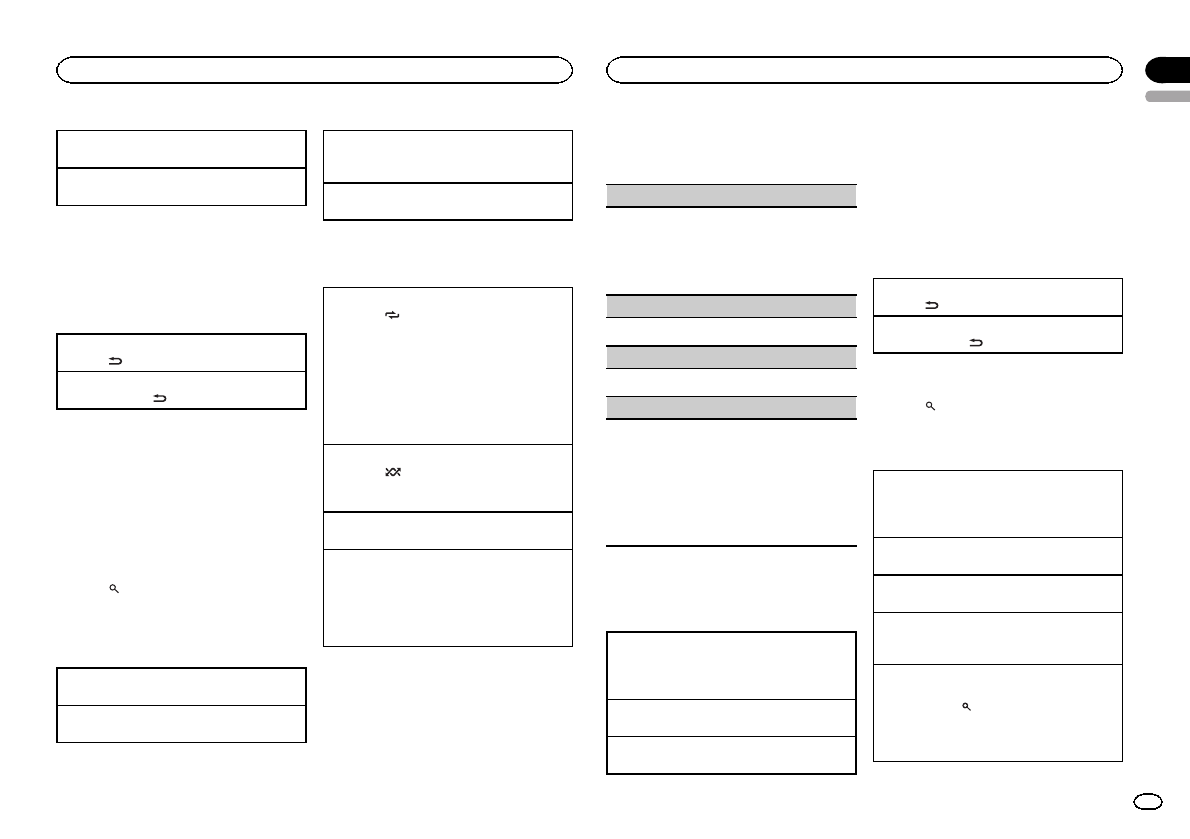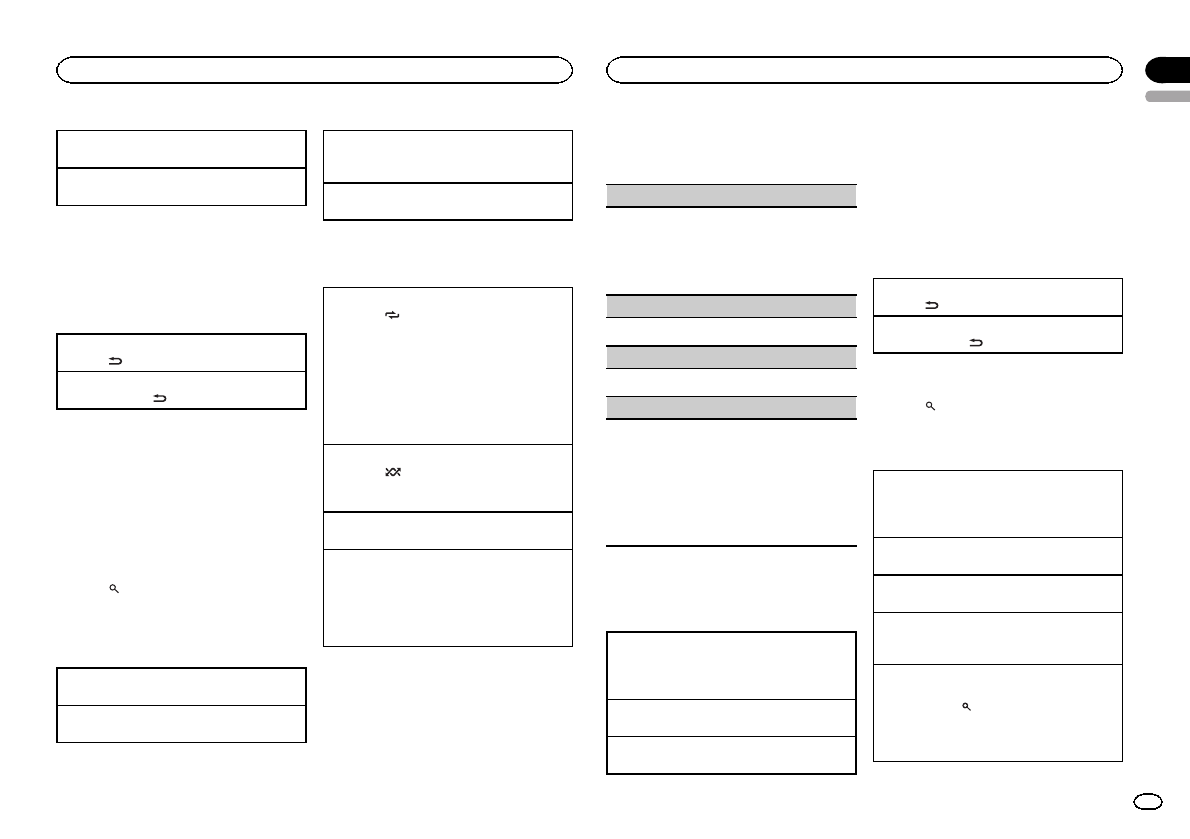
Returningtorootfolder
1 PressandholdBAND/ESC.
SwitchingbetweencompressedaudioandCD-DA
1 PressBAND/ESC.
Notes
! Whenplayingcompressed audio,thereisno
soundduringfast forwardor reverse.
! DisconnectUSBstorage devicesfromthe
unitwhennot inuse.
Displaying textinformation
Selectingthedesiredtextinformation
1 Press
/DISP/SCRL.
Scrollingthetextinformationtotheleft
1 Pressandhold
/DISP/SCRL.
Notes
! Dependingonthe versionofiTunes usedto
writeMP3files toadisc ormediafile types,
incompatibletextstored withinanaudio file
maybedisplayed incorrectly.
! Textinformationitems thatcanbe changed
dependonthe media.
Selecting andplaying files/
tracks from thename list
1 Press toswitchto thefile/trackname
listmode.
2 UseM.C.to selectthedesiredfile name
(orfolder name).
Changingthefileorfoldername
1 TurnM.C.
Playing
1 Whenafileortrackisselected,pressM.C.
Viewingalistofthefiles(orfolders)inthese-
lectedfolder
1 Whenafolderisselected,pressM.C.
Playingasongintheselectedfolder
1 Whenafolderisselected,pressandholdM.C.
Advanced operationsusing
special buttons
Selectingarepeatplayrange
1 Press6/
tocyclebetweenthefollowing:
CD/CD-R/CD-RW
! DISC–Repeatalltracks
! TRACK–Repeatthecurrenttrack
! FOLDER–Repeatthecurrentfolder
USBstoragedevice
! ALL–Repeatallfiles
! TRACK–Repeatthecurrentfile
! FOLDER–Repeatthecurrentfolder
Playingtracksinrandomorder
1 Press5/
toturnrandomplayonoroff.
Tracksinaselectedrepeatrangeareplayedin
randomorder.
Pausingplayback
1 Press2/PAUSEtopauseorresume.
Enhancingcompressedaudioandrestoringrich
sound(soundretriever)
1 Press1/S.Rtrvtocyclebetween:
OFF(off)—1—2
1iseffectiveforlowcompressionrates,and2
iseffectiveforhighcompressionrates.
Function settings
1 PressM.C.todisplay themain menu.
2 TurnM.C.to changethemenu option
andpressto selectFUNCTION.
3 TurnM.C.to selectthefunction.
Afterselecting, performthe followingproce-
durestoset thefunction.
REPEAT(repeatplay)
1 PressM.C.todisplaythesettingmode.
2 TurnM.C.toselectarepeatplayrange.
Fordetails,refertoSelectingarepeatplayrange
onthispage.
3 PressM.C.toconfirmtheselection.
RANDOM(randomplay)
1 PressM.C.toturnrandomplayonoroff.
PAUSE(pause)
1 PressM.C.topauseorresume.
S.RTRV(soundretriever)
Automaticallyenhancescompressedaudioand
restoresrichsound.
1 PressM.C.todisplaythesettingmode.
2 TurnM.C.toselectthedesiredsetting.
Fordetails,refertoEnhancingcompressed
audioandrestoringrichsound(soundretriever)
onthispage.
3 PressM.C.toconfirmtheselection.
iPod
Basic Operations
PlayingsongsonaniPod
1 OpentheUSBconnectorcover.
2 ConnectaniPodtotheUSBcableusingan
iPodDockConnector.
Selectingatrack(chapter)
1 PushM.C.leftorright.
Fastforwardingorreversing
1 PushandholdM.C.leftorright.
Notes
! TheiPodcannotbeturned onoroff whenthe
controlmodeis settoAUDIO.
! Disconnectheadphonesfrom theiPodbe-
foreconnectingit tothisunit.
! TheiPodwillturnoff abouttwominutes after
theignitionswitch issetto OFF.
Displaying textinformation
Selectingthedesiredtextinformation
1 Press
/DISP/SCRL.
Scrollingthetextinformationtotheleft
1 Pressandhold
/DISP/SCRL.
Browsing for a song
1 Press toswitchto thetopmenu oflist
search.
2 UseM.C.to selecta category/song.
Changingthenameofthesongorcategory
1 TurnM.C.
Playlists—artists—albums—songs—podcasts
—genres—composers—audiobooks
Playing
1 Whenasongisselected,pressM.C.
Viewingalistofsongsintheselectedcategory
1 Whenacategoryisselected,pressM.C.
Playingasongintheselectedcategory
1 Whenacategoryisselected,pressandhold
M.C.
Searchingthelistbyalphabet
1 Whenalistfortheselectedcategoryisdis-
played,press
toswitchtoalphabetsearch
mode.
2 TurnM.C.toselectaletter.
3 PressM.C.todisplaythealphabeticallist.
English
Operating this unit
02
7
Section
Operating this unit
En