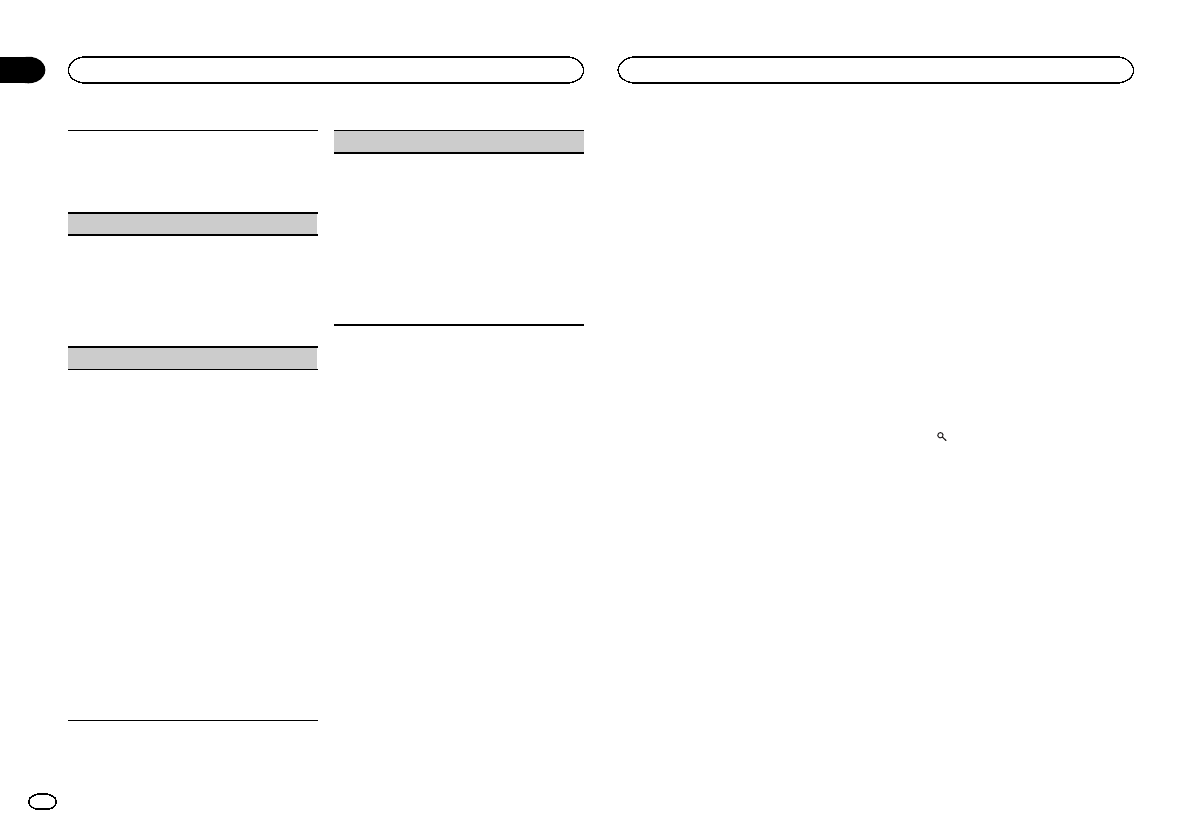
WheneverscrollissettoON,recordedtextinfor-
mationscrollscontinuouslyinthedisplay.Setto
OFFifyouprefertheinformationtoscrolljust
once.
1 PressM.C.toturntheeverscrollonoroff.
BTAUDIO(Bluetoothaudioactivation)
YouneedtoactivatetheBTAudiosourceinorder
touseaBluetoothaudioplayer.
! YoucanonlyoperatethisfunctionwhenBlue-
toothadapter(e.g.CD-BTB200)isconnected
tothisunit.
1 PressM.C.toturntheBTAudiosourceonor
off.
Pincodeinput(PINcodeinput)
Toconnectyourcellularphonetothisunitvia
Bluetoothwirelesstechnology,youneedtoentera
PINcodeonyourphonetoverifytheconnection.
Thedefaultcodeis0000,butyoucanchangeit
withthisfunction.
WithsomeBluetoothaudioplayers,youmaybe
requiredtoentertheBluetoothaudioplayerPIN
codeinadvancetosetthisunitforaconnection.
! YoucanonlyoperatethisfunctionwhenBlue-
toothadapter(e.g.CD-BTB200)isconnected
tothisunit.
1 PushM.C.upordowntoselectanumber.
2 PushM.C.leftorrighttomovethecursorto
thepreviousornextposition.
3 AfterinputtingPINcode(upto16digits),
pressM.C.
ThePINcodecanbestoredinthememory.
! WhenyoupressM.C.againonthesame
display,thePINcodeyouenteredisstored
inthisunit.
! PushingM.C.rightintheconfirmationdis-
playreturnsyoutothePINcodeinputdis-
play,andyoucanchangethePINcode.
BTVersioninfo.(Bluetoothversiondisplay)
Youcandisplaythesystemversionsofthisunit
andofBluetoothmodule.
! YoucanonlyoperatethisfunctionwhenBlue-
toothadapter(e.g.CD-BTB200)isconnected
tothisunit.
1 PushM.C.leftorrighttodisplaytheinforma-
tion.
! PushM.C.lefttoswitchtotheversionof
theBluetoothmoduleofthisunit.
! PushingM.C.righttoswitchtothesystem
versionofthisunit.
Other Functions
Using an AUX source
Uptotwo auxiliary devicessuchas VCRorport-
abledevices(sold separately)canbe connected
tothisunit. Whenconnected,auxiliarydevices
areautomaticallyread asAUXsources andas-
signedtoAUX1 orAUX2.Therelationshipbe-
tweenAUX1and AUX2sourcesis explained
below.
AboutAUX1 and AUX2
Therearetwo methodstoconnect auxiliary devi-
cestothis unit.
AUX1source:
Whenconnectingauxiliary deviceusinga stereo
miniplugcable
% Insert thestereomini plugintothe AUX
inputjack.
Formoredetails,referto theinstallationman-
ual.
Thisauxiliarydeviceis automaticallysetto
AUX1.
AUX2source:
Whenconnectingan auxiliarydevice usinganIP-
BUS-RCAInterconnector(sold separately)
% Use anIP-BUS-RCAInterconnector such
astheCD-RB20/CD-RB10(sold separately)to
connectthisunit toanauxiliary devicefea-
turingRCAoutput.
Formoredetails,referto theIP-BUS-RCAInter-
connectorowner’smanual.
Thisauxiliarydeviceis automaticallysetto
AUX2.
# Thistypeofconnectioncanonlybemadeifthe
auxiliarydevicehasRCAoutputs.
SelectingAUX as the source
% Press SRC/OFFtoselect AUXasthe
source.
# AUXcannotbeselectedunlesstheauxiliaryset-
tingisturnedon.Formoredetails,refertoAUX1/
AUX2(auxiliary inputsetting)onthepreviouspage.
Using an external unit
Anexternalunit referstoa Pioneerproduct,
suchasthose whichwillbe availableinthe fu-
ture.Althoughincompatible asasource, the
basicfunctionsof upto twoexternalunits can
becontrolledwith thisunit.When twoexternal
unitsareconnected, theexternalunits areauto-
maticallyallocatedto externalunit1 orexternal
unit2.
Thebasicoperations ofthe externalunitare ex-
plainedbelow. Theallocatedfunctions willdiffer
dependingonthe connectedexternalunit. For
detailsconcerningthese functions,referto the
owner’smanualfor theexternalunit.
Selecting theexternal unitas the source
% Press SRC/OFFtoselect EXTasthe source.
Basicoperations
Thefunctionsallocated tothefollowing opera-
tionswilldiffer dependingonthe connectedex-
ternalunit.Fordetailsconcerning these
functions,referto theowner’smanual forthe
connectedexternalunit.
% Press BAND/ESC.
% Press andholdBAND/ESC.
% Push M.C.leftor right.
% Push andholdM.C. leftorright.
% Push M.C.up ordown.
Usingthe functions allocatedto 1 to
6keys
1 Press
2 UseM.C.to selectKey1 toKey 6.
Turntochange Key1to Key6and press.
Advancedoperations
1 PressM.C.todisplay themain menu.
2 UseM.C.to selectFUNCTION.
Turntochange themenuoption.Presstoselect.
3 TurnM.C.to selectthefunction.
Function1(function1)—Function2(function 2)
—Function3(function3)—Function4 (function
4)—Auto/Manual(auto/manual)
4 PressM.C.toselect thedesiredsetting.
Turning the clockdisplay on or off
% Press CLK/DISPOFFto selectthedesired
setting.
Clockoff—clockdisplay—elapsedtime display
Operating this unit
02
12
Section
Operating this unit
En


















