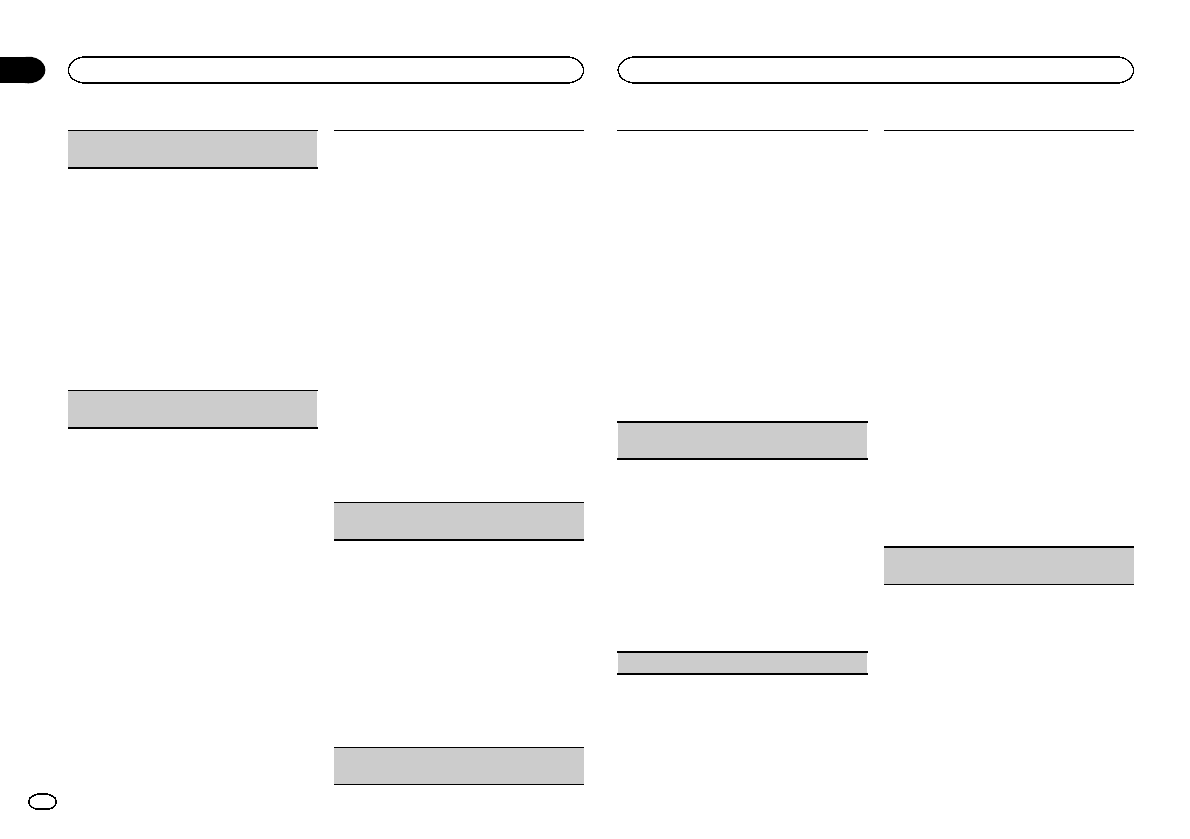
Connectphone(connectingaregisteredcellular
phone)
! Thisfunctioncannotbeoperatedwhenacellu-
larphoneisconnected.
1 PushM.C.upordowntoselectapairingas-
signment.
P1(userphone1)—P2(userphone2)—P3
(userphone3)—G1(guestphone1)—G2
(guestphone2)
! Iftheassignmentisempty,Nodataisdis-
playedandoperationisnotpossible.
2 PressM.C.toconnecttheselectedcellular
phone.
Whileconnecting,Connectingisdisplayed.
Aftertheconnectioniscompleted,Connected
isdisplayed.
Setphone(registereingaconnectedcellular
phone)
! Thisfunctioncannotbeoperatedwhenthecel-
lularphoneisnotconnectedoralreadycon-
nectedandregistered.
1 PushM.C.upordowntoselectapairingas-
signment.
P1(userphone1)—P2(userphone2)—P3
(userphone3)—G1(guestphone1)—G2
(guestphone2)
! Asyouselecteachassignment,youcan
seewhetherornotaphoneisalreadyregis-
tered.Iftheassignmentisempty,Nodata
isdisplayed.Iftheassignmentisalready
taken,thedevicenameappears.Toreplace
anassignmentwithanewphone,firstde-
letethecurrentassignment.Referto
Deletephone(deletingaregisteredcellular
phone).
2 PressM.C.toregisterthecurrentlyconnected
phone.
Whenregistrationiscompleted,Reg.Com-
pletedisdisplayed.
! Iftheregistrationfails,Reg.ERRORisdis-
played.Inthiscase,returntostep1andtry
again.
Deletephone(deletingaregisteredcellular
phone)
1 PushM.C.upordowntoselectapairingas-
signment.
P1(userphone1)—P2(userphone2)—P3
(userphone3)—G1(guestphone1)—G2
(guestphone2)
! Iftheassignmentisempty,Nodataisdis-
playedandoperationisnotpossible.
2 PushM.C.righttoselectDeleteYES.
DeleteYESisdisplayed.Deletingphoneis
nowonstandby.
3 PressM.C.todeletethephone.
Afterthephoneisdeleted,Deletedisdis-
played.
PH.B.Transfer(transferringentriestothephone
book)
ThePhoneBookcanholdatotalof500entries.
300fromUser1,150fromUser2,and50from
User3.
1 PressM.C.toenterthephonebooktransfer
standbymode.
TransferYESappearsinthedisplay.
2 PressM.C.toshowtheconfirmationdisplay.
Transfer-/-appearsinthedisplay.
3 Usethecellularphonetoperformphonebook
transfer.
Performphonebooktransferusingthecellular
phone.Fordetailedinstructions,refertothein-
structionmanualthatcamewithyourcellular
phone.
! Thedisplayindicateshowmanyentries
havebeentransferredandthetotalnumber
tobetransferred.
4 Data transferredisdisplayedandphonebook
transferiscompleted.
PH.B.Nameview(changingthephonebookdis-
playorder)
! Thisfunctioncannotbeoperatedwhenthecel-
lularphoneisnotconnectedornotregistered.
! Thisfunctioncannotbeoperatedwhenthe
registeredguestphoneisused.
! ThisfunctioncannotbeoperatedwhenaBlue-
toothtelephoneisconnectedviaHSP(head
setprofile).
1 PressM.C.tochangethenamevieworder.
Invertedisdisplayedandthenamevieworder
ischanged.
PressingM.C.repeatedlychangesthename
vieworderbetweenfirstandlastname.
Clearmemory(clearingmemory)
! Thisfunctioncannotbeoperatedwhenthecel-
lularphoneisnotconnectedornotregistered.
! ThisfunctioncannotbeoperatedwhenaBlue-
toothtelephoneisconnectedviaHSP(head
setprofile).
1 PushM.C.upordowntoselectanitem.
Phonebook(phonebook)—Missedcalls
(missedcallhistory)—Dialed calls(dialled
callhistory)—Receivedcalls(receivedcallhis-
tory)—Dialpreset(presetphonenumbers)—
Allclear(deleteallmemory)
! IfyouwanttoclearallthePhoneBook,di-
alled/received/missedcallhistorylistand
presetphonenumber,selectAllclear.
! Ifguestphoneisconnectedtothisunitvia
Bluetoothwirelesstechnology,Phone
bookcannotbeselected.
2 PushM.C.righttodeterminetheitemthatyou
wanttodeletefromthisunit.
ClearmemoryYESisdisplayed.Clearing
memoryisnowonstandby.
! Ifyoudonotwanttoclearthememorythat
youhaveselected,pushM.C.left.Thedis-
playrevertstonormal.
3 PressM.C.toclearthememory.
Clearedisdisplayedanddataontheselected
itemisclearedfromthisunit’smemory.
Numberdial(makingacallbyenteringphone
number)
Available accessories
03
16
Section
Available accessories
En


















