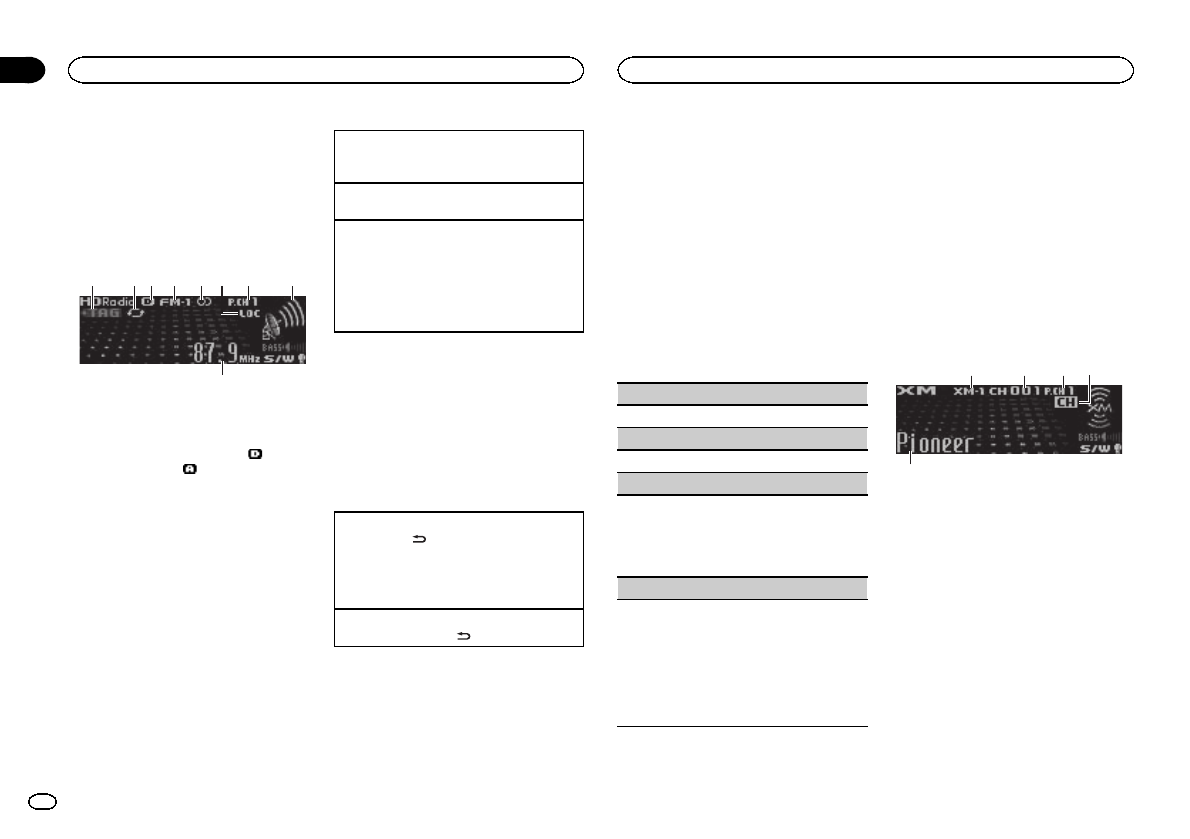
HD Radioä tuner
ThisHDRadioReady receiveris readyto receive
HDRadiobroadcasts whenconnectedto theHD
Radiotuner(e.g. GEX-P20HD),soldseparately.
For detailsconcerningoperation, referto theHD
Radiotuner’soperationmanual.
Basic Operations
9
43 5 71 2 8
6
1 TAG indicator
2 Tagstransferringindicator
3 Signalreceptionstatusindicator
Whendigitalsignal isreceived,
isdis-
played.Otherwise,
isdisplayed.
4 Bandindicator
5 5(stereo)indicator
6 LOCindicator
Appearswhenlocal seektuningis on.
7 Presetnumberindicator
8 Signallevelindicator
9 Frequencyindicator
Selectingaband
1 PressBAND/ESCuntilthedesiredband(FM-
1,FM-2,FM-3forFMorAM)isdisplayed.
Manualtuning(stepbystep)
1 PushM.C.leftorright.
Seeking
1 PushandholdM.C.leftorright.
YoucancancelseektuningbypushingM.C.
leftorright.
WhilepushingandholdingM.C.leftorright,
youcanskipstations.Seektuningstartsas
soonasyoureleaseM.C.
Storing and recalling stations
for each band
Operationsarethe sameasthose ofthe tuner.
(RefertoStoringand recallingstations foreach
bandonpage 5.)
Switching thedisplay
Desiredinformationcan bedisplayedwhile tag
informationhasbeen broadcasting.
Selectingthedesiredtextinformation
1 PressDISP/
/SCRL.
Broadcastfrequency/stationname—broad-
castfrequency/artistname—broadcastfre-
quency/songtitle—broadcastfrequency/
programtype
Scrollingthetextinformationtotheleft
1 PressandholdDISP/
/SCRL.
Using iTunes tagging
Theoperationis thesameas thatof thetuner.
(RefertoUsingiTunestaggingon page6.)
Advanced operationsusing
special buttons
Theoperationis thesameas thatof thetuner.
(RefertoAdvanced operationsusingspecialbut-
tonsonpage 6.)
Function settings
1 PressM.C.todisplay themain menu.
2 TurnM.C.to changethemenu option
andpressto selectFUNCTION.
3 TurnM.C.to selectthefunction.
Afterselecting, performthe followingproce-
durestoset thefunction.
BSM(beststationsmemory)
RefertoBSM(beststationsmemory)onpage6.
Local(localseektuning)
RefertoLocal(localseektuning)onpage6.
Seekmode(seekmode)
Seektuningsettingcanbechangedbetweendigi-
talstationseek(SeekHD)andanalogstationseek
(SeekALL)dependingonthereceptionstatus.
1 PressM.C.toselectyourfavoritesetting.
SeekALL—SeekHD
Blending(receptionmode)
Ifadigitalbroadcastreceptionconditiongets
poor,thisunitautomaticallyswitchestotheana-
logbroadcastofthesamefrequencylevel.Ifthis
functionissettoon,thetunerswitchesbetween
digitalbroadcastandanalogbroadcastautomati-
cally.Ifthisfunctionisoff,receptionwillbecon-
ductedwithinananalogbroadcast.
1 PressM.C.toturnthisfunctiononoroff.
XM tuner
Youcanusethisunit tocontrol anXMsatellite
digitaltuner(GEX-P920XM), whichissold sepa-
rately.
! Withthisunit, youcanoperate twoadditional
functions:XMchannel directselection and
presetchannel list.
Fordetailsconcerningoperation,refer totheXM
tuner’soperationmanuals. Thissection pro-
videsinformationon XMoperationswith this
unitwhichdiffers fromthatdescribed intheXM
tuner’soperationmanual.
Basic operations
2 31 4
5
1 XMbandindicator
2 XMchannelnumberindicator
3 XMpresetnumberindicator
4 XMchannelselectsettingindicator
Showswhatchannel selectsettinghas been
selected.CHis displayedwhen
Channelnumberis selected,andCAT isdis-
playedwhenCategory isselected.
5 XMtextinformation
Showsthetext informationofbroadcast
channel.
Available accessories
03
18
Section
Available accessories
En


















