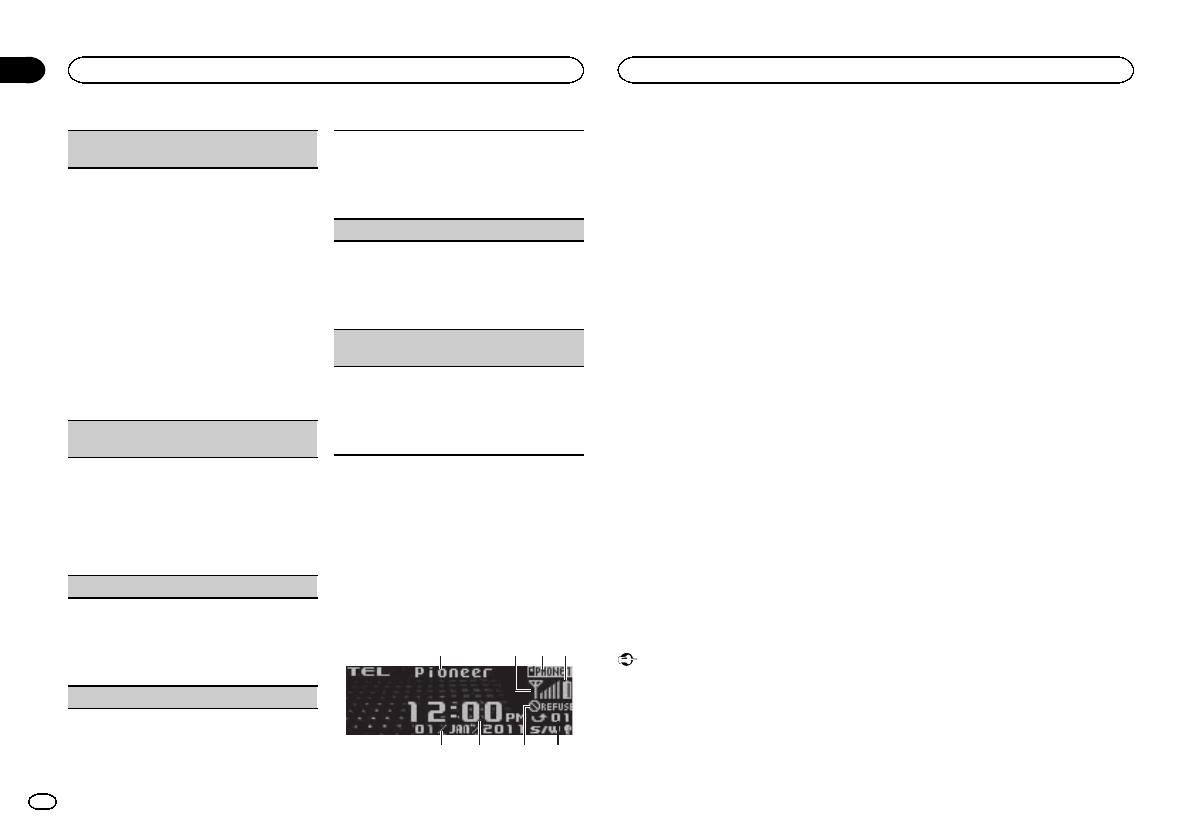
Connectionopen(Bluetoothaudioplayercon-
nection)
! ThisfunctioncannotbeoperatedwhenaBlue-
toothaudioplayerhasalreadybeencon-
nected.
1 PressM.C.toopentheconnection.
Alwayswaitingisdisplayed.Thisunitisnow
onstandbyforconnectionfromBluetooth
audioplayer.
! IfyourBluetoothaudioplayerissetready
forBluetoothwirelessconnection,connec-
tiontothisunitisautomaticallyestab-
lished.
! IfyourplayerrequiresaPINcodetoestab-
lishaconnection,lookforthecodeonthe
playerorinitsaccompanyingdocumenta-
tion.RefertoPincodeinput(PINcode
input)onpage12.
Disconnectaudio(Bluetoothaudioplayerdiscon-
nection)
! ThisfunctioncannotbeoperatedwhenaBlue-
toothaudioplayerisnotconnected.
1 PressM.C.todisconnecttheBluetoothaudio
player.
Disconnectedisdisplayed.TheBluetooth
audioplayerisnowdisconnectedfromthis
unit.
Play(songplayback)
! ThisfunctioncannotbeoperatedwhenaBlue-
toothaudioplayerisnotconnected.
! ThisfunctioncannotbeoperatedwhenaBlue-
toothaudioplayerisconnectedviaA2DP.
1 PressM.C.tostartplayback.
Stop(stopplayback)
! ThisfunctioncannotbeoperatedwhenaBlue-
toothaudioplayerisnotconnected.
! ThisfunctioncannotbeoperatedwhenaBlue-
toothaudioplayerisconnectedviaA2DP.
1 PressM.C.tostoptheplayback.
Pause(pause)
! ThisfunctioncannotbeoperatedwhenaBlue-
toothaudioplayerisnotconnected.
! ThisfunctioncannotbeoperatedwhenaBlue-
toothaudioplayerisconnectedviaA2DP.
1 PressM.C.topauseorresume.
Deviceinfo.(BD(Bluetoothdevice)addressdis-
play)
1 PushM.C.leftorrighttodisplaytheinforma-
tion.
! PushM.C.lefttodisplaytheBDaddress.
! PushM.C.righttodisplaythedevice
name.
Bluetooth Telephone
Ifyou useaBluetooth adapter(e.g.CD-BTB200),
youcanconnect acellularphone featuringBlue-
toothwireless technologytothis unitforhands-
free,wireless calls,evenwhile driving.
! Insomecountries, CD-BTB200is notsoldon
themarket.
Basic Operations
6 85
1 3
7
2
4
1 Devicename
Showsthedevice nameof thecellular
phone.
2 Signallevelindicator
! Thelevelshown ontheindicator maydif-
fer fromtheactual signallevel.
3 Usernumberindicator
4 Batterystrengthindicator
! Thelevelshown ontheindicator maydif-
fer fromtheactual battery strength.
! Ifthe battery strengthisnot available,
nothingisdisplayed inthebattery
strengthindicatorarea.
5 Calendardisplay
Showstheday,monthandyear (ifconnected
withaphone).
6 Clockdisplay
Showsthetime (ifconnectedwith aphone).
7 Automaticanswering/Automaticrejectingin-
dicator
ShowsAUTOwhen theautomaticanswering
functionison (formoredetails, referto
Autoanswer(automatic answering)onpage
17).
ShowsREFUSEwhen theautomaticrejecting
functionison (formoredetails, referto
Refusecalls(automatic rejecting)on page
17).
8 Incomingcallnotice
Indicatesthatan incomingcallhas beenre-
ceivedandhas notbeenchecked yet.
! Notdisplayedfor callsmadewhen your
cellularphoneis disconnectedfromthis
unit.
Important
! Sincethisunit ison standbytoconnectwith
yourcellularphone viaBluetoothwireless
technology, usingitwithout theenginerun-
ningcandrain thebatterypower.
! Advancedoperationsthat requireattention
suchasdialing numbersonthe monitor,
usingthephone book,etc.,are prohibited
whiledriving.Parkyour vehicleina safe
placewhenusing theseadvancedopera-
tions.
Notes
! Theequalizercurvefor thephonesource is
fixed.
! Whenselectingthe phonesource,you can
onlyoperateFader/Balance(balance adjust-
ment)inthe audiomenu.
Setting up forhands-free phoning
Beforeyoucan usethehands-free phoning
functionyoumust setupthe unitforuse with
yourcellularphone. Thisentailsestablishing a
Bluetoothwirelessconnection betweenthisunit
andyourphone, registeringyourphone with
thisunit,and adjustingthevolume level.
Available accessories
03
14
Section
Available accessories
En


















