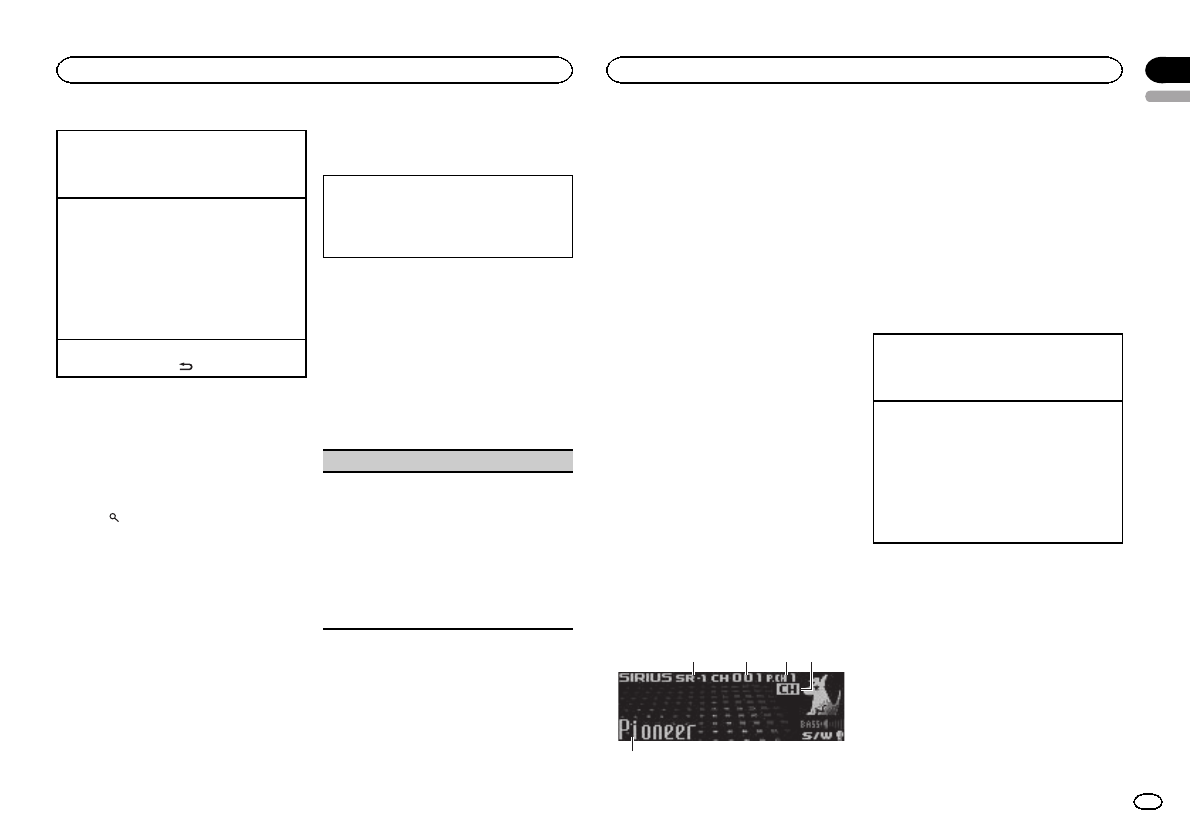
SelectanXMband.
1 PressBAND/ESC.
! BandcanbeselectedfromXM-1,XM-2or
XM-3.
Selectachannel.
1 PushM.C.leftorright.
! IfyoupushandholdM.C.leftorright,you
canincreaseordecreasethechannel
numbercontinuously.
! Youcanalsoperformtuningfromade-
siredchannelcategory.(RefertoSelecting
achannelfromachannelcategor y onthis
page.)
SwitchingtheXMdisplay
1 PressandholdDISP/
/SCRL.
Storing and recalling broadcast
stations
Youcan easilystoreup tosix stationsforeach
bandaspresets.
! Sixstationsfor eachbandcan bestored in
memory.
1 Press
(list).
Presetscreenisdisplayed.
2 UseM.C.to storetheselected stationin
memory.
Turntochange thepresetnumber.Pressand
holdtostore.
3 UseM.C.to selectthedesiredstation.
Turntochange thestation;press toselect.
# YoucanalsochangethestationbypushingM.C.
upordown.
Advanced operationsusing
special buttons
Selectingthechannelselectmode
1 PressS.Rtrv/SATMODEtocyclebetween:
Channelnumber(channelnumberselectset-
ting)—Category(channelcategoryselectset-
ting)
Function and operation
1 PressM.C.todisplay themain menu.
2 UseM.C.to selectFUNCTION.
Thefunctionselection menuisdisplayed.
Turntochange themenuoption.Presstoselect.
3 TurnM.C.to selectthefunction.
Afterselecting, performthe followingproce-
durestoset thefunction.
Channelmode(channelselectmodesetting)
Youhavetwomethodsforselectingachannel:by
numberandbycategory.Whenselectingbynum-
ber,channelsinanycategorycanbeselected.Se-
lectbycategorytonarrowyoursearchdownto
onlychannelsinaparticularcategory.
1 PressM.C.tochangethechannelselect
mode.
Channelnumber(channelnumberselectset-
ting)—Category(channelcategoryselectset-
ting)
Selecting achannel froma
channel category
1 Switchthechannel selectsettingsto
Category.
RefertoSelectingthe channelselectmode on
thispageor Channelmode(channel select
modesetting)on thispage.
2 PushM.C.up ordowntoselect thede-
siredchannelcategory.
3 PushM.C.left orrightto selectthede-
siredchannelinthe selectedchannelcate-
gory.
Displaying theRadio ID
1 Selectthechannel selectsettingsto
Channelnumber.
RefertoSelectingthe channelselectmode on
thispageor Channelmode(channel select
modesetting)on thispage.
2 PushM.C.left orrightto selectRADIOID.
# Ifyouselectanotherchannel,displayoftheID
codeiscanceled.
# RADIOIDandtheIDcodesarerepeatedlydis-
playedoneaftertheother.
SIRIUS Satellite Radio tuner
Youcanusethisunit tocontrol aSIRIUSSatellite
Radiotuner, whichissold separately.
WhentheSIRIUS tunerisused togetherwith
thisunit,some operationsdifferslightly from
thosedescribedin theSIRIUSoperation man-
ual.Thismanual providesinformationon these
points.Forallotherinformation onusingthe
SIRIUStuner,pleaserefer totheSIRIUS opera-
tionmanual.
Listening to SIRIUS Satellite Radio
5
2 31 4
1 SIRIUSbandindicator
2 SIRIUSchannelnumberindicator
3 SIRIUSpresetnumberindicator
4 SIRIUSchannelselectsettingindicator
Showswhatchannel selectsettinghas been
selected.CHis displayedwhen
Channelnumberis selected,andCAT isdis-
playedwhenCategory isselected.
I.Risdisplayed duringtheInstant Replay
mode.
5 SIRIUSchannelname
Showsthechannel nameofbroadcast chan-
nel.
SelectaSIRIUSband.
1 PressBAND/ESC.
! BandcanbeselectedfromSR-1,SR-2or
SR-3.
Selectachannel.
1 PushM.C.leftorright.
! IfyoupushandholdM.C.leftorright,you
canincreaseordecreasethechannel
numbercontinuously.
! Youcanalsoperformtuningfromade-
siredchannelcategory.(RefertoSelecting
achannelfromachannelcategor y onthe
nextpage.)
English
Available accessories
03
19
Section
Available accessories
En


















