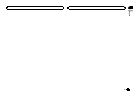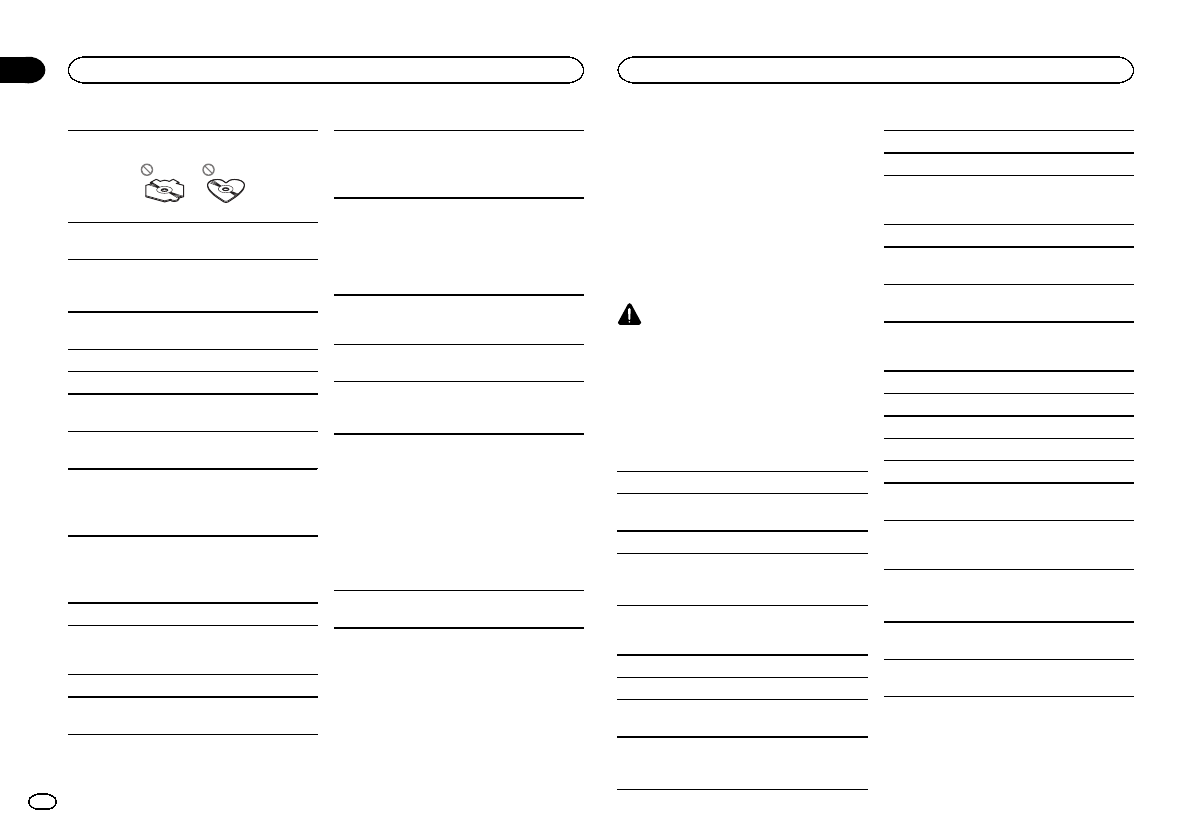
Useonlyconventional,fullycirculardiscs.Donot
useshapeddiscs.
DonotinsertanythingotherthanaCDintothe
CDloadingslot.
Donotusecracked,chipped,warped,orother-
wisedamageddiscsastheymaydamagetheplay-
er.
UnfinalizedCD-R/CD-RWdiscscannotbeplayed
back.
Donottouchtherecordedsurfaceofthediscs.
Storediscsintheircaseswhennotinuse.
Donotattachlabels,writeonorapplychemicals
tothesurfaceofthediscs.
TocleanaCD,wipethediscwithasoftclothout-
wardfromthecenter.
Condensationmaytemporarilyimpairtheplayer’s
performance.Letitrestforaboutonehourtoad-
justtoawarmertemperature.Also,wipeany
dampdiscsoffwithasoftcloth.
Playbackofdiscsmaynotbepossiblebecauseof
disccharacteristics,discformat,recordedapplica-
tion,playbackenvironment,storageconditions,
andsoon.
Roadshocksmayinterruptdiscplayback.
USB storage device
ConnectionsviaUSBhubarenotsupported.
DonotconnectanythingotherthanaUSBstor-
agedevice.
FirmlysecuretheUSBstoragedevicewhendriv-
ing.DonotlettheUSBstoragedevicefallontothe
floor,whereitmaybecomejammedunderthe
brakeoracceleratorpedal.
DependingontheUSBstoragedevice,thefollow-
ingproblemsmayoccur.
! Operationsmayvary.
! Thestoragedevicemaynotberecognized.
! Filesmaynotbeplayedbackproperly.
! Thedevicemaygeneratenoiseintheradio.
iPod
Toensureproperoperation,connectthedockcon-
nectorcablefromtheiPoddirectlytothisunit.
FirmlysecuretheiPodwhendriving.Donotletthe
iPodfallontothefloor,whereitmaybecome
jammedunderthebrakeoracceleratorpedal.
AboutiPodsettings
! WhenaniPodisconnected,thisunitchanges
theEQ(equalizer)settingoftheiPodtooffin
ordertooptimizetheacoustics.Whenyoudis-
connecttheiPod,theEQreturnstotheoriginal
setting.
! YoucannotsetRepeattooffontheiPodwhen
usingthisunit.Repeatisautomatically
changedtoAllwhentheiPodisconnectedto
thisunit.
IncompatibletextsavedontheiPodwillnotbedis-
playedbytheunit.
DualDiscs
DualDiscsaretwo-sideddiscsthathavearecord-
ableCDforaudioononesideandarecordable
DVDforvideoontheother.
SincetheCDsideofDualDiscsisnotphysically
compatiblewiththegeneralCDstandard,itmay
notbepossibletoplaytheCDsidewiththisunit.
FrequentloadingandejectingofaDualDiscmay
resultinscratchesonthedisc.Seriousscratches
canleadtoplaybackproblemsonthisunit.In
somecases,aDualDiscmaybecomestuckinthe
discloadingslotandwillnoteject.Topreventthis,
werecommendyourefrainfromusingDualDisc
withthisunit.
Pleaserefertotheinformationfromthediscman-
ufacturerformoredetailedinformationabout
DualDiscs.
CAUTION
Donotleave discs,aUSB storagedevice,or an
iPodinanyplacethat issubjectto hightemper-
atures.
Compressed audio
compatibility (disc, USB)
WMA
Fileextension:.wma
Bitrate:48kbpsto320kbps(CBR),48kbpsto384
kbps(VBR)
Samplingfrequency:32kHz,44.1kHz,48kHz
WindowsMediaAudioProfessional,Lossless,
Voice/DRMStream/Streamwithvideo:Notcom-
patible
MP3
Fileextension:.mp3
Bitrate:8kbpsto320kbps(CBR),VBR
Samplingfrequency:8kHzto48kHz(32kHz,
44.1kHz,48kHzforemphasis)
CompatibleID3tagversion:1.0,1.1,2.2,2.3,2.4
(ID3tagVersion2.xisgivenpriorityoverVersion1.
x.)
M3uplaylist:Notcompatible
MP3i(MP3interactive),mp3PRO:Notcompatible
WAV
Fileextension:.wav
Quantizationbits:8and16(LPCM),4(MS
ADPCM)
Samplingfrequency:16kHzto48kHz(LPCM),
22.05kHzand44.1kHz(MSADPCM)
AAC
Compatibleformat:AACencodedbyiTunes
Fileextension:.m4a
Samplingfrequency:11.025kHzto48kHz
Transmissionrate:16kbpsto320kbps,VBR
AppleLossless:Notcompatible
AACfileboughtfromtheiTunesStore(.m4pfile
extension):Notcompatible
Supplemental information
Onlythefirst32characterscanbedisplayedasa
filename(includingthefileextension)orafolder
name.
Thisunitmaynotoperatecorrectlydependingon
theapplicationusedtoencodeWMAfiles.
Theremaybeaslightdelaywhenstartingplay-
backofaudiofilesembeddedwithimagedata.
Additional Information
26
Appendix
Additional Information
En