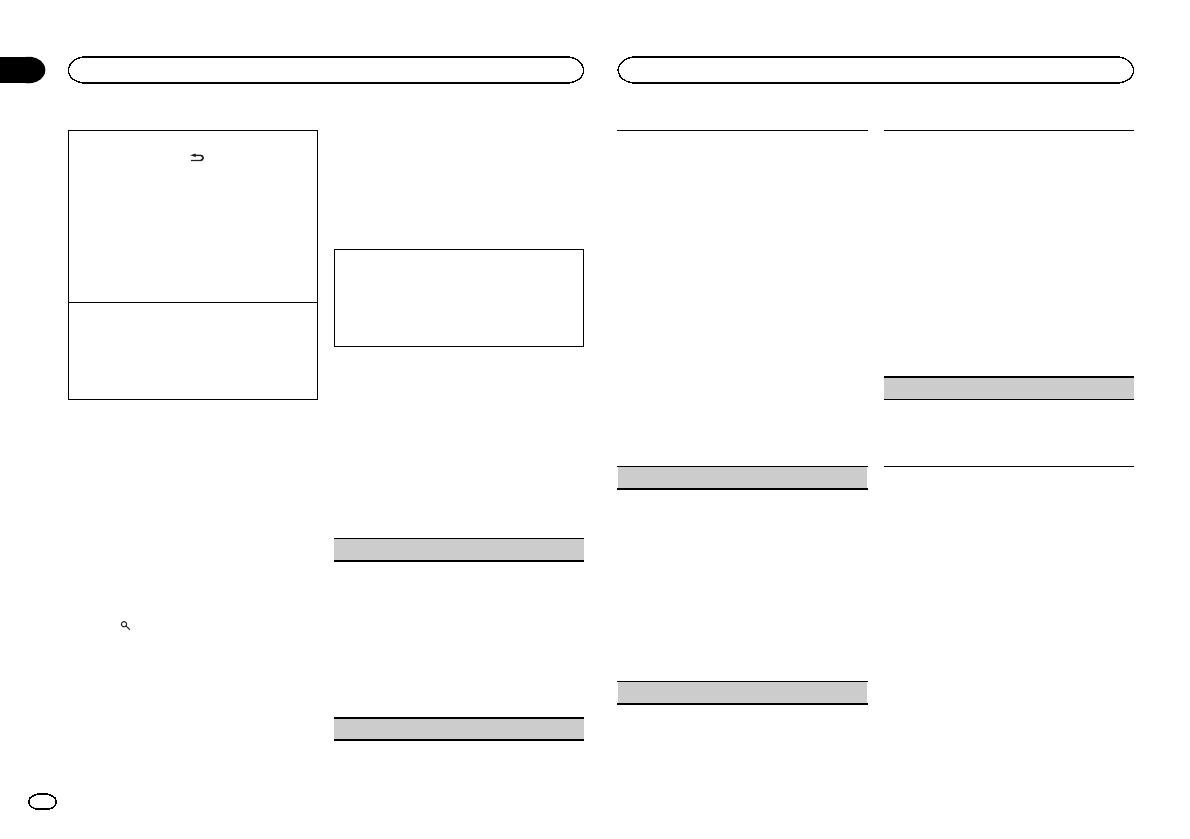
SwitchingtheSIRIUSdisplay
1 PressandholdDISP/
/SCRL.
Playtime—Channelnumber—Channelname
—Categoryname—Artistname—Songtitle/
programtitle—Composername
! TheplaytimeisdisplayedduringInstant
Replaymode.RefertoUsingtheInstant
Replayfunctiononthispage.
! Playtimedisplayindicatesthetimein-
vertedfromthelivebroadcast.Theplay
timeisdisplayedasanegativenumber.
DisplayingtheRadioID
1 PushM.C.leftorrighttoselectCH000.
! ToselectCH000,setthechannelselectset-
tingtoChannelnumber.Aboutthechannel
selectsetting,refertoSelectingtheSIRIUS
channelselectmodeonthispage.
Note
Itmaytake afewseconds beforeyoucan hear
anythingwhilethis unitacquiresand processes
thesatellitesignal whenyouchange thesource
toaSIRIUS tunerorselect achannel.
Storing and recalling broadcast
stations
Youcan easilystoreup tosix stationsforeach
bandaspresets.
! Sixstationsfor eachbandcan bestored in
memory.
1 Press
(list).
Presetscreenisdisplayed.
2 UseM.C.to storetheselected stationin
memory.
Turntochange thepresetnumber.Pressand
holdtostore.
TheSIRIUSpreset number youhaveselected
willflashand thenremainlit. Theselectedsta-
tionhasbeen storedinmemory.
3 UseM.C.to selectthedesiredstation.
Turntochange thestation;press toselect.
# YoucanalsochangethestationbypushingM.C.
upordown.
Advanced operationsusing
special buttons
SelectingtheSIRIUSchannelselectmode
1 PressS.Rtrv/SATMODErepeatedlytoselect
thedesiredchannelselectsetting.
Channelnumber(channelnumberselectset-
ting)—Category(channelcategoryselectset-
ting)
Function and operation
1 PressM.C.todisplay themain menu.
2 UseM.C.to selectFUNCTION.
Thefunctionselection menuisdisplayed.
Turntochange themenuoption.Presstoselect.
3 TurnM.C.to selectthefunction.
Afterselecting, performthe followingproce-
durestoset thefunction.
Channelmode(channelselectmodesetting)
Youhavetwomethodsforselectingachannel:by
numberandbycategory.Whenselectingbynum-
ber,channelsinanycategorycanbeselected.Se-
lectbycategorytonarrowyoursearchdownto
onlychannelsinaparticularcategory.
1 PressM.C.tochangethechannelselect
mode.
Channelnumber(channelnumberselectset-
ting)—Category(channelcategoryselectset-
ting)
Gamealert(gamealertsetting)
Thissystemcanalertyouwhengamesinvolving
yourfavoriteteamsareabouttostart.Tousethis
functionyouneedtosetupagamealertforthe
teamsinadvance.
! Tousethisfunction,aPioneerSIRIUSbusin-
terface(e.g.CD-SB10)isrequired.
! Tousethisfunction,aSIRIUSplug-and-play
unitwithaGameAlertFunctionisrequired.
! Fordetails,refertotheSIRIUSplug-and-play
unit’smanuals.
! YoucanalsooperatethisfunctionwhenaSIR-
PNR2isconnectedtothisunit.
! TheGameAlertfunctionisonatthedefault
setting.
! Onceyouselecttheteams,youneedtoturn
theGameAlertfunctionon.
1 PressM.C.toturntheGameAlertonoroff.
! Whenagameoftheselectedteamisaboutto
start(oriscurrentlyplaying)onadifferentsta-
tion,Gamealertinfoisdisplayed.Pressand
holdM.C.toswitchtothatstation,andyou
canlistentothatgame.
Teamsetting(teamsetting)
1 PushM.C.leftorrighttoselectadesired
league.
2 PushM.C.upordowntoselectadesired
team.
3 PressM.C.tostoretheselectedteaminmem-
ory.
Thegamealertfunctionisactivatedforthat
team.
4 Repeatthesestepstoselectotherteams.
! WhenFULLisdisplayed,additionalteams
cannotbeselected.Inthiscase,firstdelete
aselectedteamandthentryagain.
Gameinfo(gameinformation)
Ifanygamesoftheselectedteamsarecurrently
playing,youcandisplayinformationonthegames
andtuneintothebroadcastchannel.
Youcandisplayinformationonthegameswhile
enjoyingthesoundfromthestationyouarecur-
rentlytunedinto.Youcanalsotuneintothe
broadcastchannelwhenyouwishto.
1 PushM.C.upordowntoselectagame.
! Thegamescorewillbeupdatedautomati-
cally.
2 PressM.C.toswitchtotheotherstationand
listentothegame.
! Ifyouhavenotselectedanyteams,NOTSETis
displayed.
! Whengamesinvolvingyourfavoriteteamsare
notcurrentlyplaying,NOGAMEisdisplayed.
Pause(pause)
DuringtheInstantReplaymode,youcanselect
Pause(pause).RefertoUsingtheInstantReplay
functiononthispage.
1 PressM.C.topauseorresume.
Selecting achannel froma
channel category
1 Selectthechannel selectsettingsto
Category.
RefertoSelectingthe SIRIUSchannel select
modeonthis page.
2 PushM.C.up ordowntoselect thede-
siredchannelcategory.
3 PushM.C.left orrightto selectthede-
siredchannelinthe selectedchannelcate-
gory.
Using the Instant Replay function
Thefollowingfunctions canbeoperated inIn-
stantReplaymode.
Available accessories
03
20
Section
Available accessories
En


















