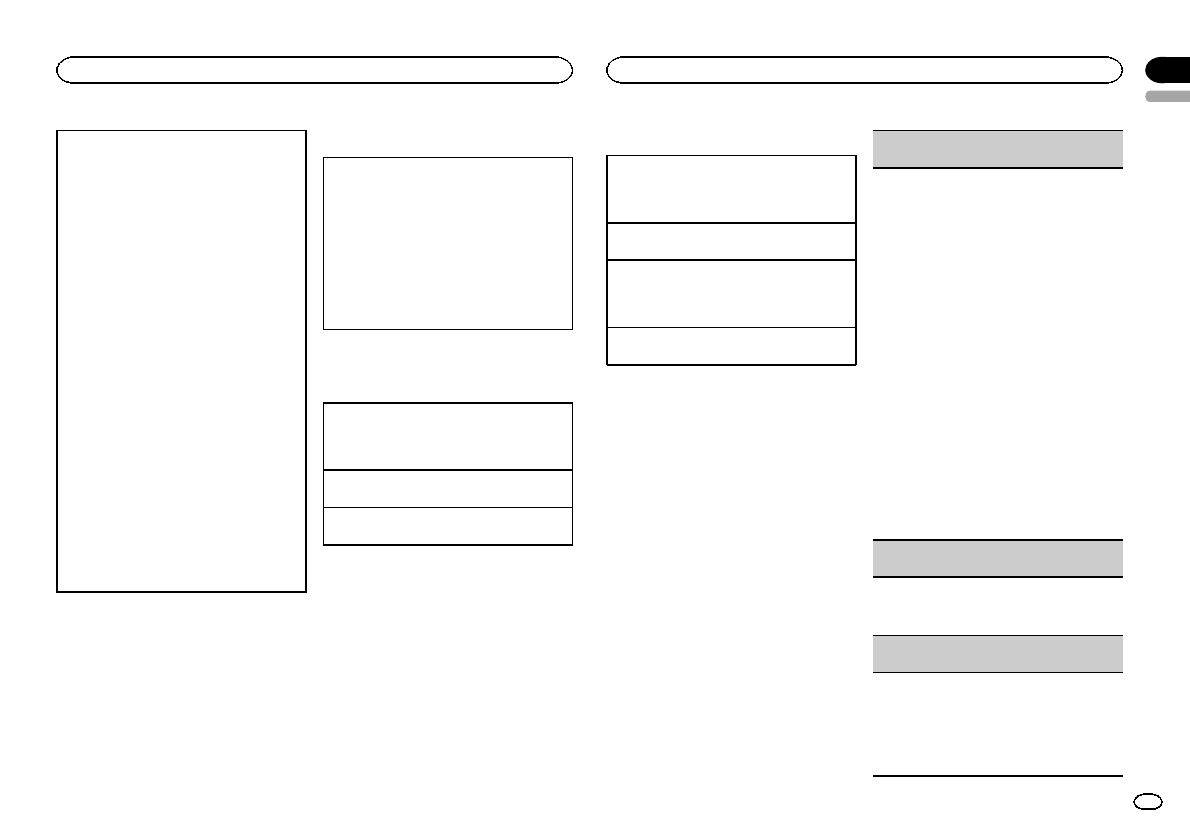
1 Connection
Fordetailedinstructionsonconnectingyour
phonetothisunitviaBluetoothwirelesstech-
nology,seefollowingsection.Functionandop-
erationonthispage.
! Tomakebestuseofthetechnology,werec-
ommendyouregisterthephonetothis
unit.
2 Registration
Toregisteryourtemporarilyconnectedphone,
refertoSetphone(registereingaconnected
cellularphone)onthenextpage.
3 Volumeadjustment
Adjusttheearpiecevolumeofyourcellular
phonetoyourpreference.Theunitwillrecord
theadjustedvolumelevelasthedefaultset-
ting.
! Thevolumeofthecaller’svoiceandring
tonemayvarydependingonthetypeof
cellularphone.
! Ifthereisalargevolumedifferencebe-
tweentheringtoneandcaller’svoice,the
overallvolumelevelmaybecomeunstable.
! Makesuretoadjustthevolumetoaproper
levelbeforedisconnectingthecellular
phonefromtheunit.Ifthevolumeis
muted(zerolevel)onyourcellularphone,
thevolumelevelofyourcellularphonere-
mainsmutedevenafterthecellularphone
isdisconnected.
Making a phone call
Voicerecognition
1 PressBAND/ESCandholduntilVoicedialap-
pearsinthedisplay.
Voicedialappearsinthedisplay.WhenVoice
dialONisdisplayed,voicerecognitionfunc-
tionisnowready.
! Ifyourcellularphonedoesnotfeature
voicerecognitionfunction,Novoicedial
appearsinthedisplayandoperationisnot
possible.
2 Saythenameofyourcontactaloud.
Taking a phone call
Answeringor rejecting anincoming call
Answeringanincomingcall
1 Whenacallisreceived,pressM.C.
! Youcanalsoperformthisoperationby
pushingM.C.up.
Endingacall
1 PushM.C.down.
Rejectinganincomingcall
1 Whenacallisreceived,pushM.C.down.
Notes
! Ifprivatemode isselectedon thecellular
phone,hands-freephoning maynotbe avail-
able.
! Theestimatedcall timeappearsin thedis-
play(thismay differslightlyfrom theactual
calltime).
Operatinga call waiting
Answeringacallwaiting
1 Whenacallisreceived,pressM.C.
! Youcanalsoperformthisoperationby
pushingM.C.up.
Endingallcalls
1 PushM.C.down.
Switchingbetweencallersonhold
1 PressM.C.
! Youcanalsoperformthisoperationby
pushingM.C.up.
Cancelingcallwaiting
1 PushM.C.down.
Notes
! PushingM.C.downendsall callsincluding
callswaitingon line.
! Toendthecall, bothyouand theother caller
musthangup yourphones.
Function and operation
1 PressM.C.todisplay themain menu.
2 TurnM.C.to changethemenu option
andpressto selectFUNCTION.
3 TurnM.C.to selectthefunction.
Afterselecting, performthe followingproce-
durestoset thefunction.
Search&Connect(searchingforavailablecellu-
larphone)
! Thisfunctioncannotbeoperatedwhenacellu-
larphoneisconnected.
1 PressM.C.tosearchforavailablecellular
phones.
Whilesearching,Searchingflashes.When
availablecellularphonesfeaturingBluetooth
wirelesstechnologyarefound,devicenameor
Namenotfound(ifnamescannotbeob-
tained)isdisplayed.
! Ifthisunitfailstofindanyavailablecellular
phones,Notfoundisdisplayed.
2 PushM.C.upordowntoselectadevicename
youwanttoconnect.
3 PressM.C.toconnecttheselectedcellular
phone.
Whileconnecting,Connectingflashes.To
completetheconnection,checkthedevice
name(PioneerBTUnit)andenterthelink
codeonyourcellularphone.Iftheconnection
isestablished,Connectedisdisplayed.
! PINcodeissetto0000asthedefault.You
canchangethiscode.Referto
Pincodeinput(PINcodeinput)onpage
12.
Connectionopen(connectingfromcellular
phone)
! Thisfunctioncannotbeoperatedwhenacellu-
larphoneisconnected.
1 PressM.C.toopentheconnection.
Disconnectphone(disconnectingacellular
phone)
! Thisfunctioncannotbeoperatedwhenthecel-
lularphoneisnotconntected.
1 PressM.C.todisconnectacellularphone
fromthisunit.
Afterdisconnectioniscompleted,Discon-
nectedisdisplayed.
English
Available accessories
03
15
Section
Available accessories
En


















