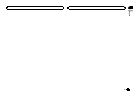Message Cause Action
CHECKUSB TheUSBcon-
nectororUSB
cablehasshort-
circuited.
Checkthatthe
USBconnectoror
USBcableisnot
caughtinsome-
thingordam-
aged.
Theconnected
USBstoragede-
viceconsumes
morethan500
mA(maximum
allowablecur-
rent).
Disconnectthe
USBstoragede-
viceanddonot
useit.Turnthe
ignitionswitchto
OFF,thentoACC
orONandthen
connectonly
compliantUSB
storagedevices.
TheiPodoper-
atescorrectly
butdoesnot
charge
Makesurethe
connectioncable
fortheiPodhas
notshortedout
(e.g.,notcaught
inmetalobjects).
Afterchecking,
turntheignition
switchOFFand
backON,ordis-
connecttheiPod
andreconnect.
Message Cause Action
ERROR-19 Communication
failed.
!Performoneof
thefollowingop-
erations.
–Turntheignition
switchOFFand
backON.
–Disconnectthe
USBstoragede-
vice.
–Changetoadif-
ferentsource.
Then,returnto
theUSBsource.
!Disconnectthe
cablefromthe
iPod.Oncethe
iPod’smain
menuisdis-
played,reconnect
theiPodandreset
it.
iPodfailure Disconnectthe
cablefromthe
iPod.Oncethe
iPod’smain
menuisdis-
played,reconnect
theiPodandreset
it.
ERROR-23 USBstoragede-
vicewasnotfor-
mattedwith
FAT12,FAT16or
FAT32
USBstoragede-
viceshouldbefor-
mattedwith
FAT12,FAT16or
FAT32.
Message Cause Action
ERROR-16 TheiPodfirm-
wareversionis
old.
UpdatetheiPod
version.
iPodfailure Disconnectthe
cablefromthe
iPod.Oncethe
iPod’smain
menuisdis-
played,reconnect
theiPodandreset
it.
STOP Thereareno
songsinthe
currentlist.
Selectalistthat
containssongs.
Notfound Norelated
songs
Transfersongsto
theiPod.
Pandora
Message Cause Action
ERROR-19 Communication
failed.
Disconnectthe
cablefromthe
iPod.Oncethe
iPod’smain
menuisdis-
played,reconnect
theiPodandreset
it.
Startupthe
PandoraAp-
plication
ThePandoraap-
plicationhas
notstartedrun-
ningyet.
Startupthe
Pandoraapplica-
tionfromyour
iPod/iPhone.
Tryagain
later
Unabletosave
thumbrating.
Unabletosave
BookMark.
Pandorasystem
isundergoing
maintenance.
Tryagainlater.
Message Cause Action
Skiplimit
reached
Skiplimit
reached.
Donotexceedthe
skiplimit.
CheckAppli-
cation
Thisversionof
thePandoraap-
plicationisnot
supported.
ConnectaniPod/
iPhonethathasa
compatiblever-
sionofthe
Pandoraapplica-
tioninstalled.
CheckDevice Deviceerror
messagedis-
playedin
PandoraAppli-
cation.
Unabletoplay
musicfrom
Pandora.
Pleasecheckyour
iPod/iPhone.
NoAvailable
Station
Nostation
found.
Createastation
inthePandora
applicationon
youriPod/iPhone.
NoActive
Stations
Nostationse-
lected.
Selectastation.
Handling guidelines
Discs and player
Useonlydiscsthatfeatureeitherofthefollowing
twologos.
Use12-cmdiscs.Donotuse8-cmdiscsoran
adapterfor8-cmdiscs.
English
Additional Information
25
Appendix
Additional Information
En