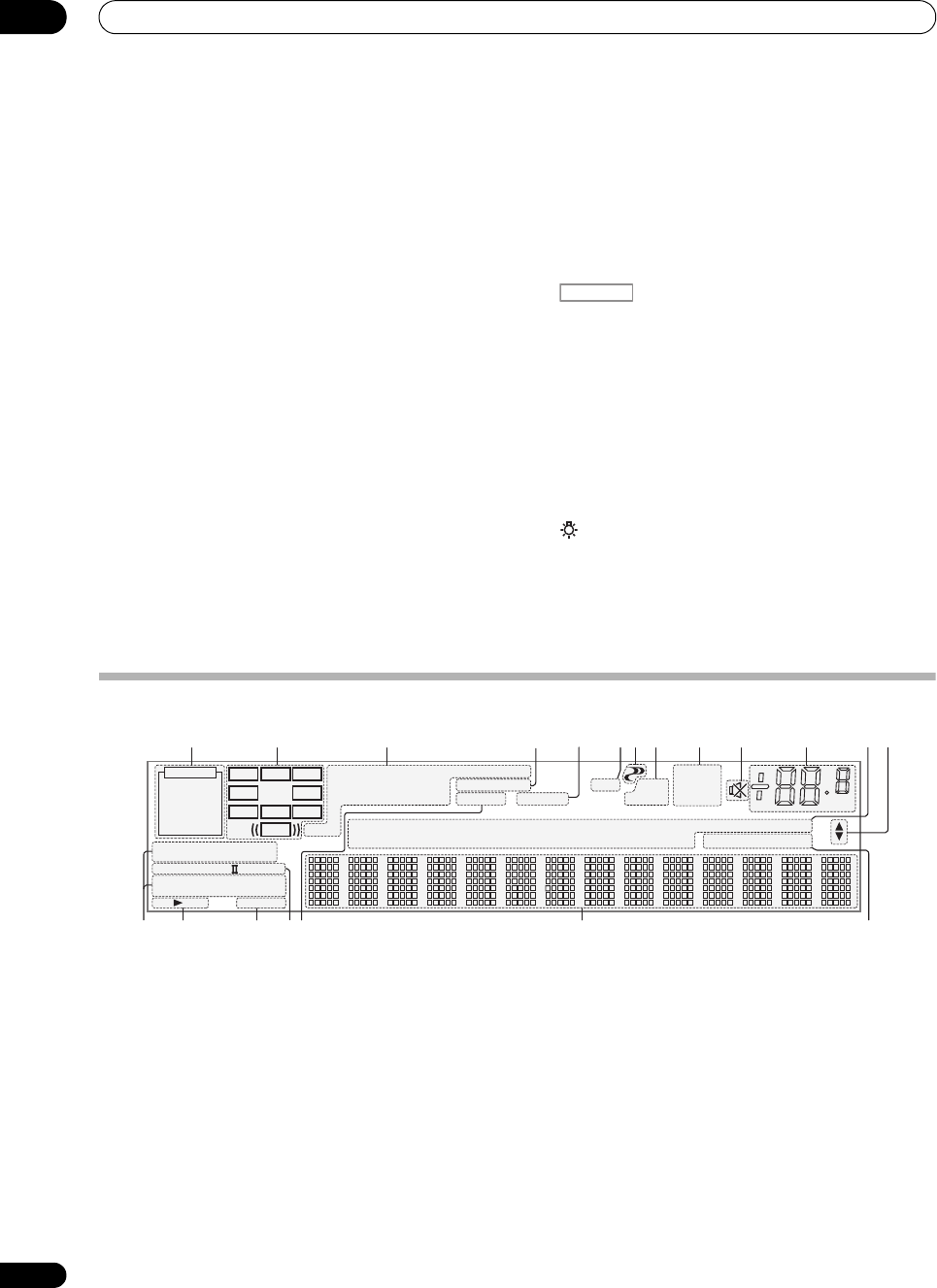
Controls and displays
02
12
En
STANDARD – Press for Standard decoding and to
switch various modes (2 Pro Logic, Neo:6, etc.)
(page 53).
ADV SURR – Use to switch between the various
surround modes (page 54).
THX – Press to select a Home THX listening mode
(page 54).
PHASE CTRL – Press to switch on/off Phase Control
(page 56).
STATUS – Press to check selected receiver settings
(page 65).
PQLS – Press to select the PQLS setting (page 59).
HDMI OUT – Switch the HDMI output terminal
(page 65).
SIGNAL SEL – Use to select an input signal (page 56).
MCACC – Press to switch between MCACC presets
(page 56).
SLEEP – Use to put the receiver in sleep mode and
select the amount of time before sleep (page 65).
CH LEVEL – Press repeated
ly to sele
ct a channel,
then use / to adjust the level (page 86).
A.ATT – Attenuates (lowers) the level of an analog
input signal to prevent distortion (page 64).
DIMMER – Dims or brightens the display (page 65).
9
MULTI-ZONE
select buttons
Switch to perform operations in ZONE 2 and ZONE 3
(page 64).
10 Remote control LED
Lights when a command is sent from the remote control.
11
Switches the remote to control the receiver (used to
select the white commands).
Switch to perform operations in the main zone.
Also use this button to set up surround sound.
12
MASTER VOLUME +/–
Use to set the listening volume.
13
MUTE
Mutes the sound or restores the sound if it has been
muted (adjusting the volume also restores the sound).
14
Press to turn on/off the illumination for the buttons. The
way the buttons light can be selected from four modes
(page 70).
Display
1
SIGNAL
indicators
Light to indicate the currently selected input signal.
AUTO lights when the receiver is set to select the input
signal automatically (page 56).
2 Program format indicators
Light to indicate the channels to which digital signals are
being input.
L/R – Left front/Right front channel
C – Center channel
SL/SR – Left surround/Right surround channel
LFE – Low frequency effects channel (the (( )) indicators light
when an LFE signal is being input)
XL/XR – Two channels other than the ones above
XC – Either one channel other than the ones above, the mono
surround channel or matrix encode flag
3 Digital format indicators
Light when a signal encoded in the corresponding format
is detected.
2 DIGITAL – Lights with Dolby Digital decoding.
2 DIGITAL PLUS – Lights with Dolby Digital Plus
decoding.
2 TrueHD – Lights with Dolby TrueHD decoding.
DTS – Lights with DTS decoding.
DTS HD – Lights with DTS-HD decoding.
96/24 – Lights with DTS 96/24 decoding.
WMA9 Pro – Lights to indicate that a WMA9 Pro
signal is being decoded.
DSD PCM – Light during DSD (Direct Stream Digital)
to PCM conversion with SACDs.
RECEIVER
PCM
HDMI
DIGITAL
ANALOG
L C R
SL SR
XL XR
XC
LFE
AUTO
DIGITAL PLUS
AUTO SURROUND
STREAM DIRECT
PROLOGIC
x
Neo:6
THX ADV.SURROUND
STEREO STANDARD
SP
AB
SLEEP
DSD PCM
DTS HD ES 96/24
MSTR
S.RTRV SOUND UP MIX
OVER
MONO
dB
2
MULTI-ZONE
STEREO
TrueHD
WMA9Pro
PQLS
ALC
ATT
2
2
USB XM
VIDEO
TV
DVD
HDMI
DVR
BD
CD
TUNER
SIRIUS
CD-R
iPod
[ 2 ]
[ 3 ]
[ 4 ]
TUNED
PHONO
21 3 84 95 7 10 11 12
1817 1914 15 16
13
6
6
SC-1525_UXJCB.book 12 ページ 2010年4月20日 火曜日 午後7時32分


















