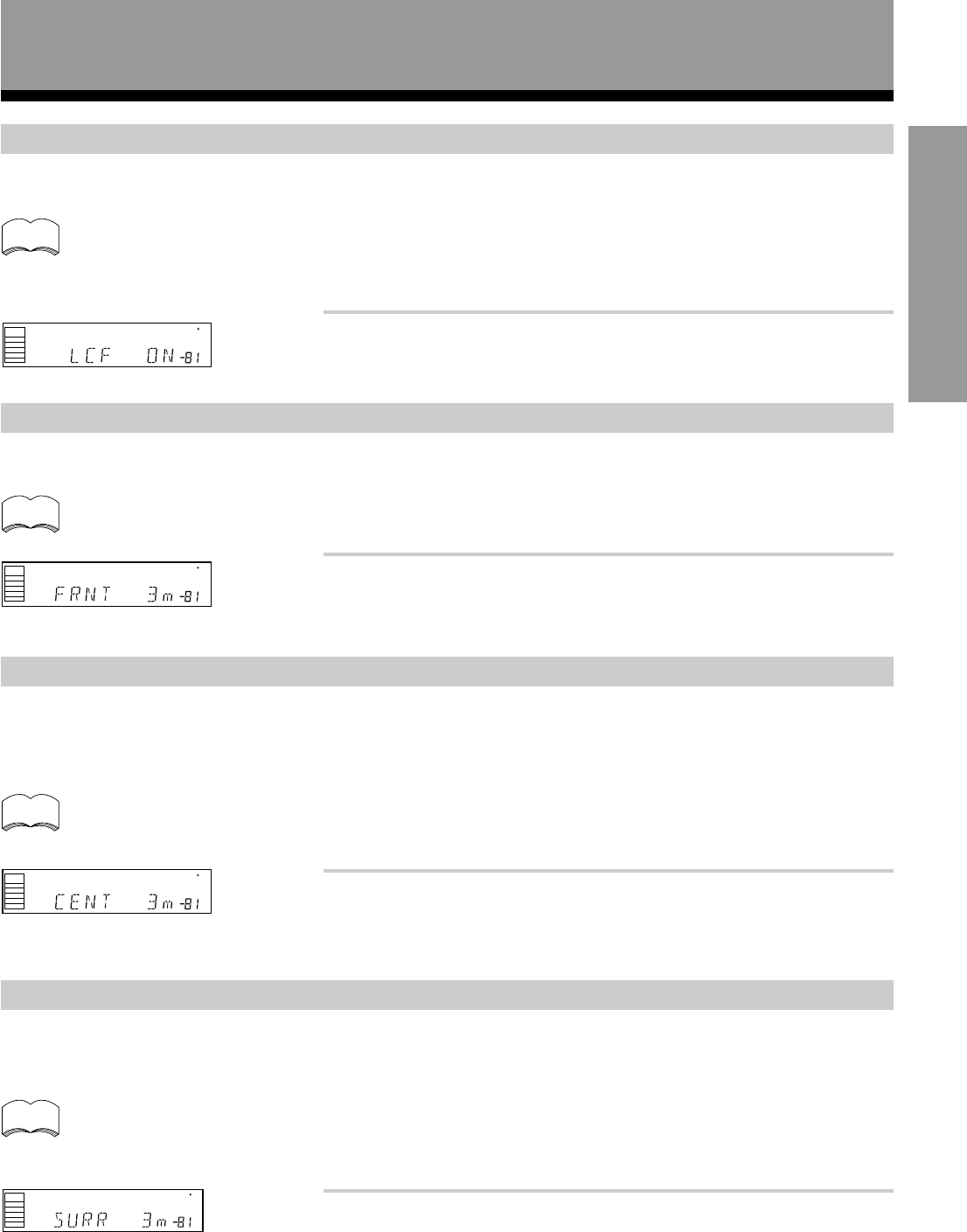
17
En
SET UP
Preparations
Low cut filter ON/OFF setting mode
Turn the low cut filter ON when distorted sound is output through the sub woofer.
• Initial setting is “OFF”.
• If the SUB WOOFER is set to “OFF” in the SUB WOOFER ON/OFF setting mode, the low cut filter cannot be
set.
Press % or fi to select low cut filter ON or OFF.
CENTER speaker distance setting mode
Normally as the Center speaker is placed directly in front in the listening room, it is closer to the listening position than
the Front speakers. This means that the sound from the Center speaker will be heard before the Front speakers. To
prevent this, set the Center speaker distance setting to delay the sound from the Center speaker so that the sound from
the Front and Center speakers will be heard at the same time.
• Initial setting is 3 m.
• When “C
∗
” is selected in SPEAKER setting mode, the Center distance cannot be set.
• One step equals about 0.3 m.
Press % or fi to set the distance of the CENTER speaker from
the main listening position (up to 30 steps).
SURROUND speaker distance setting mode
Use to set the SURROUND speaker distance. Like the CENTER speaker position, the SURROUND speakers may be set
in a location closer or farther than the FRONT speakers. Set the distance of the SURROUND speakers accurately to hear
sounds coming from both FRONT and SURROUND speakers at the same time.
• Initial setting is 3 m.
• When “S
∗
” is selected in SPEAKER setting mode, the SURROUND distance cannot be set.
• One step equals about 0.3 m.
Press % or fi to set the distance of the SURROUND speaker
from the main listening position (up to 30 steps).
FRONT speaker distance setting mode
Sets the distance from the FRONT speaker to the listening position.
• Initial setting is 3 m.
• One step equals about 0.3 m.
dB
SP
SIGNAL
SELECT
ANALOG
A
Press % or fi to set the distance of the FRONT speaker from
the main listening position (up to 30 steps).
dB
SP
SIGNAL
SELECT
ANALOG
A
dB
SP
SIGNAL
SELECT
ANALOG
A
dB
SP
SIGNAL
SELECT
ANALOG
A
memo
memo
memo
memo


















