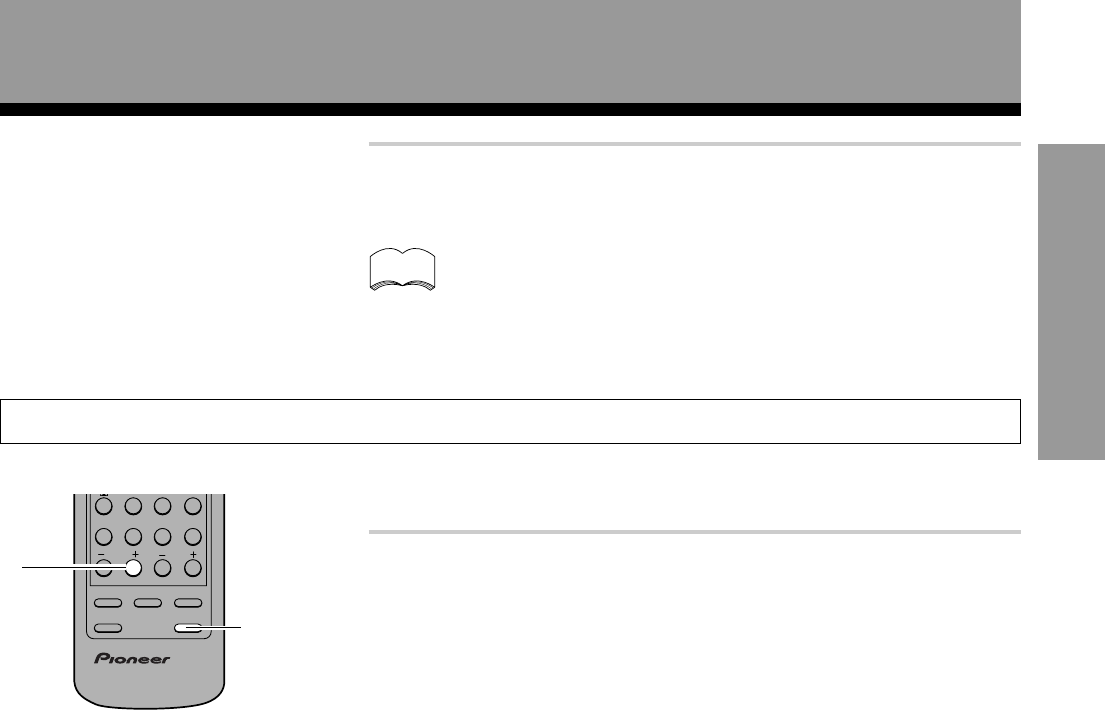
21
En
SET UP
Preparations
4 Press COMMANDER SET UP to exit the preset mode.
The remote control returns to the previous operation mode.
• When operating a PIONEER’S DVD/LD player, set the
manufacturer code to “000” in the preset mode.
• AMP button cannot be preset.
Clearing the Remote Control Settings
Clears all presets and restores factory installed presets.
Press COMMANDER SET UP and 0 at the same time for more
3 seconds.
• All the multi-control buttons on the remote control blinks. After
blinking three times, all the settings are canceled.
0
COMMANDER
SET UP
DSP MODE
CH.SELECT
ATT SIG.SELECT
MIDNIGHT
TEST TONE
AUDIO/VIDEO PRE-PROGRAMMED
REMOTE CONTROL UNIT
2
3
5
0
6
9
+10
TV/VCRCLASS
7
8
4
1
CN.LEVEL
EFFECT
FL DIMMER FUNCTION DIRECT
MODE CHECK
COMMANDER
SET UP
Î
MEMU
memo


















