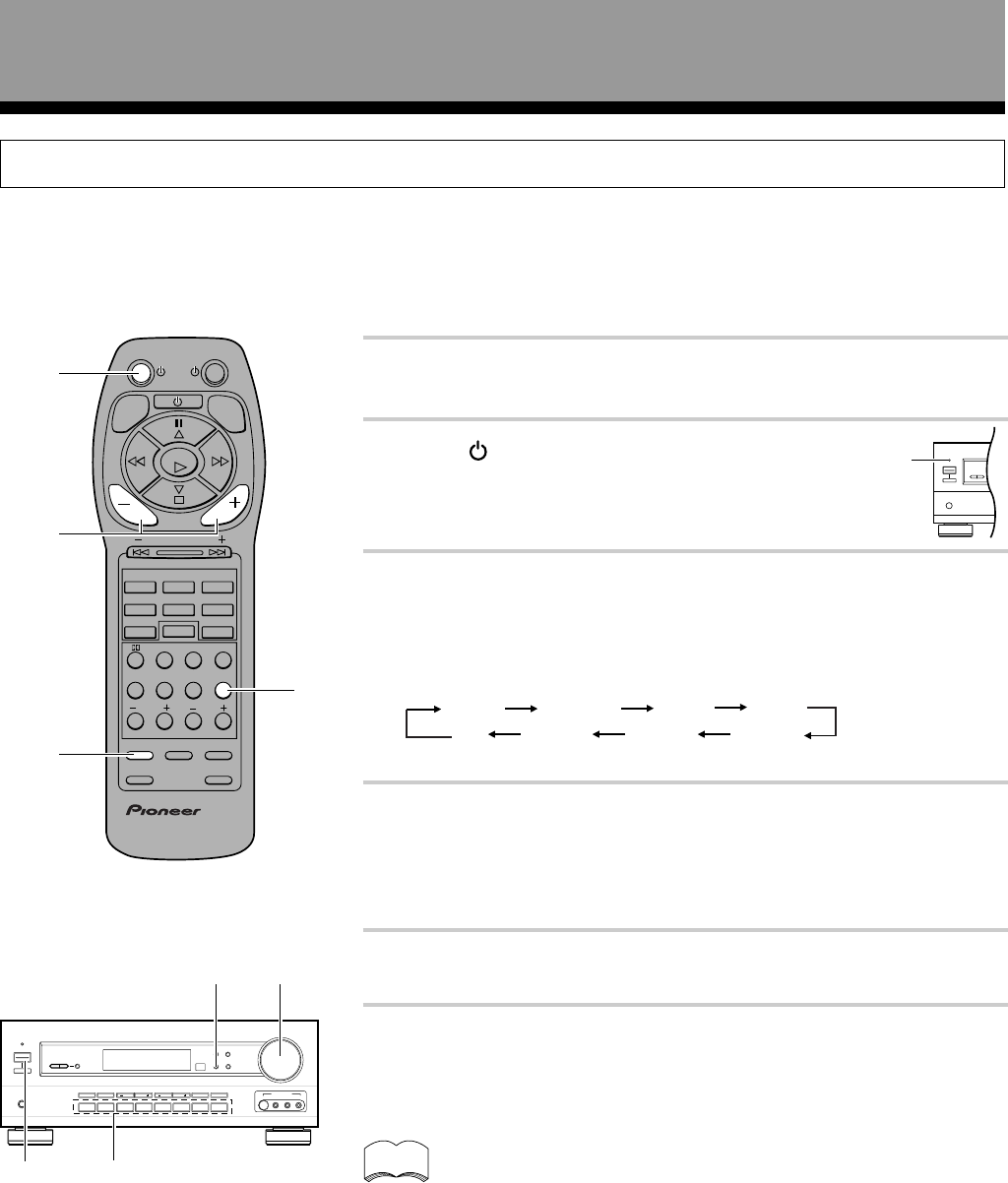
28
En
1 Turn on the power of the playback component.
2 Press AMP to turn on the amplifier.
Be sure that the standby indicator turns off on
the front panel.
3 Press FUNCTION to select the source you want to
playback.
The source you want to playback is displayed in the following order:
4 Press SIG. SELECT on the remote control or SIGNAL
SELECT on the front panel to select the input signal
corresponding to the source component.
(Refer to “Switching ANALOG/DIGITAL signal input” on page 27.)
5 Start playback of the component you selected in step 1.
6 Press VOL (–/+) to adjust the volume level in the range of
--- dB (MIN) to 0 dB (MAX).
TUNER MD/TAPE AUX VCR
TV/SAT
DVD/LDCD
VIDEO
Playback
2
6
3
DVD/LD
VCR 1
TV/SAT
CD
TUNER
VCR 2
MD/TAPE
TV CONTROL
AMP
DSP MODE
CH.SELECT
ATT SIG.SELECT
MIDNIGHT
TEST TONE
AUDIO/VIDEO PRE-PROGRAMMED
REMOTE CONTROL UNIT
2
3
5
0
6
9
+10
TV/VCRCLASS
7
8
4
1
CHANNEL
MULTI CONTROL
ENTER
VOL VOL
FQ
FQ
+
–
TV FUNC
AMP
TV
MUTING
CH.LEVEL
EFFECT
FL DIMMER FUNCTION DIRECT
MODE CHECK
COMMANDER
SET UP
Î
MEMU
2
3
6
STANDBY
indicator
• Depending on the channel level setting, the MAX volume level
may differ 0 to –10 dB from the level displayed.
• When this amplifier is not going to be used for a long time, it is
recommended that you turn off the main power.
4
4
memo
Sound Modes


















