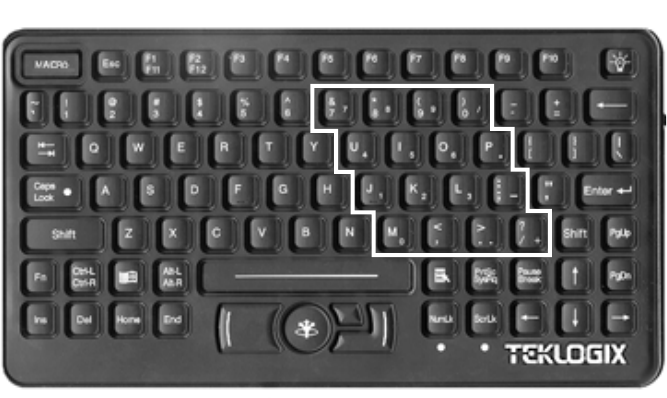
Appendix B: The 8570 Keyboard
Function Keys
B-4
Teklogix 8570 Vehicle-Mount Computer User Manual
B.4 Function Keys
B.4.1 Accessing The Embedded Numeric Keypad Functions
Figure B.3 Numeric Keypad
The embedded numeric keypad consists of 16 keys. The numeric keypad and related
functions are accessed by depressing the <NUMLK> toggle key, which activates the
numeric keypad. When the <NUMLK> key is on, the LED below is illuminated.
B.4.2 Overview Of Windows 98 Function Keys
Your Teklogix 8570 Keyboard has been designed to interface with Microsoft
Windows 98 software. Two function keys have been added to the traditional
keyboard layout: an <Application> key and a <Start Menu> key. See Figure B.2 on
page B-3 for the location of these keys.
B.4.3 Using The 12 Virtual Function Keys Under Windows
The 12 function keys of the Teklogix 8570 Keyboard are directly supported by
Windows 98 as “Virtual Keys”. See Figure B.2 on page B-3 for the location of
these keys.


















