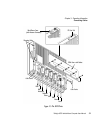Chapter 3: Operating Information
Accessories
36
Teklogix 8570 Vehicle-Mount Computer User Manual
• All LCD computers used in freezers may require some brightness adjust-
ment because displays may darken as the surrounding temperature drops.
Adjust the brightness as required. Response time of the display may also
slow down.
• When moving between a freezer and warm, humid environments, window
condensation or icing on the outside of the display window is a natural
occurrence. Wiping the condensation from these windows may help, but the
operator may need to wait until the condensation stops forming before use.
• To reduce condensation and frost on the terminal display, use an anti-fog-
ging agent once a week or as required.
• If a computer is left in a freezer environment for extended periods of time
with the power off, display response time, brightness and radio coverage
may be affected. After turning the computer on, the operator should allow a
15 minute warm-up period before use.
• Connector lubricant (PN 95146) around all connectors, and natural lubricat-
ing grease cable sealant (PN 98083) around the blue sealing gasket joints
and around the cable as they pass through it, must be used in freezer/out-
door applications to ensure adequate moisture sealing. To maintain the
moisture barrier and to prevent corrosion, the connector lubricant and
natural lubricating grease cable sealant should be re-applied periodically as
necessary.
3.7 Accessories
There are a number of peripheral accessories that can be added to the 8570
Vehicle-Mount Computer. The two PCMCIA card slots and various connectors
allow you to extend the capabilities of the 8570 by adding different accessories,
such as an external keyboard, scanners, disk drives, radio cards, modems, LAN
cards, etc. For the location of the connectors, see Figure 3.5 on page 31.
Important: If peripherals are connected to the 8570, the IP66 cover must be
removed. The cables for the peripheral(s) are then placed through
the blue gasket.