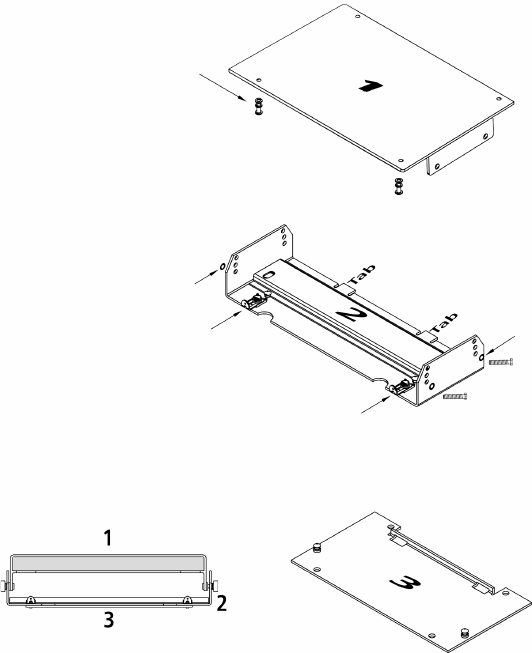
Chapter 4: Installation
Mounting The 8570
54
Teklogix 8570 Vehicle-Mount Computer User Manual
4.2.4.2 Installing The Quick-Release Bracket
Assembling The Bracket
To construct the 8570 Quick-Release Bracket (PN 30876-400), carefully attach the
8570 to the mounting bracket provided in the kit, and then to the mounting cradle, as
shown in Figure 4.4. Place the computer in the cradle so that the top of the display is
on the same side as the tabs of the cradle. The computer connectors should be on the
same side as the quick-release fasteners. Match the side screw holes on the
mounting bracket with the appropriate pairs of holes on the cradle and screw them
together. The choice of holes on the mounting cradle determines the tilt angle of the
computer.
Figure 4.4 The 8570 Quick-Release Bracket (PN 30876-400)
Screws and Washers
Washer
Quick-Release
Quick-Release
Fastener
Fastener
Mounting Bracket
Mounting Cradle
Cradle Mounting Plate
8570 Quick-Release Bracket
Washer


















