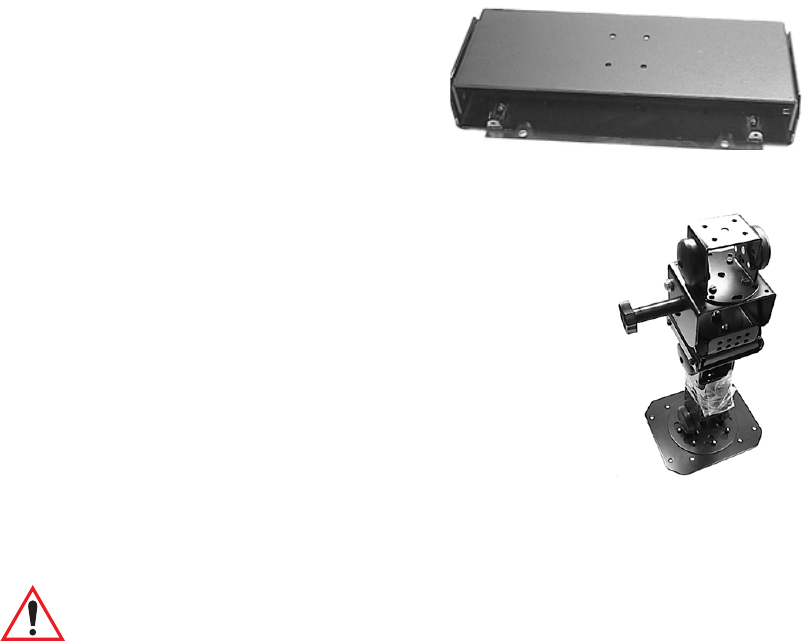
Chapter 4: Installation
Pedestal Mounts
50
Teklogix 8570 Vehicle-Mount Computer User Manual
• Keyboard Quick-Release Bracket PN 30876-401
The optional keyboard is attached to
this quick-release bracket (3 pieces in
total). The unit is then mounted
directly to the surface of a cantilever
mount (17293), a full-width mount
(17280), or directly to the dash or other
appropriate surface of the vehicle.
4.1.5 Pedestal Mounts
The Mounting Bracket (31658) or the Keyboard Bracket
(31596) will attach to the following pedestal options:
• 12" Pedestal mount PN 30921-100
• 14" Pedestal Mount PN 30921
• 16" Pedestal Mount PN 30921-200
• 20" Pedestal Mount PN 30921-300
4.2 Installation
The installation of the computer depends on the type of vehicle or location, and the
application environment.
4.2.1 Important Safeguards
• To avoid possible injury, this device must be properly secured when in a
moving vehicle.
• Keep this device away from magnetic fields.
• Do not place the computer near a television or radio receiver.
• Do not disassemble your 8570 computer—there are no user-serviceable
parts inside.


















