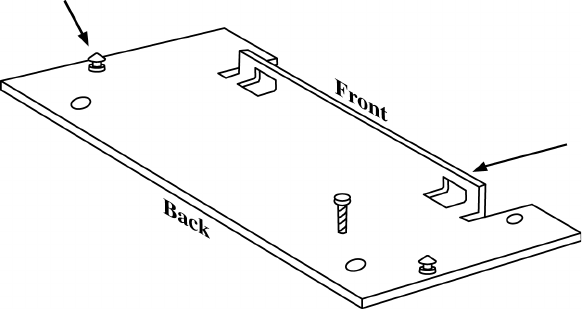
Teklogix 8570 Vehicle-Mount Computer User Manual 55
Chapter 4: Installation
Mounting The 8570
Installing The Cradle Mounting Plate
Next, the cradle mounting plate is usually attached directly to the vehicle, but the
Cantilevered Mount Kit (PN 17293) or a Full-width Mount (PN 17280) can also be
used. The cradle mounting plate shown in Figure 4.5 holds the computer and cradle
in place on the vehicle or on either of these vehicle mounts.
The Cantilevered Mount Kit is a horizontal mount designed to provide support for
the vehicle-mount computers using the frame of the forklift vehicle. The kit contains
a cross-bar which is bolted to either the right or left side of the roll cage support
beam of the vehicle. The cantilevered mount plate is attached to the support beam
using “U” bolts which permit the angle of the terminal screen to be adjusted to
accommodate the operator’s working line of vision.
The Full-Width Mount is a horizontal mounting structure designed to straddle the
full width of the forklift vehicle, allowing space for accessories. The Full-Width
Mount is a steel tube that spans the forklift roll cage from side to side, providing the
vehicle-mount computers with secure fastening and room for a label printer, scanner
holder, or cradle.
• Screw the cradle mounting plate onto the installed vehicle mount, using the
four 1/4" holes.
Figure 4.5 The Cradle Mounting Plate
Tab Guides
Post


















