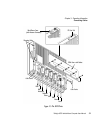Chapter 3: Operating Information
USB Floppy Drive
38
Teklogix 8570 Vehicle-Mount Computer User Manual
3.7.6 USB Floppy Drive
The bootable floppy drive (PN 31627) connects through the USB port. This drive
will also allow administrators to boot from the drive to perform any software
maintenance if required.
Important: To use the USB floppy boot feature, USB BIOS Legacy Support
must be enabled., and the Parallel Port must be disabled in the 8570
BIOS Setup (see “The BIOS Firmware” on page 39).
Warning: The USB and ethernet ports are not to be used for typical end user
applications and installations. These ports are designed to be used
for maintenance and setup purposes only. They should only be used
for temporary service connections required for file transfers, set up,
configuration, etc.
3.7.7 Multimedia Cable
The multimedia cable (PN 31618) is used to attach media peripherals such as
speakers, microphones, CD players, etc.
If you purchased the multimedia cable with the 8570, connect it to the
SoundBlaster-compatible multimedia port (see Figure 3.5 on page 31). The
multimedia cable has a Dsub9 connector and three stereo audio connections: Line
In, Line Out, and Mic (input). Connect your speakers to the correct port on the end
of the cable. The speakers must be amplified.
3.7.8 Mounting Options
The wide variety of mounting provisions available for the 8570 allow it to be
mounted to various surfaces and tilted to a convenient angle. Mounting hardware is
also available for the optional keyboard. For detailed descriptions of mounting
hardware and installation, refer to Chapter 4: Installation.