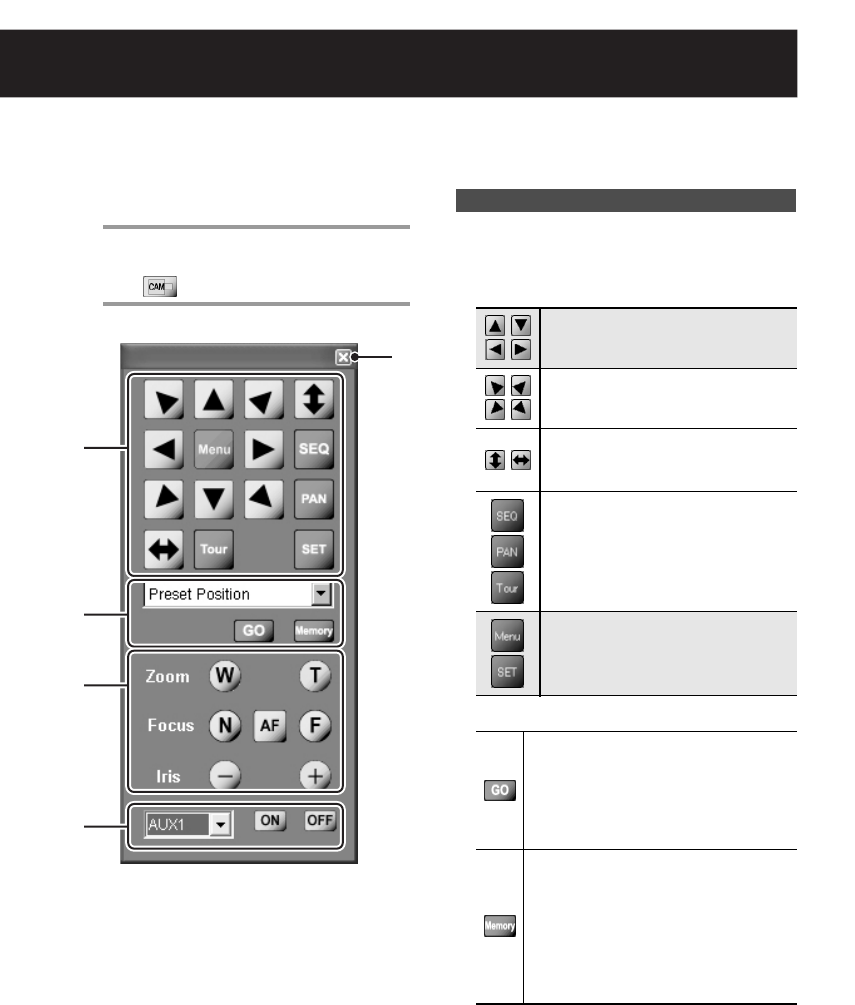
English 17
Operating the Camera
The VA-SW3050 allows you to operate the camera remotely from PC using the camera controller on the
screen.
1
Click on the video from the camera you
want to operate.
A red frame appears around the selected
video.
2
Click in the tool bar.
Displays the camera controller.
If the camera is not equipped with panning-tilting
functions, certain buttons do not work (only the
shaded buttons are usable).
1 Control buttons
2 Preset position buttons
1
2
4
3
5
Camera Controller Functions
Changes the camera orientation
horizontally and vertically.
Changes the camera orientation
diagonally.
Scans the monitored area end to
end vertically or horizontally, and
stops at the current camera position.
Starts or stops the sequence,
auto-panning or tour action mode,
respectively.
• The tour action mode is not
available for some models.
Displays the configuration menu for
the camera.
Applies the registered configuration for
camera orientation, zoom status and
focusing position.
• Select the number for registered
configuration from the pull-down
menu and click [GO].
Registers the current camera
orientation along with the zoom and
focus positions as the preset
configuration.
• Select the number to be used for
preset configuration from the
pull-down menu and click
[Memory].
L9EBB_WA(VA-SW3050)(GB).book 17 ページ 2006年4月21日 金曜日 午後4時25分


















