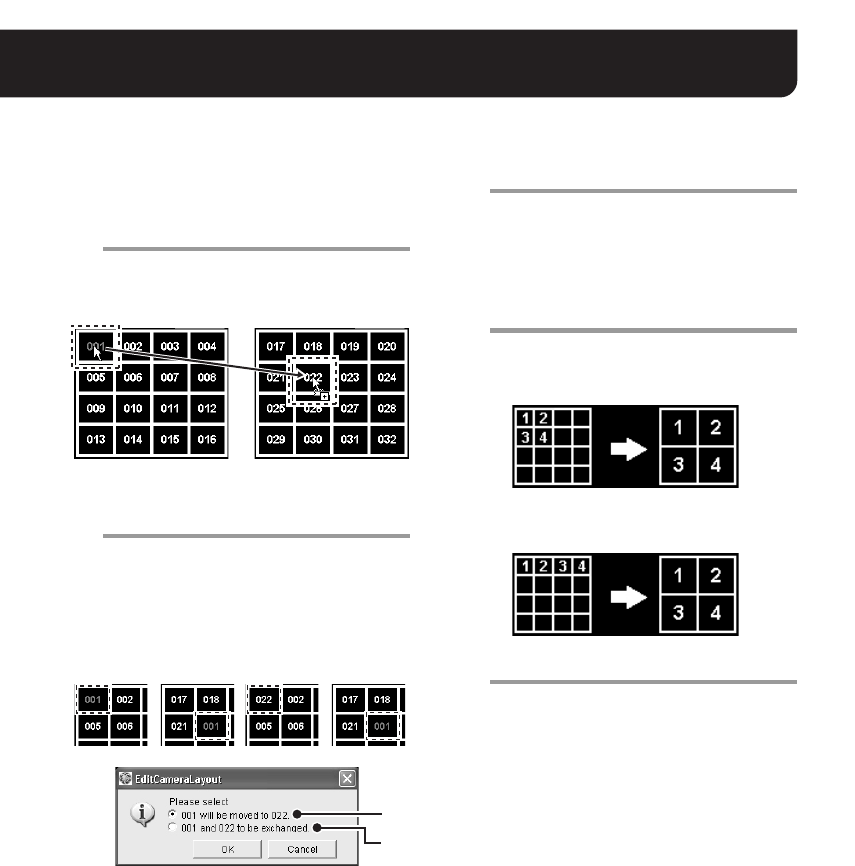
40 English
■ Changing Video Layout on the
16-part Split Screen
1
Drag the camera number (ex. “001”) on
the display pattern diagram with the
mouse and drop it onto the destination
(ex. “022”).
The color of the camera number you are
moving changes to red and the [Camera
Layout Setting] dialog appears.
2
Select the appropriate radio button to
choose the movement option and click
[OK].
• When you select option
1, the camera
number you want to move is duplicated and
displayed in the target position. When you
select option
2, the camera number you want
to move and the number in the target position
are exchanged.
MEMO:
When you select option 1, the camera number
in the target position is deleted from the pattern
diagram but not from the camera list.
When you want to display the deleted camera
number again, drag the camera number from the
camera list directly and drop it into the target
position.
When you move multiple camera numbers,
repeat steps 1 and 2.
3
Click [Set].
Saves the layout settings and the main
screen appears.
■ Setting the Video Layout Pattern on
the 4-part Split Screen
1
Set the Quad TYPE with the radio button.
• Quad TYPE1:
Displays block by block. A block consists
of two rows and two columns.
• Quad TYPE2:
Displays row by row.
2
Click [Set].
Saves the layout settings and the main
screen appears.
When 1 is selected When 2 is selected
2
1
L9EBB_WA(VA-SW3050)(GB).book 40 ページ 2006年4月21日 金曜日 午後4時25分


















