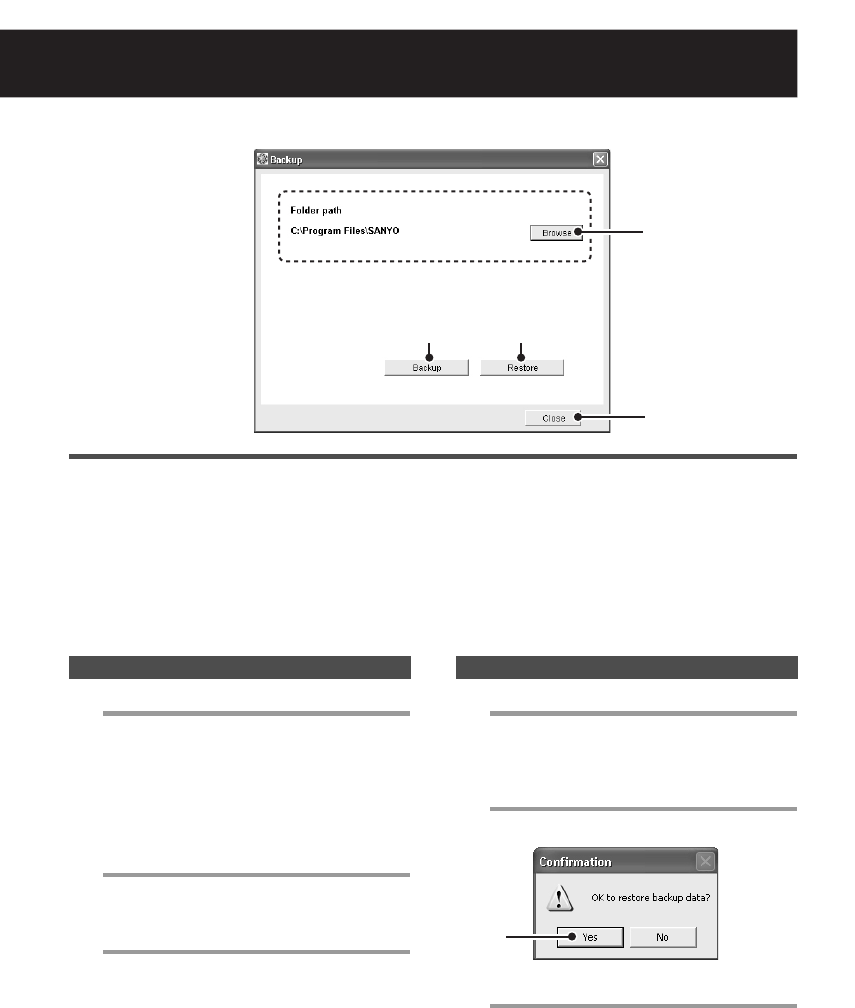
English 34
Backing up Recorded Data
The VA-SW3050 allows you to back up the recorded data on the PC to different folder.
● Select [Backup] from [File] in the menu bar.
The [Backup] screen appears.
Note:
• When you make backup of the recorded data, stop all recording and playback operations currently
performed.
• While performing backup or restoration, alarm or timer recording is not activated.
• Note that restoring the backup data deletes the recorded data currently stored on the PC.
1
Specify the target folder for backup.
Click [Browse] and select the target folder
for backup in the [Browse For Folder] dialog.
Note:
Be sure to specify the target folder for
backup that is different from the one for
saving video (see page 41).
2
Click [Backup].
This starts copying the data to the folder
you specified.
3
Click [Close].
This closes the [Backup] screen.
1
Specify the folder to be restored from.
Click [Browse] and select the folder to be
restored from in the [Browse For Folder]
dialog.
2
Click [Restore].
The confirmation dialog appears.
3
Click [Yes].
This restores the backup data.
22
11
3
Backing Up Recorded Data Restoring the Backup Data
3
L9EBB_WA(VA-SW3050)(GB).book 34 ページ 2006年4月21日 金曜日 午後4時25分


















