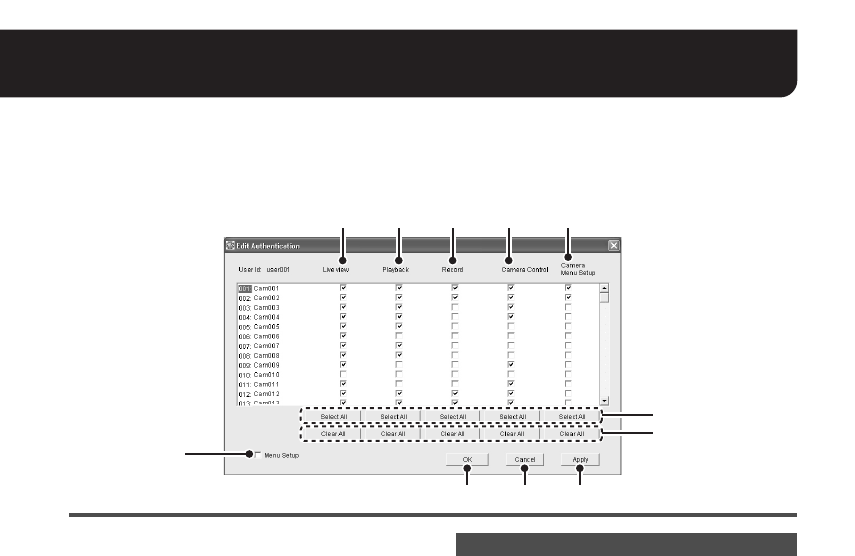
38 English
■ Setting the User Privileges for Operating the Camera
You can configure the user privileges for operating individual camera.
Select the user ID for which you want to configure the privileges in the [User ID] list and click [Edit]. The
[Edit Authentication] screen appears. The [Edit Authentication] screen lists all of the registered cameras.
When granting the operating privileges, select
the corresponding check box under the
operation menu, click [Apply] and then click
[OK].
For the detailed operating privileges, see page
13.
1 Live View
For monitoring live video.
2 Playback . . . . . . . . . . . . . . . . . . . . . . . . .(1)
For playing recorded video.
3 Record. . . . . . . . . . . . . . . . . . . . . . . .(1, 2)
For recording live video.
4 Camera Control . . . . . . . . . . . . . . . . . . .(1)
For operating the camera remotely.
5 Camera Menu Setup. . . . . . . . . . . . .(1, 4)
For changing the camera settings.
6 Menu Setup
For configuring settings for the [Options] menu.
(Only set this operating privilege for
administrative level users.)
MEMO:
• In the default settings, check boxes 1 - 5
are all selected.
• The operations under the menu from 2 to 5
cannot be performed without the privileges
enclosed in parentheses.
A [Select All] button
Selects the check boxes for all cameras in the
column corresponding to the button.
B [Clear All] button
Deselects the check boxes for all cameras in
the column corresponding to the button.
C [Apply] button
Saves the settings.
D [Cancel] button
Cancels the settings.
E [OK] button
Completes setting and closes the screen.
Note:
In the case of the user “admin”, all administrative
user operating privileges are set as default. The
operating privileges cannot be changed.
6
E D C
A
B
1234 5
Operation Buttons
L9EBB_WA(VA-SW3050)(GB).book 38 ページ 2006年4月21日 金曜日 午後4時25分


















