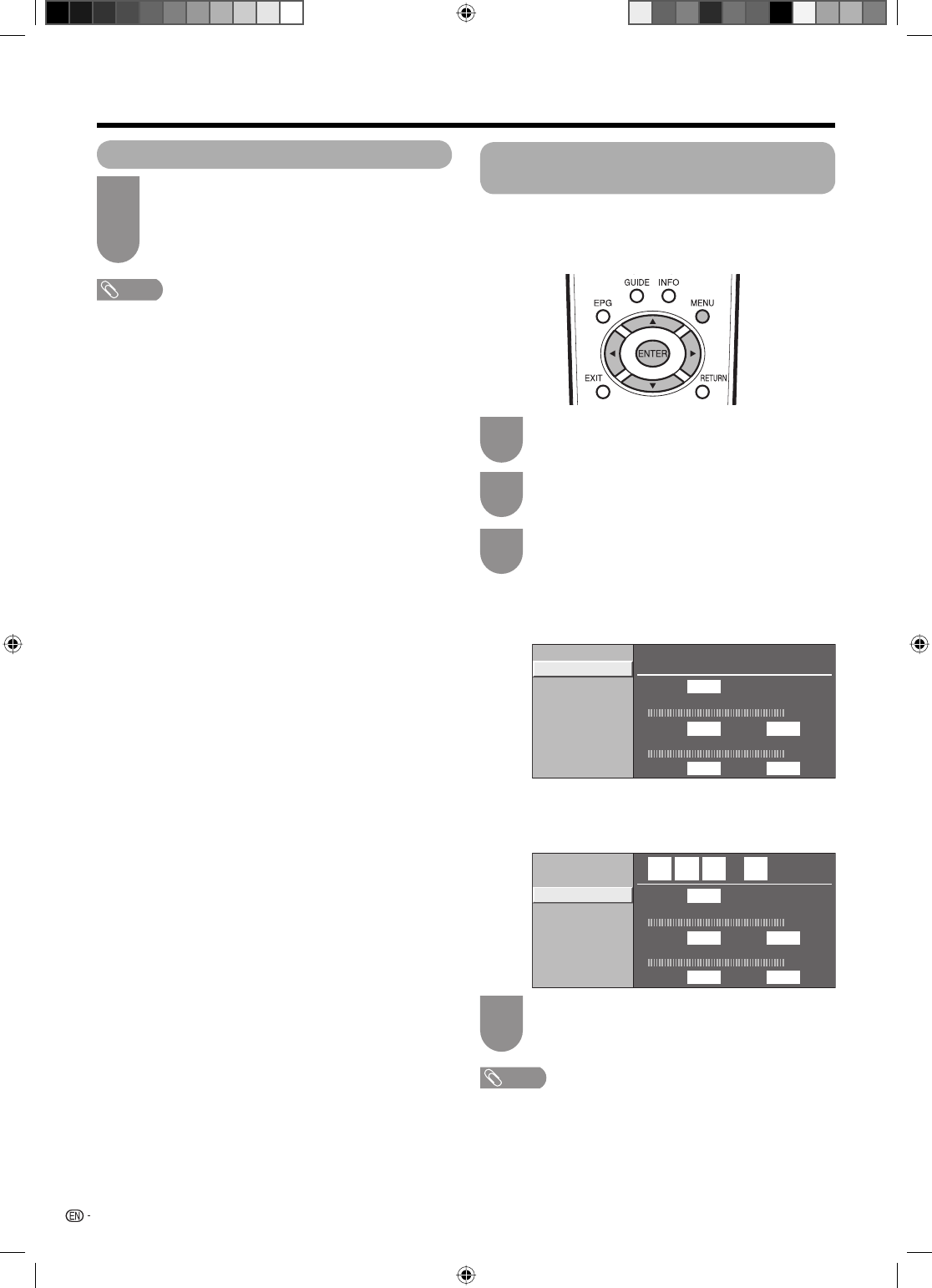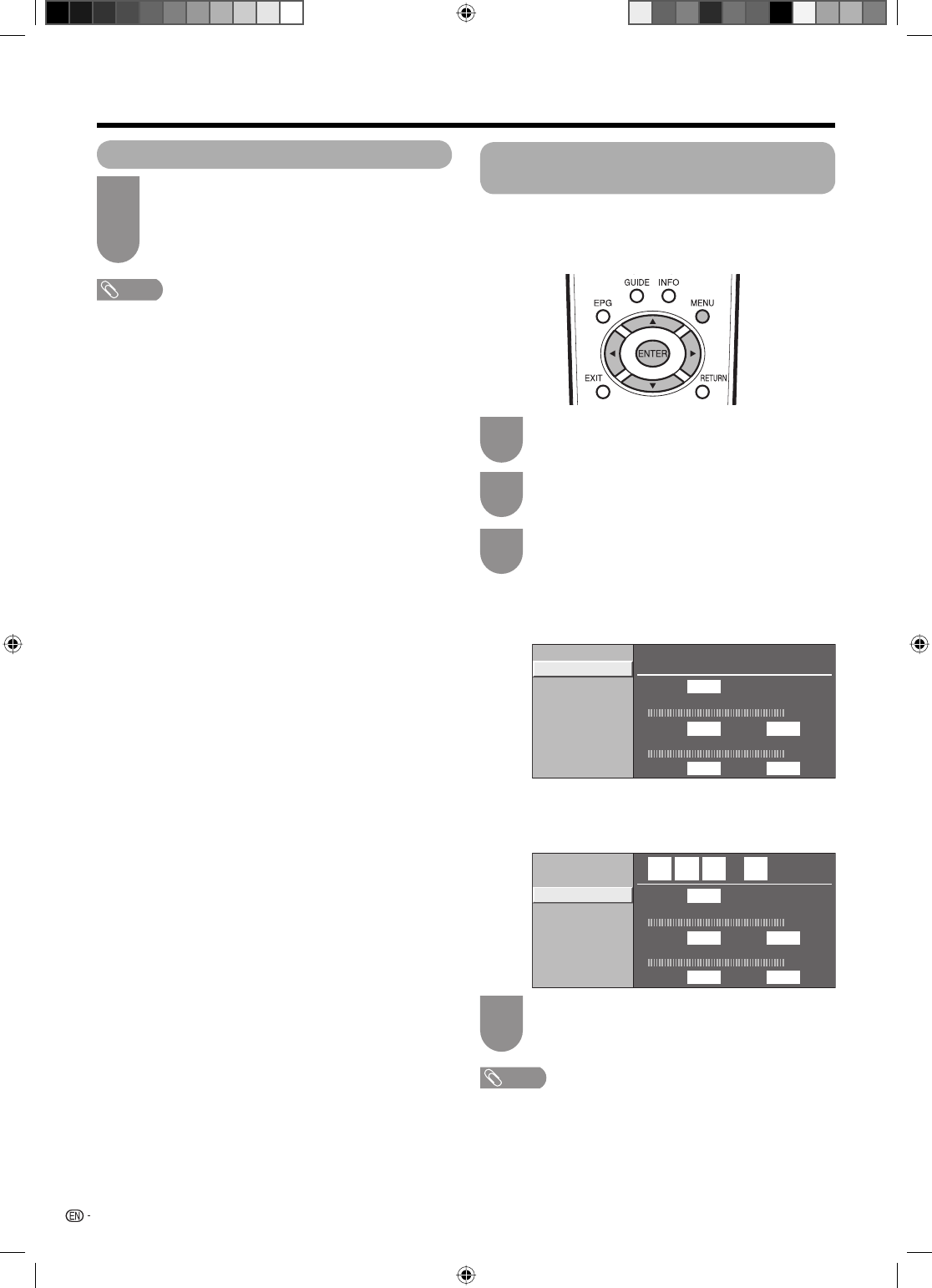
12
Press MENU and the MENU screen displays.
1
Checking signal strength and
channel strength
If you install a DVB-T antenna for the fi rst time or
relocate it, you should adjust the alignment of the
antenna to receive a good reception while checking
the antenna setup screen.
Preparation
Press
c
/
d
to select “Setup”.
2
Press
a
/
b
to select “Antenna setup-
DIGITAL”, and then press ENTER.
3
H Checking signal strength
Press
a
/
b
to select “Signal strength”.
Signal strength
Supply voltage
Channel strength
Signal strength
Quality
Current Max. 0
CH No. 21
0
Current Max. 0 0
H Checking channel strength
Press
a
/
b
to select “Channel strength”, and
then press ENTER.
Signal strength
Supply voltage
Channel strength
Signal strength
Quality
Current Max. 0
CH No. 21
0
Current Max. 0 0
2 6 5 . 2
MHz
Position and align the antenna so that the
maximum possible values for “Signal strength”
and “Quality” are obtained.
4
NOTE
• The values of “Signal strength” and “Quality” indicate when
to check the appropriate alignment of the antenna.
The TV searches for, sorts and stores all
the receivable TV stations according to their
settings and the connected antenna.
• To abort the initial auto installation in progress,
press RETURN.
5
NOTE
• HOME mode: Settings are optimised for normal home
viewing and energy effi ciency.
• STORE mode: Settings are designed for maximum impact
in retail store displays.
• To change the STORE mode to HOME mode, please refer
to page 65 to reset the unit.
• If you turn off the power on the TV after performing step
4, the initial auto installation wizard does not appear. The
auto installation function allows you to execute the auto
installation again from the Setup menu. (Page 20)
• The initial auto installation wizard will go off if you leave
the TV unattended for 30 minutes before searching for
channels in step 5.
Initial auto installation (continued)
LC-40LE700X.indb 12LC-40LE700X.indb 12 6/26/09 4:25:36 PM6/26/09 4:25:36 PM