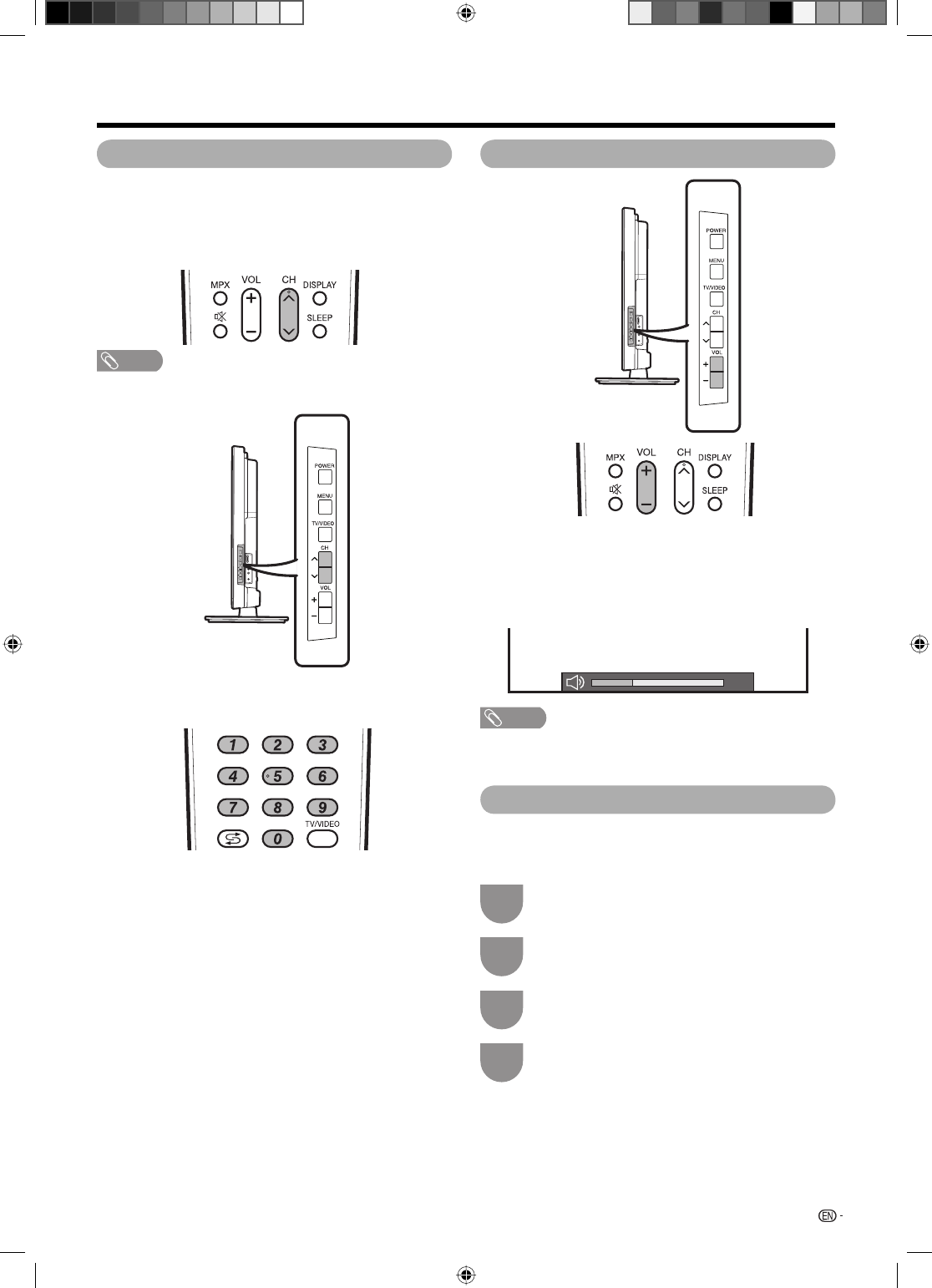
21
You can change channels in several ways.
Using CH
r
/
s
on the remote control unit
• Press CH
r
to increase the channel number.
• Press CH
s
to decrease the channel number.
NOTE
• CH
r
/
s
on the TV operates the same as CH
r
/
s
on
the remote control unit.
Using 0
l
9 on the remote control unit
Select the channels directly by pressing buttons 0 to 9.
a
To select a 1-digit channel (e.g. channel 2):
• Press 0, followed by 2.
To select a 2-digit channel (e.g. channel 12):
• Press 1, followed by 2.
To select a 3-digit channel (e.g. channel 020):
• Press 0, press 2, followed by 0.
Watching TV
20
Changing the volume
You can change the volume on the TV or on the
remote control unit.
• To increase the volume, press VOL
k
.
• To decrease the volume, press VOL
l
.
NOTE
• “TV”, “INPUT1”, “INPUT2”, “INPUT3”, “INPUT4”, “INPUT5”,
“INPUT6” and “INPUT7” (PC) modes can store volume
adjustment values separately.
Menu language settings
You can also select a language from setup menu.
Select from among 3 languages: English, Simplifi ed
Chinese and Arabic.
Press MENU and the MENU screen displays.
1
Press
c
/
d
to select “Setup”.
2
Press
a
/
b
to select “Language”, and then
press ENTER.
3
Press
a
/
b
to select the desired language
listed on the screen, and then press ENTER.
4
Selecting programmes Adjusting the volume
When viewing Teletext information
View a page directly which is 3-digit page number from
100 to 899 by pressing buttons 0 to 9.
LC-40LE700X.indb 21LC-40LE700X.indb 21 6/26/09 4:25:42 PM6/26/09 4:25:42 PM


















