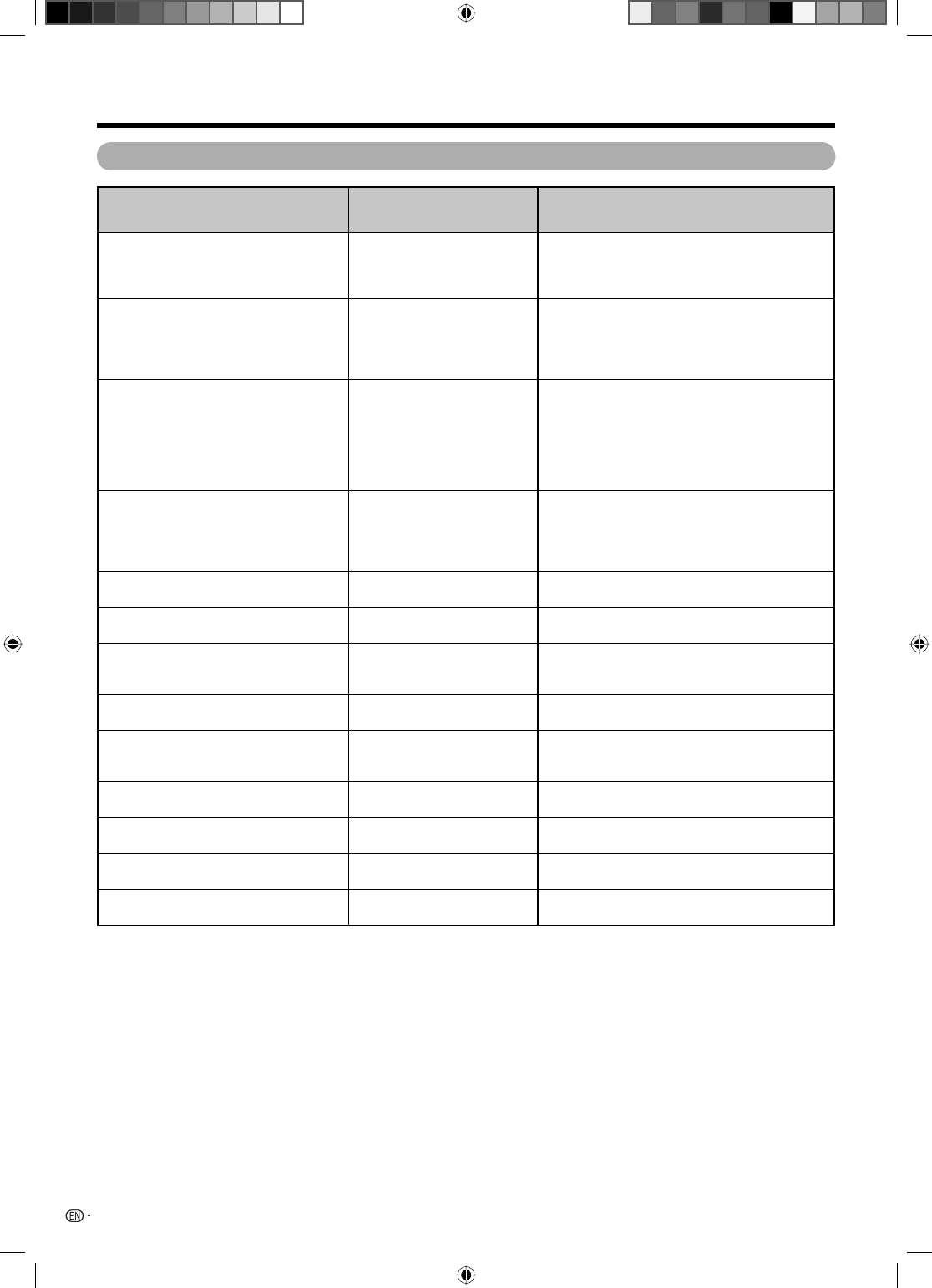
64
Error messages about recording using AQUOS LINK
Appendix
The example of an error message
displayed on a screen
Error code Possible Solution
Failed to record
Cannot record the broadcast.
S05
Check the content (broadcast or programme)
or the recording medium such as HDD or DVD.
Either the content or the recording medium may
be incompatible.
Failed to record
Cannot record the broadcast.
Failed to record
Cannot record the broadcast.
S06
S07
This network cannot be recorded.
Use the recording function of your recording
device, not the AQUOS LINK function.
Failed to record
Failed to record
Failed to record
Failed to record
S09
S10
S11
S12
Use the recording function of your recording
device, not the AQUOS LINK function.
Failed to record
Cannot record the programme.
Failed to record
Cannot record the programme.
S13
S14
Check the content (broadcast or programme).
It may be incompatible.
Failed to record
No record media available.
S16
Check the recording medium.
Failed to record
Cannot record while playback.
S17
Stop playback and set up the recording again.
Failed to record
Cannot record while recording other
programme.
S18
During recording, another recording is not possible.
Failed to record
No record media available.
S19 Check the recording medium.
Writing to the medium is prohibited.
Failed to record
Cannot record while not receiving
broadcast.
S20
Please check if the settings are properly set.
Broadcasts are not receivable.
Failed to record
No record media available.
S21 Recording to the medium is not possible. Check
the recording medium.
Failed to record
No recordable memory available.
S22
Check the capacity of the recording medium.
Failed to record
Age limitation is set.
S23 Deactivate the child lock and set up the recording
again.
Failed to record
Cannot record with the recorder.
S31
Check your recording device.
LC-40LE700X.indb 64LC-40LE700X.indb 64 6/26/09 4:26:23 PM6/26/09 4:26:23 PM


















