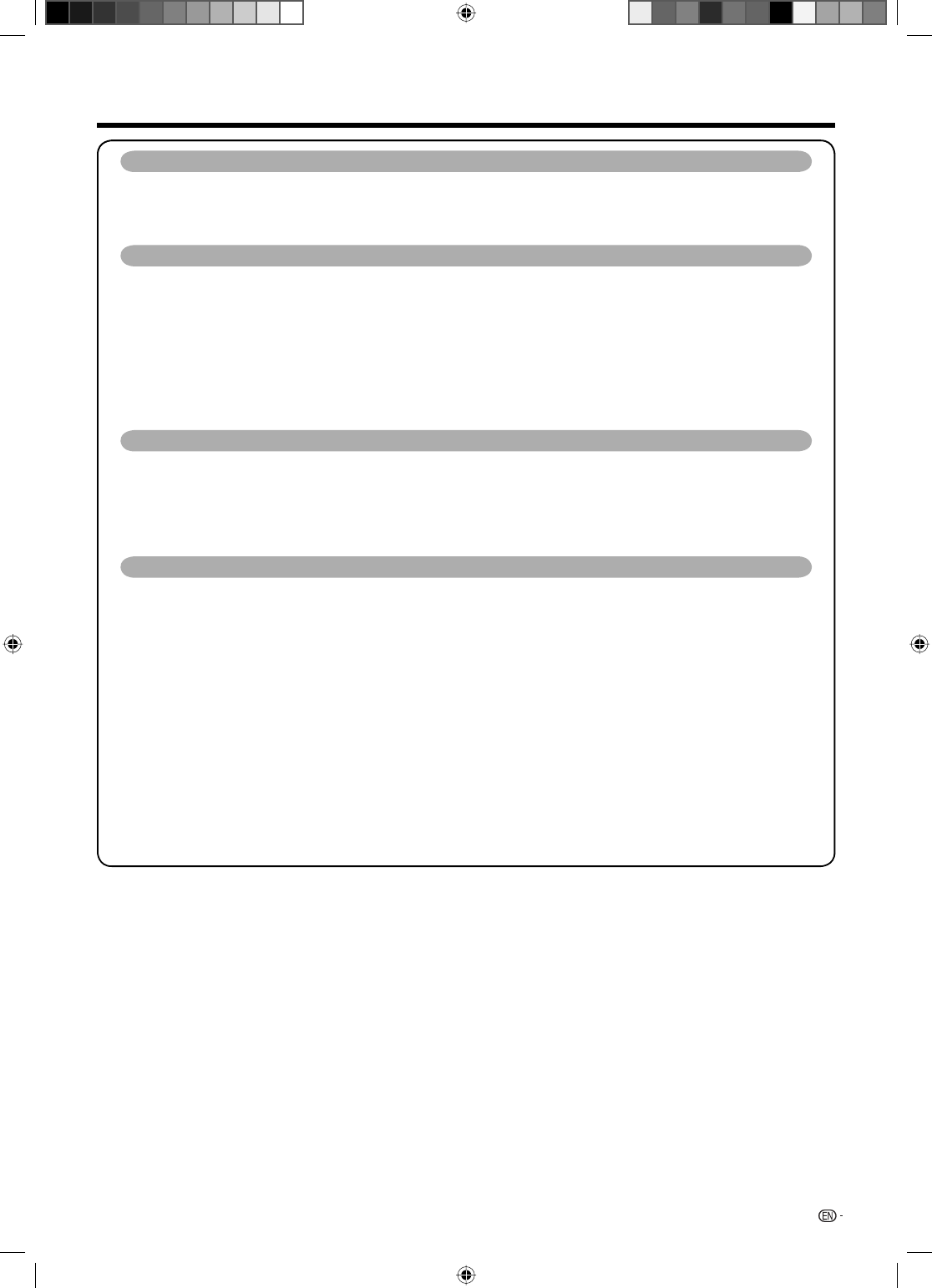
3
AQUOS LINK (Continued)
Playback of titles using AQUOS LINK .......................................................................... 53
Selecting media type for CEC-compatible recorder ...................................................... 54
HDMI device selection ................................................................................................... 54
Recording via the AQUOS Recorder EPG (only for recorders) ...................................... 54
Connecting a PC
HDMI Connection ........................................................................................................................ 55
Analogue Connection ................................................................................................................. 55
PC audio select ........................................................................................................................... 56
Displaying a PC image on the screen ....................................................................................... 56
Selecting the picture size ............................................................................................... 56
Adjusting the PC image automatically ........................................................................... 57
Adjusting the PC image manually .................................................................................. 57
PC Control of the TV ................................................................................................................... 58
PC compatibility chart ................................................................................................................ 59
RS-232C commands list ............................................................................................................. 59
Teletext function
About Teletext ............................................................................................................................. 60
Teletext language setting ........................................................................................................... 61
Displaying Subpages .................................................................................................................. 61
Time display ................................................................................................................................. 61
Displaying Subtitles .................................................................................................................... 62
Switching subtitle languages .................................................................................................... 62
Appendix
Troubleshooting .......................................................................................................................... 63
Troubleshooting-Digital broadcasting ...................................................................................... 63
Error messages about recording using AQUOS LINK ............................................................. 64
Reset ............................................................................................................................................ 65
Download setup .......................................................................................................................... 65
Information .................................................................................................................................. 65
Message list ...................................................................................................................65
Receiver report .............................................................................................................. 65
Identifi cation ................................................................................................................................ 65
Specifi cations .............................................................................................................................. 66
Optional accessory ..................................................................................................................... 66
Dimensional drawings ................................................................................................................ 67
Mounting the TV on the wall ...................................................................................................... 68
Removing the stand ....................................................................................................... 68
Handling and precautions with the wall-mounted TV .................................................... 68
Protection against overturning .................................................................................................. 69
CLEARING THE PASSWORD ..................................................................................................... 70
Information on the software license for this product .............................................................. 71
Contents
LC-40LE700X_en_a.indd 3LC-40LE700X_en_a.indd 3 7/9/09 7:06:59 PM7/9/09 7:06:59 PM


















