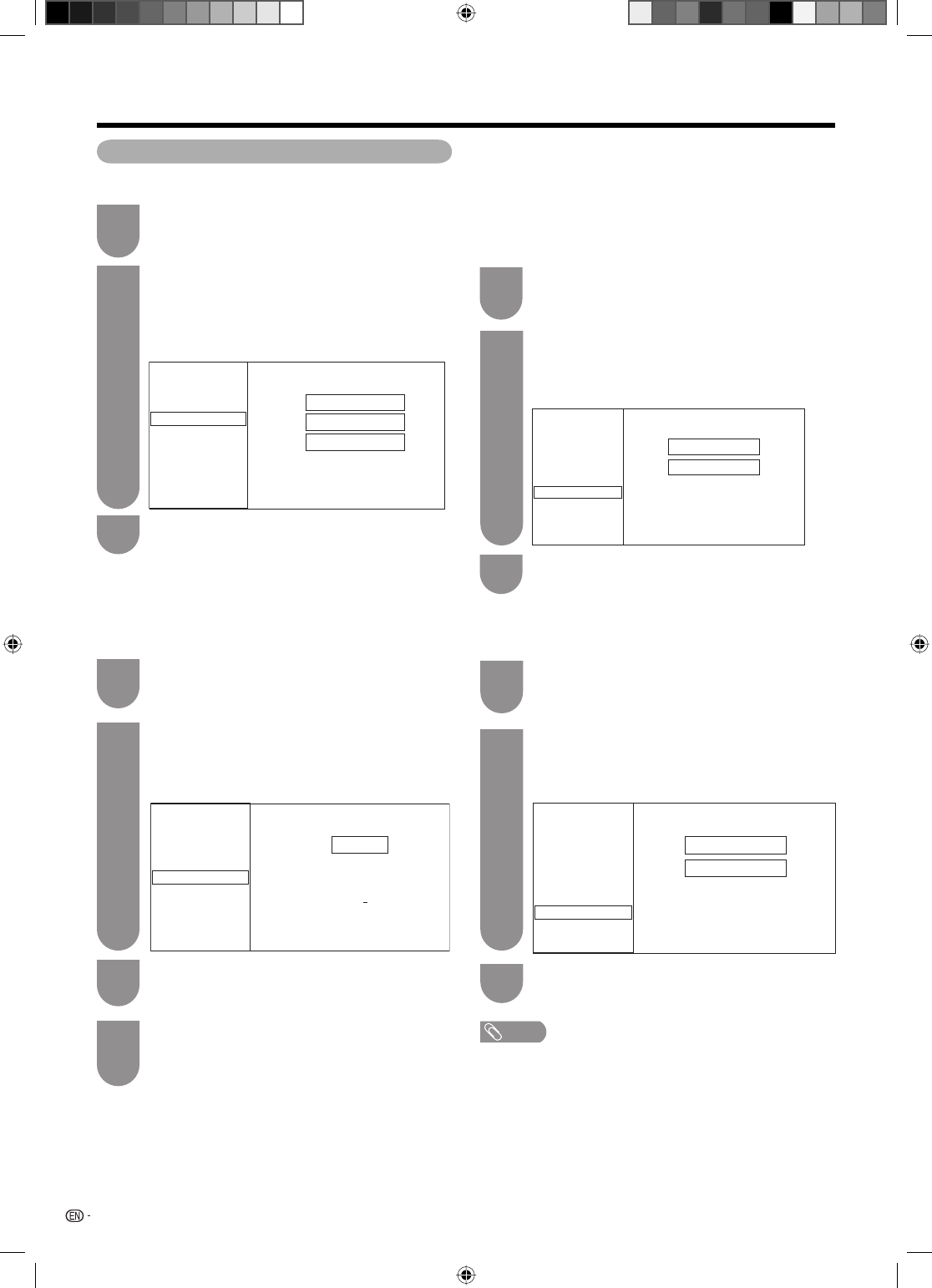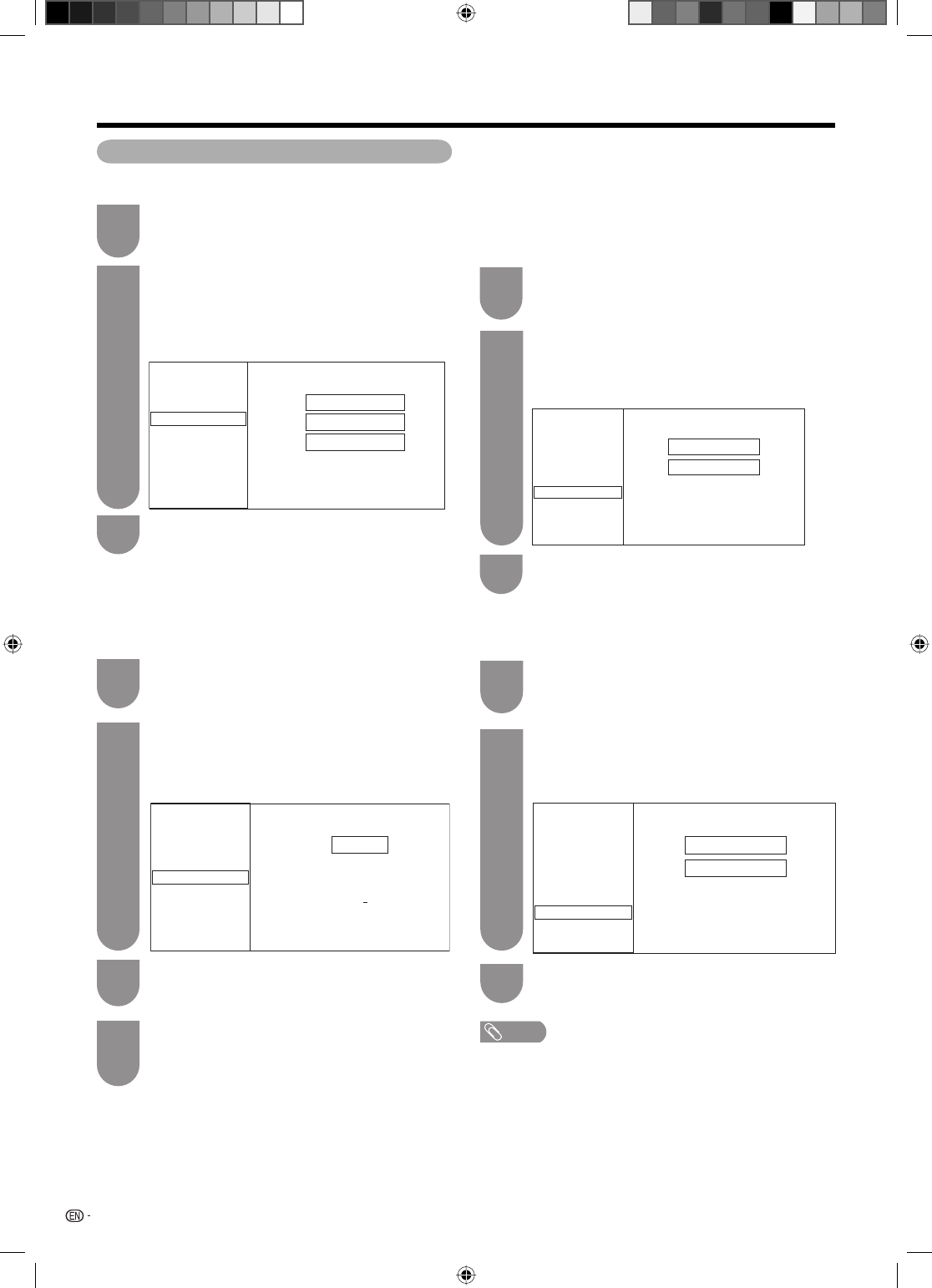
24
Watching TV
Press
a
/
b
/
c
/
d
to select the channel you
want to edit, and then press ENTER.
• The selected channel information displays.
1
Press
a
/
b
to select “Label”, and then press
ENTER.
• The alphabet and numbers are listed.
2
Press
a
/
b
/
c
/
d
to select each character of
the new name for the channel, and then
press
ENTER
.
3
Repeat until the name is fully spelt out.
• The name can be 5 characters or less.
• When you want to set a channel name of less
than 5 characters, select “END”.
4
Labelling channels
When a TV channel sends its Network Name, the auto
installation detects the information and assigns a name
to it. However, you can change individual channel
names.
Fine
Colour sys.
Sound sys.
Label
Skip
Lock
[179.25]
Search
[Auto]
[B/G]
[Off]
[SAT.1]
[Off]
UVWXYZ+ _.
CLEARABCDEFGHIJ
SAT .1
BACKKLMNOPQRST
END0123456789
Broadcasting station name settings
Labelling menu
Skipping channels
Channels with “Skip” set to “On” are passed over
when using CH
r
/
s
even if selected while watching
the image from the TV.
Press
a
/
b
to set “Skip” to “On”, and then
press ENTER.
3
Fine
Search Channel skip settings
Colour sys.
Sound sys.
Label
Skip
Lock
[179.25]
[Auto]
[B/G]
[Off]
[SAT.1]
[Off]
Off
On
Press
a
/
b
/
c
/
d
to select the channel you
want to edit, and then press ENTER.
• The selected channel information will be displayed.
1
Press
a
/
b
to select “Skip”, and then press
ENTER.
• Skip menu displays.
2
Skip menu
Manual setting for each channel (continued)
Setting the child lock
You can block the viewing of any channel.
Press
a
/
b
/
c
/
d
to select the channel you
want to edit, and then press ENTER.
• The selected channel information will be displayed.
1
Press
a
/
b
to set “Lock” to “On”, and then
press ENTER.
3
Off
On
Fine
Search Applies child lock to this channel
Colour sys.
Sound sys.
Label
Skip
Lock
[179.25]
[Auto]
[B/G]
[Off]
[SAT.1]
[Off]
Press
a
/
b
to select “Lock”, and then press
ENTER.
• Child lock menu will be displayed.
2
Lock menu
NOTE
• See page 28 for setting a password.
• If “Lock” is set to “On” for a channel, “Child lock has been
activated RETURN: Input password” is displayed when you
select the channel, and the image and sound of the channel
is blocked.
• When pressing RETURN while “Child lock has been
activated RETURN: Input password” is displayed, password
input menu will be displayed. Inputting the correct password
lifts the child lock temporarily until the power is turned off.
Sound system (Broadcasting system)
Press
a
/
b
/
c
/
d
to select the channel you
want to edit, and then press ENTER.
• The selected channel information displays.
Press
a
/
b
to select “Sound sys.”, and then
press ENTER.
• Receivable sound systems (Broadcasting systems)
are listed.
1
2
Fine
Search
Colour sys.
Sound sys.
Label
Skip
Lock
[179.25]
[Auto]
[B/G]
[Off]
[SAT.1]
[Off]
B/G
D/K
I
Sound system settings
Press
a
/
b
to select the optimum sound
system, and then press ENTER.
3
Sound system menu
LC-40LE700X.indb 24LC-40LE700X.indb 24 6/26/09 4:25:46 PM6/26/09 4:25:46 PM