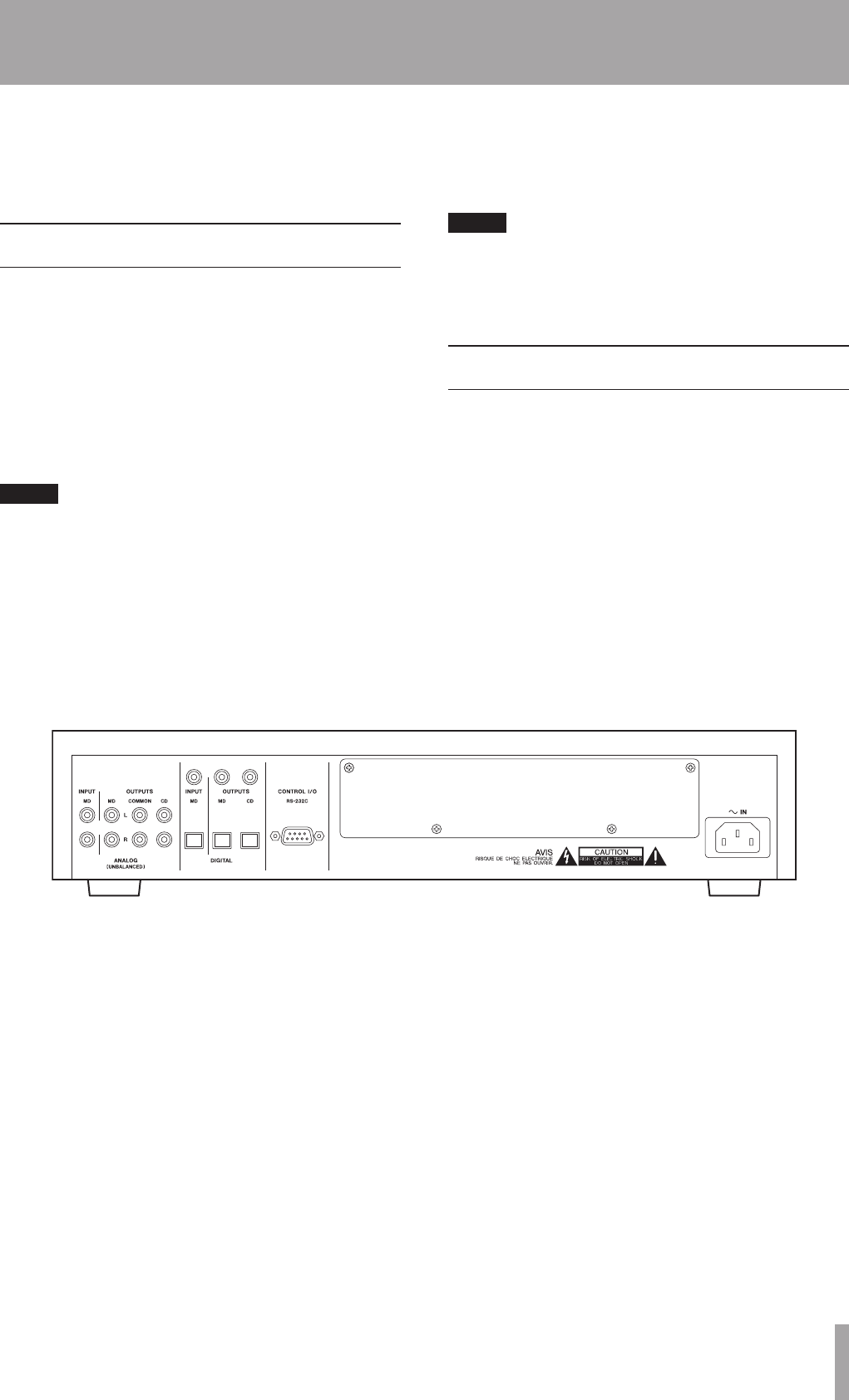
TASCAM MD-CD1MKIII 13
3 – Connections
Before connecting the MD-CD1MKIII to other units,
please read their operation manuals thoroughly to ensure
proper connection. Connect the power cord only after all
connections have been made.
Audio equipment
Connecting analog audio equipment
ª
Connect analog stereo amplifiers, mixers and recorders
to the analog line inputs and outputs. There are input
terminals for the MD deck recording source and terminals
for both the CD and MD outputs, as well as a COMMON
output for the output signals of the CD deck, the MD
deck, or both. Selection of either deck’s output signals can
be performed on the SYSTEM sub-menu of the CD menu
under the “
COMMON?
” option.
NOTE
You can use this unit in a system configured with
•
balanced analog input/output only by attaching a
separately sold balanced analog input/output board
(TASCAM LA-MC1).
Connection cables are not supplied with this unit.
•
Do not bundle the line level sound signal cables with
•
the power or speaker cords as noise or diminished
sound quality could result.
Connecting digital audio equipment
ª
Digital stereo amplifiers, mixers and recorders can be
connected through the digital input/output terminals
(optical or coaxial).
NOTE
The MD-CD1MKIII features a sampling rate converter,
which enables you to digitally record signals not only at
a sampling rate of 44.1 kHz (a sampling rate for MD), but
also at sampling rates of 32 kHz or 48 kHz.
Power source
This unit has been designed to operate on the specified
power voltage only. Do not plug the power cord into
outlets of any other voltage.


















