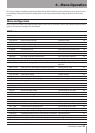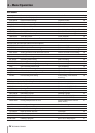24 TASCAM MD-CD1MKIII
MD Menu
Menu option Function Manual reference Page
MD PLAY sub-menu (options for MD playback)
PLAY MODE Playback mode settings “Playback modes” 26
REPEAT Repeat mode settings “Repeat playback” 29
A_CUE LEVEL Auto Cue level setting “Auto cue” 28
A_CUE Auto Cue on/off “Auto cue” 28
A_READY Auto Ready on/off “Auto ready (of a specified track)” 28
EOM TRK Track EOM mode and operation time “End of disc/track warning” 32
EOM DISC Disc EOM mode and operation time “End of disc/track warning” 32
TIMER PLAY Timer play on/off “Timer playback” 29
GRP MODE Group playback mode on/off “MD group playback” 34
MD VOL FUNC sub-menu (MD volume function options)
REC VOLUME Input level setting “Basic recording” 36
FADE IN Fade-in operation time setting “Fade-in and fade-out recording” 38
FADE OUT Fade-out operation time setting “Fade-in and fade-out recording” 38
FADE MODE Setting operation mode after fade-out end “Fade-in and fade-out recording” 38
REC sub-menu (options for MD recording status)
REC MODE Recording mode setting “Basic recording” 36
REC SPEED Dubbing speed setting “Basic recording” 36
SYNC LEVEL Operation level setting of Sync recording “Sync recording” 39
SYNC Sync recording mode on/off “Sync recording” 39
A_TRK TIME Operation time setting of Auto track “Update (Move up) a track number” 37
A_TRK LEVEL Auto track operation level setting “Update (Move up) a track number” 37
A_TRK Auto track mode setting “Update (Move up) a track number” 37
PRE REC Pre recording time setting “Prerecording (Time Machine
recording)”
38
EDIT sub-menu (options for MD editing functions)
DIVIDE Dividing tracks “Divide tracks (DIVIDE)” 41
COMBINE Combining tracks “Combine tracks (COMBINE)” 42
MOVE Moving tracks “Move tracks (MOVE)” 42
GRP CREATE Creating groups “Creating a group” 42
GRP CANCEL Eliminating a group “Deleting a group” 43
ERASE DISC Erasing disc content “Erase disc (ERASE DISC)” 40
ERASE TRK Erasing a track “Erase track (ERASE TRK)” 40
ERASE MULTI Erasing multiple tracks at once "Erase multiple tracks at onece
(ERASE MULTI)
41
UNDO Undoing an editing operation “MiniDisc editing” 40
TITLE sub-menu (options for MD title editing functions)
TITLE INPUT Input of track or disc title “Title input” 44
TITLE GRP Input of a group title “Group title input” 45
CLEAR PROG Deleting a program Erase a CD or MD program 31
6 – Menu Operation