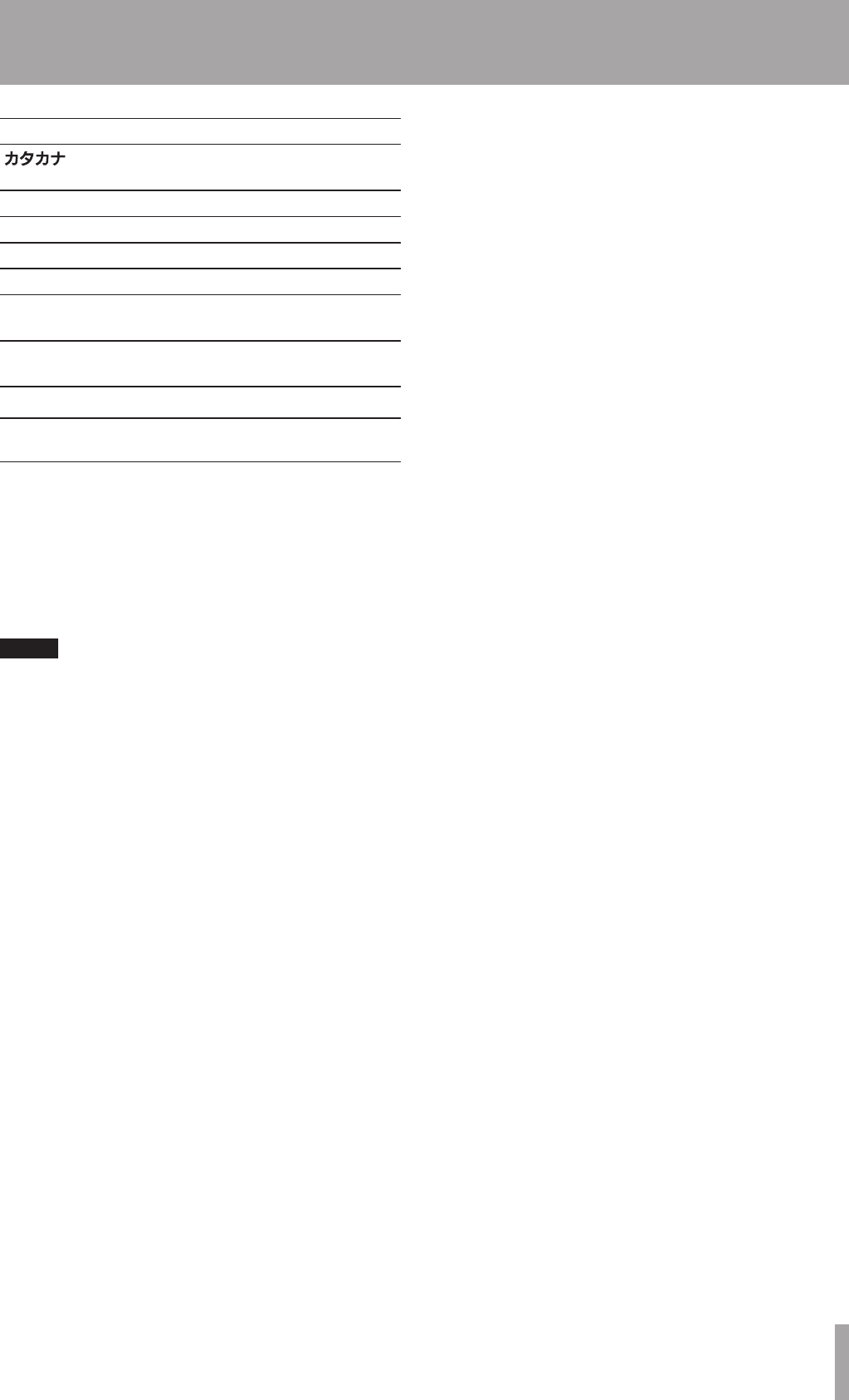
TASCAM MD-CD1MKIII 47
Keyboard key Operation
(katakana) to select Japanese characters
(Japanese-language keyboards only)
å/œ
to move the cursor
Delete Same as the DEL/CLR button
Back space deletes the character before the cursor
Insert Same as the INS button
ESC Cancel edit or title edit and finish Menu
mode
Enter ENTER (pressing MULT JOG dial)/YES
button
Direct track operation
You can select a track number directly for the 10 tracks
from the beginning of the disc using CTRL + No. keys or
ALT + No. keys.
CTRL + No. keys: Select tracks 1 – 10 of a CD.
ALT + No. keys: Select tracks 1 – 10 of an MD.
Use No. keys 1 – 9 to select tracks 1 – 9, and 0 to select
track 10.
NOTE
In program playback mode, select program numbers 1
•
– 10.
In random playback mode, the direct track function is
•
not available.
12 – Using a Computer Keyboard


















