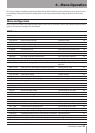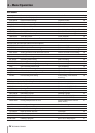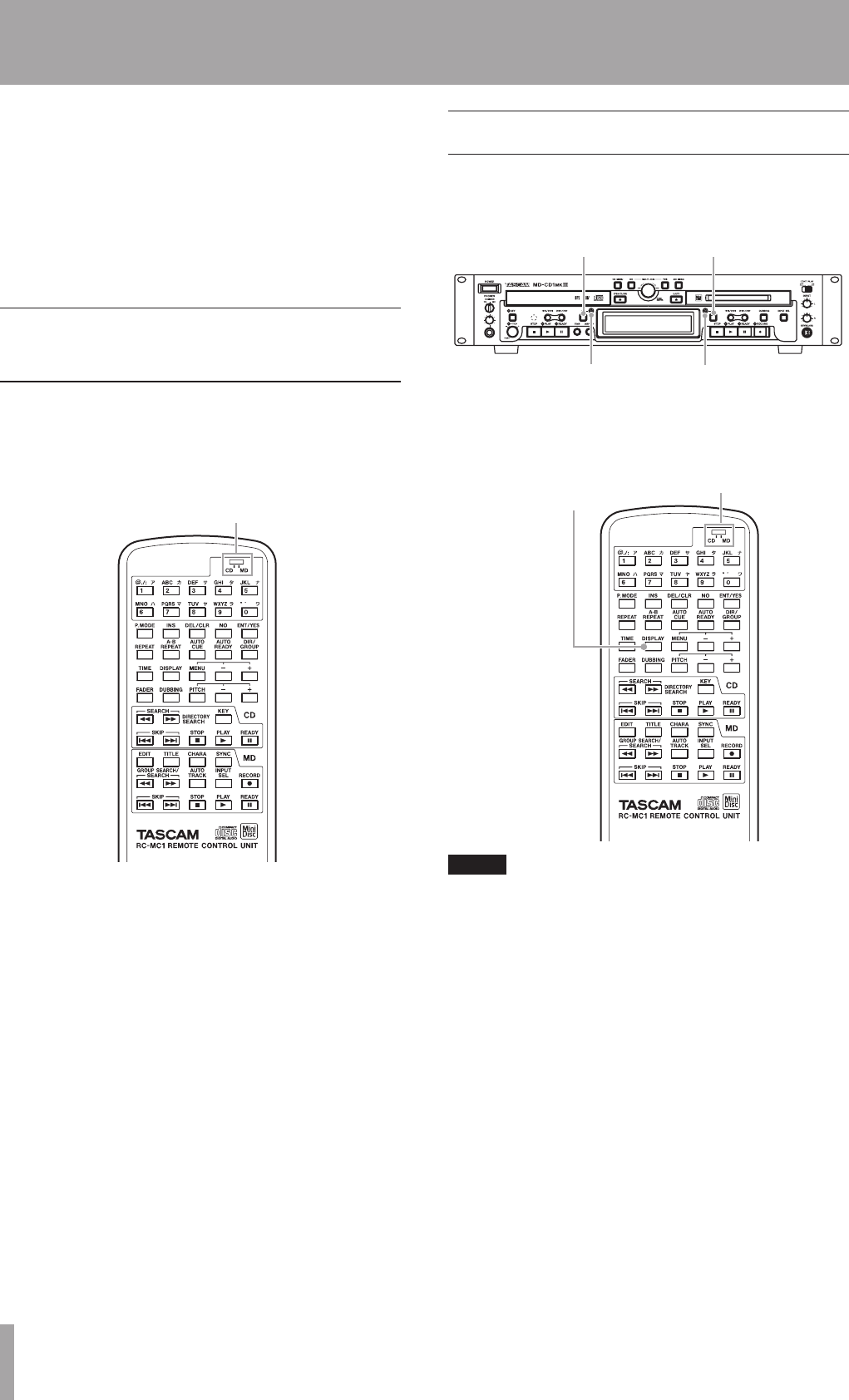
22 TASCAM MD-CD1MKIII
5 – Display Master and Remote Control Master
The MD-CD1MKIII is equipped with a CD deck and an MD
deck. Since the display and remote control buttons can be
used by either deck, this function determines which deck
is represented by their operation.
In this manual, the deck represented by the information in
the display is referred to as the “display master,” while the
deck being operated by the shared buttons on the remote
control unit is referred to as the “remote control master.”
Selecting the remote control
master
On the upper part of the remote control, there is a CD/
MD selector used to select the remote control master.
The shared buttons on the upper portion of the remote
control unit operate for the deck selected as the remote
control master.
CD/MD selector
Selecting the display master
The display master can be selected using the CD or MD
buttons. The CD or MD indicator lights up to show the
selection.
CD button MD button
CD indicator
MD indicator
To switch the display master using the remote control, set
the CD/MD selector to the desired position, then press
the DISPLAY button.
DISPLAY button
CD/MD selector
NOTE
When using the shared buttons on the remote control
unit for operation, if the remote control master deck and
the display master deck are not the same, the results of
the operation will not be indicated on the display. To
confirm operation results, the remote control master deck
and the display master deck must be the same.