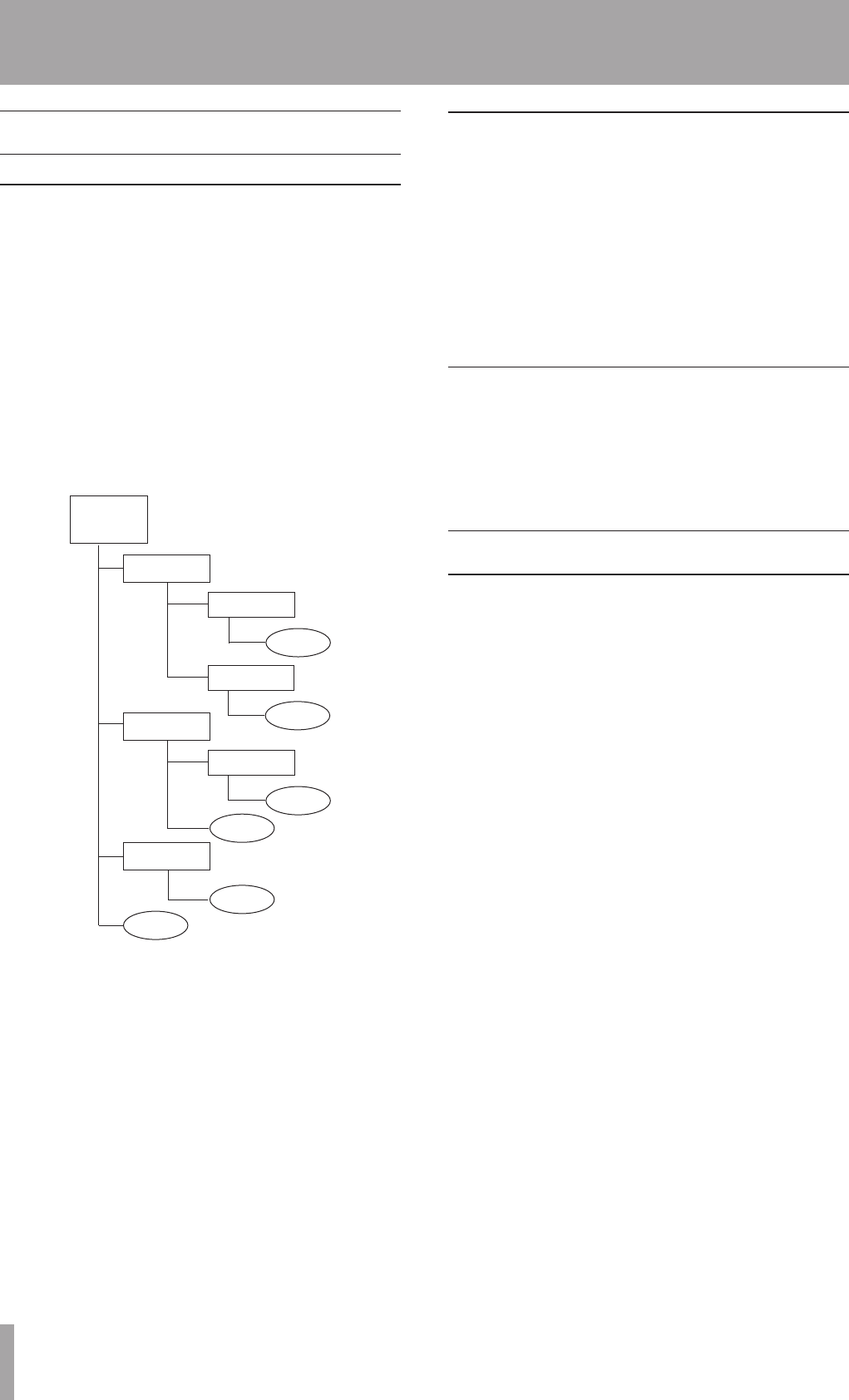
50 TASCAM MD-CD1MKIII
15 – System Limitations
CD section
About MP3 and WAV files
The MD-CD1MKIII can play back MP3 and WAV files
•
recorded in formats which conform to ISO9660 level
1, level 2, or Joliet. Discs recorded in multiple sessions
may also be played back.
For data CDs to be played by the MD-CD1MKIII, the
•
following limitations have been placed on the number
of MP3/WAV files and directories.
Maximum number of directories: 255
Maximum number of MP3/WAV files: 999
Maximum number of characters of title of MP3/WAV
files and directories: 255
MP3 and WAV files are played in the following order:
•
Route
directory
Directory 1
Directory 2
Directory 3
Directory 4
mp3 4
Directory 5
mp3 5
Directory 6
mp3 6
mp3 2
mp3 3
mp3 1
In this manner, playback is performed from the top
level directories.
About MP3 track data
•
During playback, titles are displayed in the following
order of priority:
ID3v2 > ID3v1 > file title
During stop mode, the file title is displayed.
About CD-R/RW
CD-R/RW discs that have not been finalized cannot
be played back. Make sure the disc has been properly
finalized before loading into the player.
What is finalization?
Even if audio data is recorded onto a CD-R/RW disc, if the
TOC (table of contents corresponding to the recorded
data) is not written on the disc after recording, the disc
cannot be played back on conventional CD players.
“Finalization” is the process of writing the TOC on the disc.
Copy control CD discs
A number of record companies have released titles on
‘copy control’ CD discs as a means of protecting artist
copyrights. Some of these discs do not comply with
standard CD format specifications, and may not be able to
be played on this unit.
MD section
Even when the maximum recording time is not
reached, “Track Full!” is displayed.
Regardless of the time, when the maximum number of
tracks has been reached,
Track Full!
is displayed.
In the MiniDisc format, the number of tracks is limited
to 255. To make an additional recording on discs with
255 tracks, unwanted tracks must be deleted, or tracks
must be combined to reduce their number. If this is not
possible, the additional recording must be made on a
separate disc.
Even if the number of tracks or the recording time has
not been exceeded, the
Track Full!
message is
displayed.
If emphasis information, etc. is turned on/off during
tracking,
Track Full!
may appear as the information
is treated as track divisions and it has been calculated
that the number of tracks including these divisions has
exceeded 255.
Although tracks have been deleted, the remaining
time on the MD disc does not increase.
When the remaining time on an MD disc is displayed,
sections less than 12 seconds are ignored. So even if short
tracks are eliminated, the remaining time indicated does
not increase.
When elapsed recording time and remaining time are
added up, it doesn’t match the possible recording time
of the MD disc.
Normally, the shortest possible recording unit is 1 cluster
(about 2 seconds). Even if the recording is less than this,
2 seconds of space is taken up on the disc, so the actual
possible recording time may be less than expected.
Furthermore, if a scratch occurs on the disc itself, the
area where it exists is automatically voided for use, so the


















