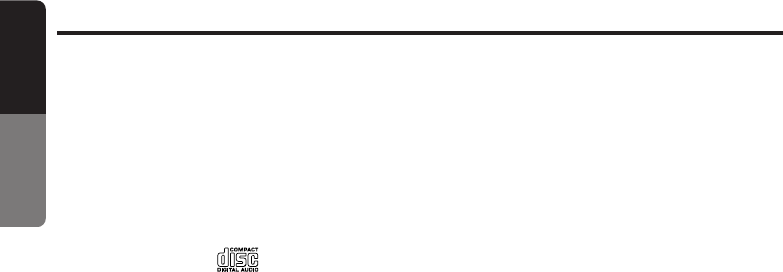
22 VRX815
English
Owner’s manual
Loading a CD
1. Insert a CD into the centre of the insertion slot
with the label side facing up. The CD plays
automatically after loading.
Notes:
• Never insert foreign objects into the CD insertion
slot.
• If the CD is not inserted easily, there may be an-
other CD in the mechanism or the unit may require
service.
• Discs not bearing the mark and CD-ROMs
cannot be played by this unit.
Loading 8 cm compact discs
∗ No adapter is required to play an 8 cm CD.
∗ Insert the 8 cm CD into the centre of the insertion
slot.
Listening to a CD already inserted
Press [FUNC] button to select the CD mode. Play
starts automatically. If no CD is loaded in the unit,
“NO DISC” appears in the display.
Pausing play
1. Press [s] button for 1 second or longer to
pause play. “PAUSE” appears in the display.
2. To resume CD play, press [s] button for 1
second or longer again.
∗ The same operation is also available by using
the [s] key on the menu screen while in the
CD mode.
∗ When the panel is open, the same operation is
also available by using the [s] button in the
panel.
Ejecting a CD
1. Press the [Q] button a CD ejects. “EJECT” ap-
pears in the display.
∗ If a CD (12 cm) is left in the ejected position for
15 seconds, the CD is automatically reloaded.
(Auto reload)
∗ 8 cm CDs are not auto reloaded. Be sure to re-
move it when ejected.
Note:
• If you force a CD into before auto reloading, this
can damage the CD.
CD Operations
Selecting a track
●Track-up
1. Press the right (d) side of [SEARCH] button
to move ahead to the beginning of the next
track.
2. Each time you press the right (d) side of
[SEARCH] button, the track advances ahead
to the beginning of the next track.
∗ When the panel is open, the same operation is
also available by using the [d] button in the
panel.
●Track-down
1. Press the left (a) side of [SEARCH] button
to move back to the beginning of the current
track.
2. Press the left (a) side of [SEARCH] button
twice to move to the beginning of the previous
track.
∗ When the panel is open, the same operation is
also available by using the [a] button in the
panel.
Fast-forward/fast-backward
●Fast-forward
Press and hold the right (d) side of [SEARCH]
button for 1 second or longer.
∗ When the panel is open, the same operation is also
available by using the [d] button in the panel.
●Fast-backward
Press and hold the left (a) side of [SEARCH]
button for 1 second or longer.
∗ When the panel is open, the same operation is also
available by using the [a] button in the panel.
Top function
The top function resets the CD player to the first
track of the disc. Press [BAND] button to play the
first track (track No. 1) on the disc.
Show the menu screen
Touch the screen to show the menu screen while
the main screen is being shown.
∗ To return to the main screen from the menu screen,
touch the [RTN] key.


















