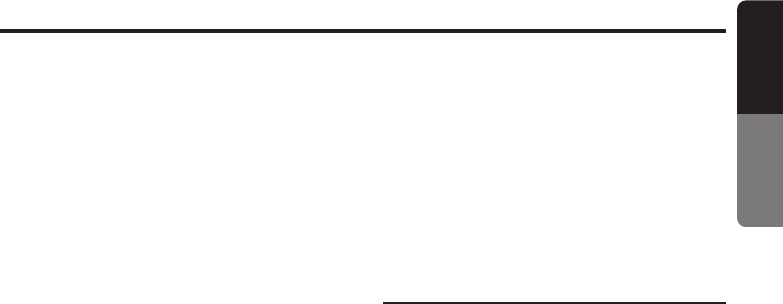
VRX815 39
English
Owner’s manual
DSP operations
Calling G.EQ BASIC Pattern/USER
Pattern
1. Press the [A-M] button to show the AUDIO-
MODE display.
2. Touch the [G.EQ BASIC] and [G.EQ USER]
key to show BASIC pattern selecting display
or USER pattern selection/memory display.
3. In the pattern selecting display, touch the one
of pattern key and called the desired G.EQ
pattern.
In this display, pressing the No. button in cor-
respondence to the [DIRECT] key can also call
the G.EQ pattern.
∗ After selecting the G.EQ pattern, touch the
[MEMO] key to copy the selected pattern to the
USER pattern.
∗ Touch the [EDIT] key to show G.EQ adjusting
display, in which the properties of currently se-
lected pattern can be adjusted.
∗ By pressing the [BAND] button in BASIC pat-
tern selecting display or USER pattern selec-
tion/memory display you can switch between the
two patterns, BASIC and USER.
4. After the selecting, press the [A-M] button
again or touch the [RTN] key two times to re-
turn to the STANDARD display.
Setting and storing G.EQ
Properties/Memory into USER
Pattern
1. Repeat the steps 1 and 2 of the previous pro-
cedure (Calling G.EQ BASIC pattern/USER
pattern) to show BASIC pattern selecting dis-
play or USER pattern selection/memory dis-
play.
2. Touch the [EDIT] key to show the G.EQ ad-
justing display.
3. When some frequency to be adjusted is se-
lected by touching the [Î] key or [Å] key (or
the frequency key) in the G.EQ adjusting dis-
play, a gain setting value at the selected fre-
quency is displayed.
There are “50Hz”, “100Hz”, “200Hz”, “400Hz”,
“1kHz”, “3kHz” and “12kHz” available for the
adjustment frequency.
4. Touch the [w] or [z] key to adjust the G.EQ
GAIN. The adjustment range is from -12 dB to
+12 dB.
5. After making adjustments to a desired pattern
by repeating the operations of items 3 and 4,
touch the [RTN] key to change over to the BA-
SIC/USER pattern selection/memory display.
6. Press and hold one of [DIRECT] buttons for 2
seconds or longer to store the adjusted G.EQ
pattern to be USER memory.
7. To set a title of the stored USER pattern, touch
the [TITLE] key to change into the [TITLE IN-
PUT] key.
∗ For title inputting method, refer to the section
“Entering titles”.
8. Press the [A-M] button to change into the
STANDARD display.
Standard mode/DSF operations
DSF effect ON/OFF
∗ The factory default setting is “ON”.
1. Press the [A-M] button to show the AUDIO-
MODE display.
2. Touch the [DSF ON/OFF] key to select “on”
and “off”.
3. Each time the [ON/OFF] key is touched, the
on and off statuses are switched alternately.
4. After the setting, press the [A-M] button again
or touch the [RTN] key to return to the STAN-
DARD display.
Note:
• If the DSF effect is set to OFF, the adjustment made
in “DSF operations” is not reflected in the music
source.


















