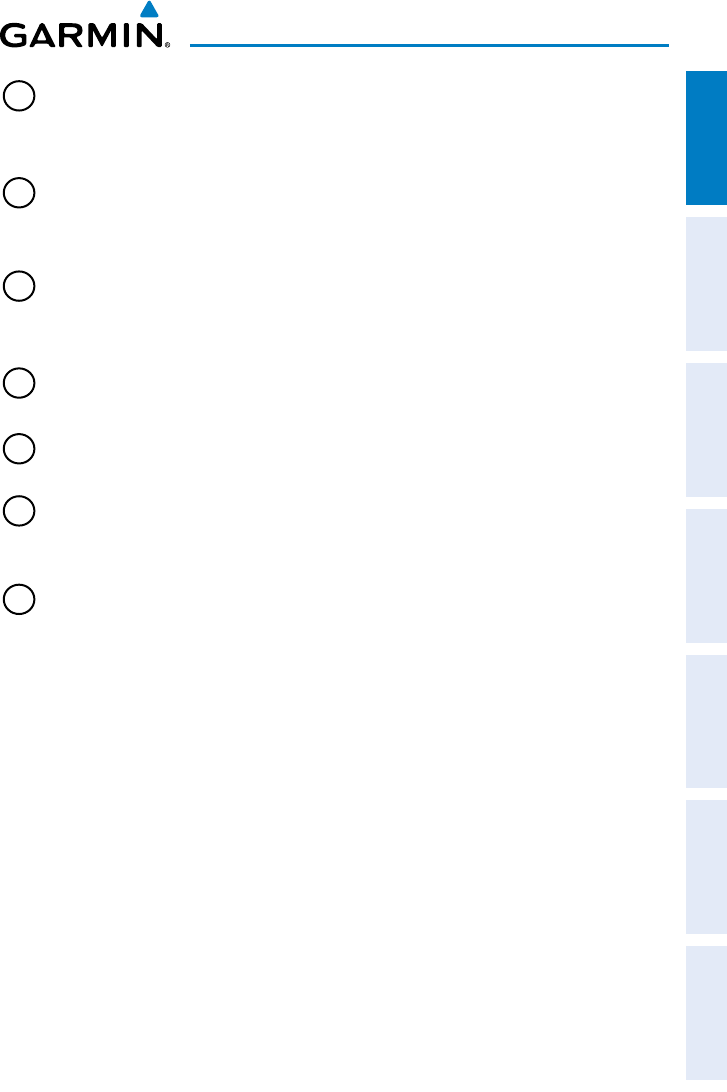
Garmin GPSMAP 695/696 Owner’s Manual
190-00919-00 Rev. F
9
Overview
Overview GPS Navigation Flight Planning Hazard Avoidance Additional Features Appendices Index
4
ENT Key Press to confirm menu selection or data entry
Press to acknowledge messages
Press and hold to mark a waypoint
5
CLR Key Press to cancel an entry, revert to the previous value in a data entry
field or remove menus
Press and hold to return to the default page
6
MENU Key Press once to view the Page Menu
Press twice to view the Main Menu
Press a third time to clear the Main Menu
7
FPL Key Press to display the Flight Plan Page
Press a second time to remove the Flight Plan Page
8
Direct-To
Key
Press to activate the Direct-To function, enter a destination
waypoint and establish a direct course to the selected destination
9
NRST Key Press to display the Nearest Page for viewing the nearest airports,
intersections, NDBs, VORs, waypoints, frequencies, and airspaces
10
Softkey
Selection
Keys
Press to select the softkey shown above the bezel key on the unit


















