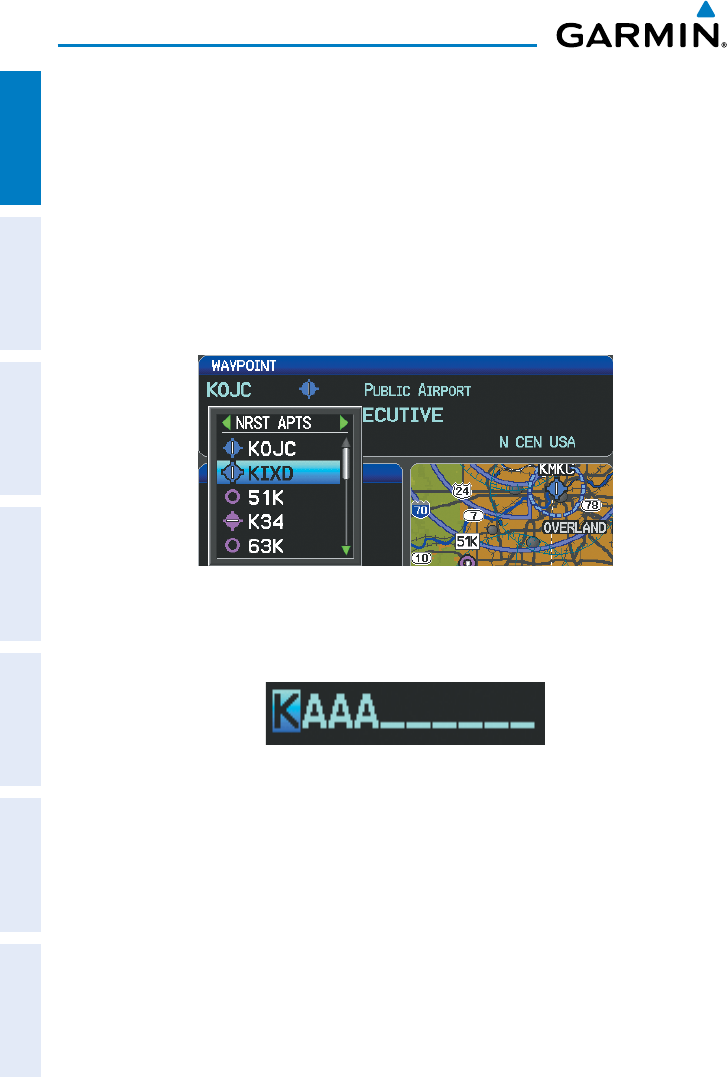
Garmin GPSMAP 695/696 Owner’s Manual
190-00919-00 Rev. F
12
Overview
OverviewGPS NavigationFlight PlanningHazard AvoidanceAdditional FeaturesAppendicesIndex
Using the FMS Joystick to enter data:
1)
Press the FMS Joystick to activate the cursor.
2)
Move the FMS Joystick to highlight the desired field.
3)
Begin entering data.
a)
To quickly enter a waypoint identifier, turn the FMS Joystick counter-
clockwise to display a list of recent waypoints (RECENT WPTS), nearest
airports (NRST APTS), or flight plan waypoints (FPL WPTS).
b)
Move the FMS Joystick to highlight the desired waypoint from the list
and press the ENT Key.
Waypoint Entry (Waypoint Page)
Or
:
a)
Turn the FMS Joystick to select a character for the first placeholder.
Data Entry
Turning the FMS Joystick clockwise scrolls through the alphabet (where
appropriate) toward the letter Z, starting in the middle at K (US only), and
the digits zero through nine. Turning the FMS Joystick counter-clockwise
scrolls in the opposite direction.
b)
Use the FMS Joystick to move the cursor to the next placeholder in the
field.
c)
Repeat, turning the FMS Joystick to select a character and using the
FMS Joystick to move the cursor, until the fields are complete.
d)
Press the ENT Key to confirm entry.
4)
Press the FMS Joystick or the CLR Key to cancel data entry (the field reverts
back to its previous information).


















