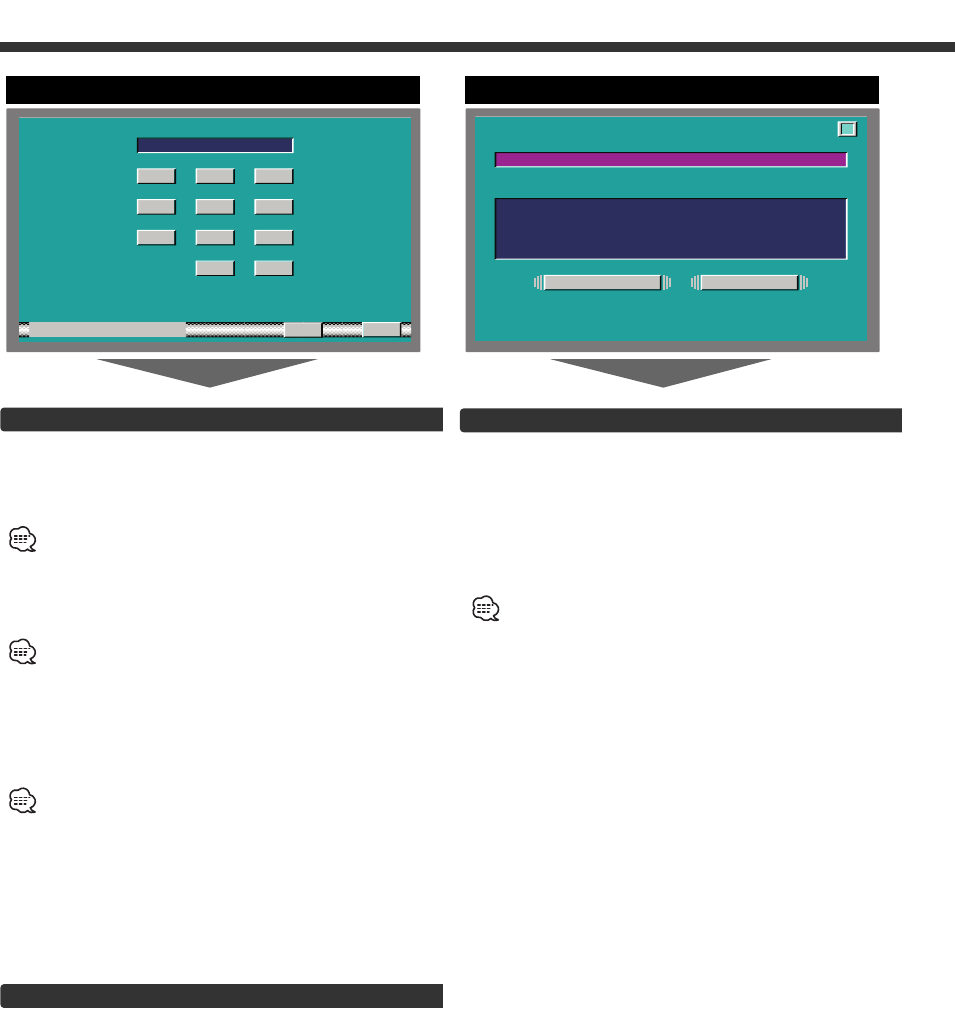
Adjusting the Touch Position
The touch panel can be adjusted if the position
touched and the operation performed do not match.
1 Accurately touch the mark at the upper right.
2 Accurately touch the mark at the lower left.
When the mark at the lower left is touched, the
adjustment is completed and the system setup menu
screen reappears.
• If the [CANCEL] button is touched without touching the
button at the upper right, the adjustment is canceled and the
screen that was set before switching to the system setup
menu reappears.
• If the [CANCEL] button is touched after touching the button
at the upper right, the button at the upper right reappears.
• If the [RESET] button is touched, the settings are reset to the
factory defaults and the setup menu screen reappears.
Security Code
Because authorization by the Security Code is
required when it's removed from the vehicle,
personalizing this unit is by using the Security Code is
a help in preventing theft.
When the Security Code function is activated, the code can't
be changed and the function can't be released.
Note, the Security Code can be set as the 4 digit number of
your choice.
1 Enter the Security Code
Touch the [0] — [9] button.
If you enter the wrong number, touch [CLR].The last entered
number is cleared.
2 Confirm the Security Code
Touch the [OK] button.
3 Do the step 1 and 2 step operation, and reenter
the security code.
Return to the setup menu screen.
When the wrong Code is entered in steps 1, repeat from
step 1.
Press the Reset button and when it's removed from
the battery power source
1 Turn the power ON.
2 Do the step 1 and 2 operation, and enter the
Security Code.
The “ALL OFF” screen is displayed.
The unit can be used.
Exit the Code Security Screen
Touch the [RTN] button.
Return to the setup menu screen.
10
Setup Function
R
TN
####
1 2 3
4 5 6
7 8 9
0
KO
CLR
SECUR I TY
1st
Code Security Screen
R ESETCANCEL
TOUCH PANEL ADJUST
Please Touch
the Ce ter of
the Bu ton in
Right -TopCorner.
n
tthe
Touch Panel Adjustment Screen
KVT-M700(K)_Eng_ver01.1 01.12.20 7:19 PM Page 10


















