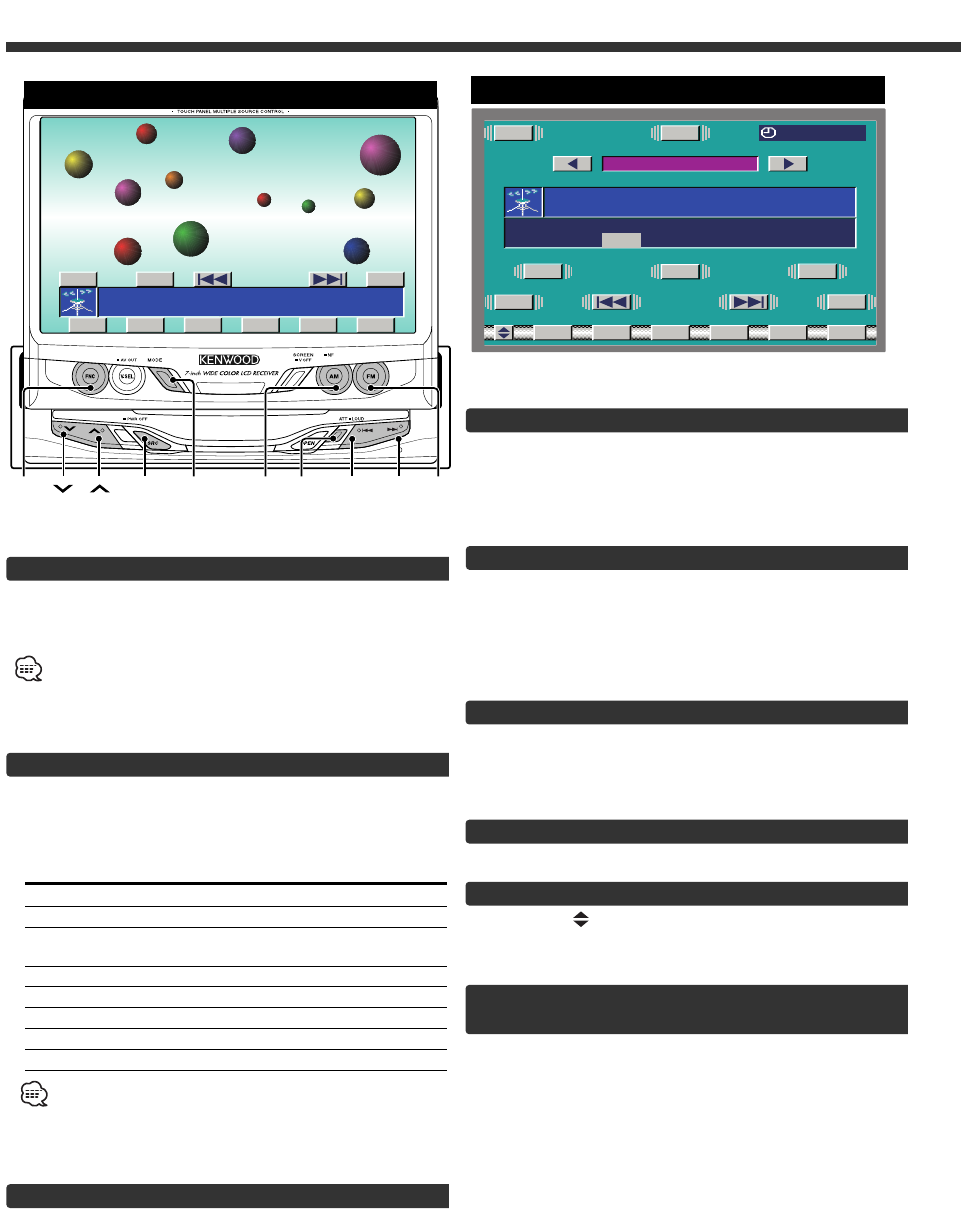
18
Source Control Function (Common operation)
Attenuator
Turning the volume down quickly.
Press the [ATT] button.
Each time the button is pressed the Attenuator turns ON
or OFF.
When it’s ON, the "ATT" indicator is ON.
Loudness
Compensating for low and high tones during low
volume.
Press the [ATT] button for at least 1 second.
Each time the button is pressed for at least 1 second the
Loudness turns ON or OFF.
When it’s ON, "LOUD" indicator is ON.
Non-fading Output
Turning the Non-fading output ON or OFF.
Press the [AM] button for at least 1 second.
Each time the button is pressed for at least 1 second the
Non-fading output switches ON or OFF.
Switching to the Menu Screen
Touch the [MENU] button.(☛ Page 8)
Changing the Function Buttons
Touch the [ ] button.
Each time the button is touched the under function
buttons change.
Changing the Background Mode for the Control
Screen
You can select the background between 11 different
patterns for the source control screen and menu
screen.
Press the [MODE] button.
Each time the button to change the background mode.
Displaying the On Screen Control
Selecting the On Screen Control
Press the [FNC] button to switch the on screen control
display.
If you make no button operation for 10 seconds, the on
screen control is automatically cancelled.
Selecting the Control Screen
When the FNC button is pressed during on screen
control display, it switches to control screen.
Changing the Audio Source Mode
<In Monitor’s button/ On Screen Control>
Press/ Touch the [SRC] button.
<In Source Control Screen>
Touch the [2] or [3] button.
Source required Display
FM/AM Tuner "TUNER"
External CD player "CD"
External disc changer "DISC-CH"
"MD-CH"
Video & External TV Tuner "AV"
Auxiliary input "AUX"
External SIRIUS Tuner "SIRIUS"
External Weather Band Tuner "WBT"
Standby (Illumination only mode) "ALL OFF"
For Auxiliary input one of the below optional accessories is
necessary.
- KCA-S210A
- CA-C1AX
- CD changer with an Auxiliary input function installed.
Volume
Increasing Volume:
Press the [u] button.
Decreasing Volume:
Press the [d] button.
MENU
FM
FM3 P1 92.5 M
FM- I NFO
Hz
TUNER
LOUD
A
TT
AM
6P1P2P3P4P5P
12:00IT
PTY
LIST
INFO
Source Control Screen
ATT FMAMFNC SRC MODE
4 ¢
FMAM
6P1P2P3P4P5P
FM3 P1 108.5 M
FM- I NFO
Hz
SRC
On Screen Control
KVT-M700(K)_Eng_ver01.1 01.12.20 7:20 PM Page 18


















