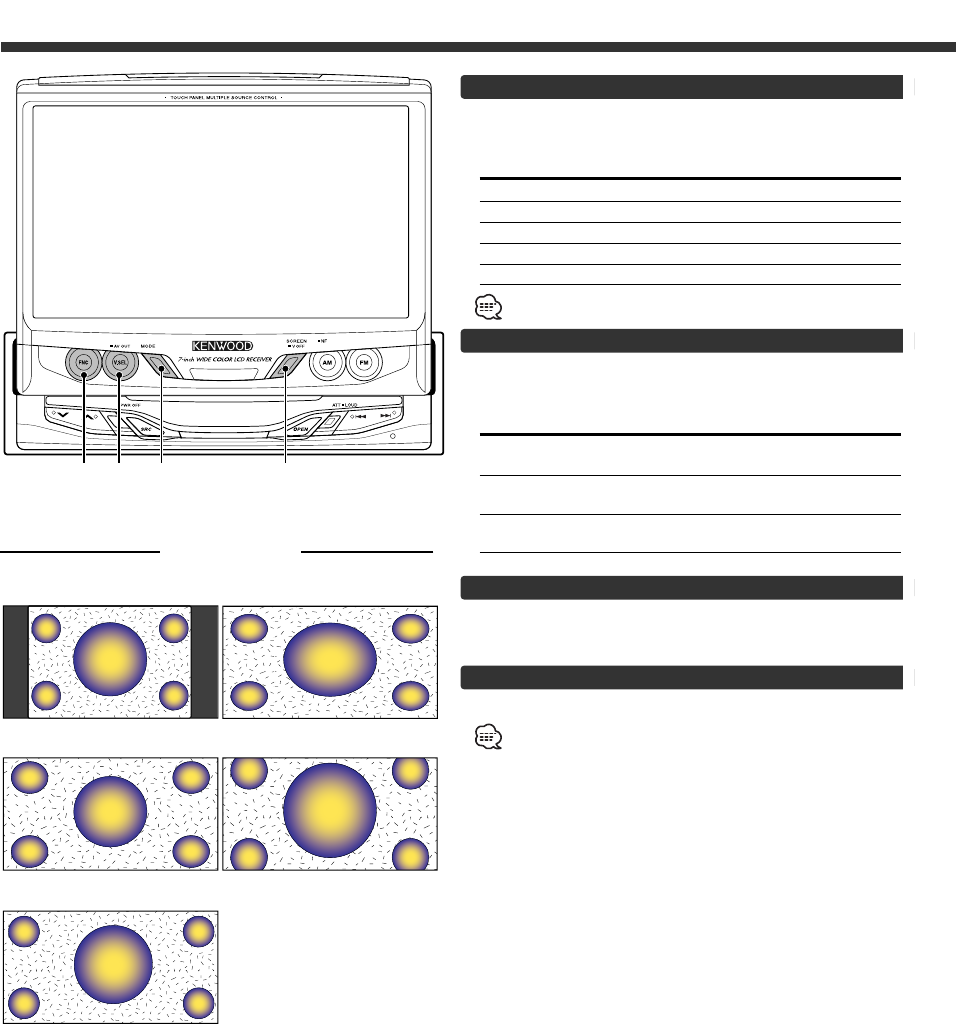
6
Monitor Control Function
MODEV.SEL SCREENFNC
Switching the TV/Video Screen Mode
Press the [MODE] button.
Each time the button is pressed the screen mode
switches as follows:
Display Setting
"FULL" Full screen mode
"ZOOM" Zoom screen mode
"JUST" Just screen mode
"CINEMA" Cinema screen mode
"NORMAL" Normal screen mode
You cannot operate when the navigation picture is displayed.
Switching the AV Output
Press the [V.SEL] button for at least 1 second.
Each time the button is pressed for at least 1 second the
AV output switches as follows:
Display Setting
"VIDEO1" Picture/sound input from the AV IN 1
termina
"VIDEO2" Picture/sound input from the AV IN 2
terminal
"TV" Picture/sound of the television
(During the KTC-V500N is connected)
Switching to the Angle/Screen Control Screen
Press the [SCREEN] button.
(☛ Page 7)
Turning the Monitor Picture Off
Press the [SCREEN] button for at least 1 second.
The picture reappears when the one of the SCREEN, MODE,
V.SEL or FNC buttons is pressed.
• JUST
• NORMAL
• FULL
• ZOOM
• CINEMA
Screen Mode
KVT-M700(K)_Eng_ver01.1 01.12.20 7:19 PM Page 6


















