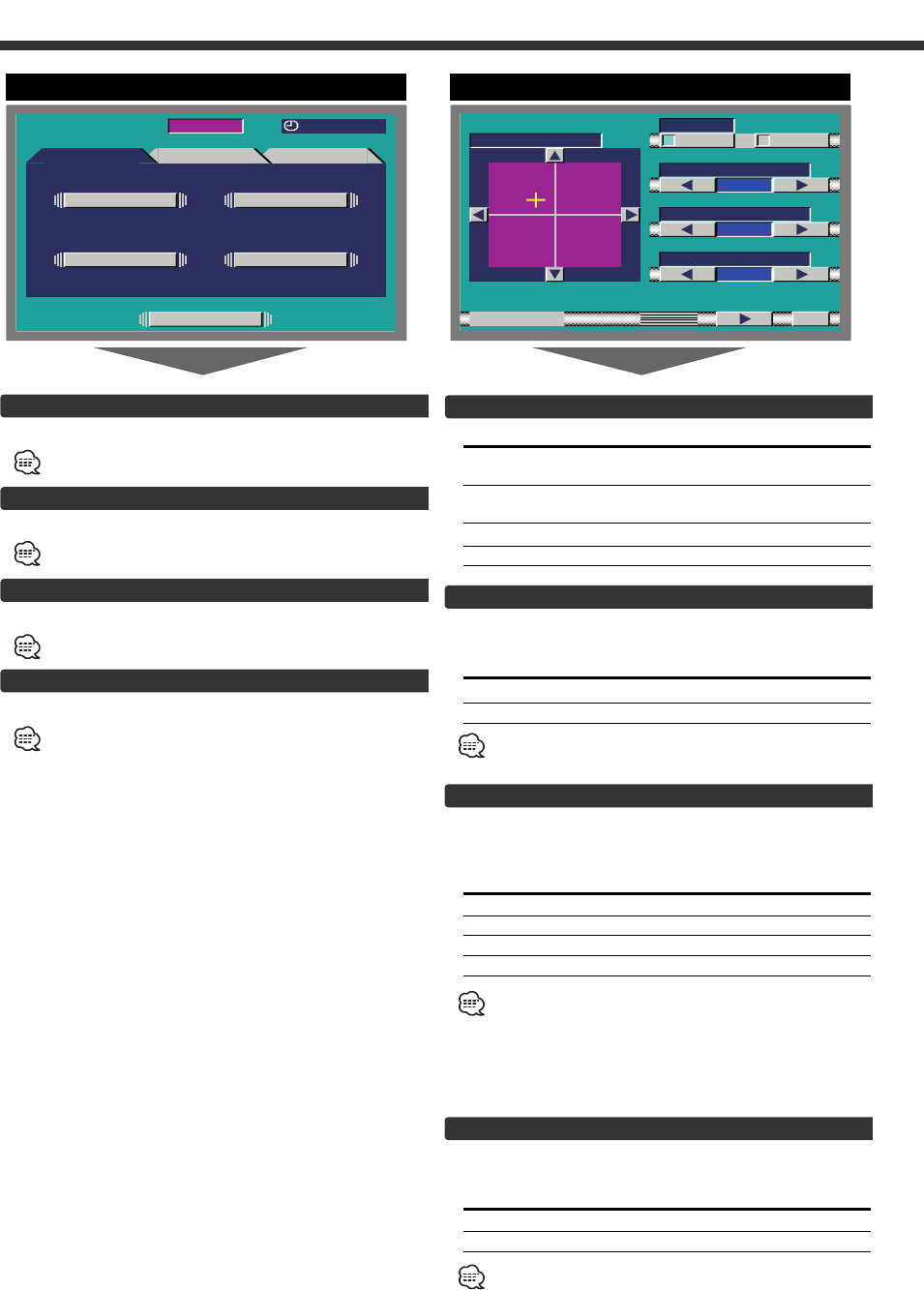
14
Sound Control Function
Balance and Fader [BAL/FAD]
Touch Setting
[2]L The sound in the left channel is
emphasized.
[3]R The sound in the right channel is
emphasized.
[5]F The sound in the front channel emphasized.
[∞]R The sound in the rear channel emphasized.
Loudness [LOUD]
Compensating for low and high tones during low
volume.
Touch Setting
[7ON] Loudness function is turned on
[7OFF] Loudness function is turned off
When the Loudness function is ON, the "LOUD" indicator is
ON in the source control screen.
B.M.S. (Bass Management System) [AMP BASS]
Adjust the bass boost level of the external amplifier
using the main unit.
Touch the [ 2 ] or [ 3 ] button.
Display Setting
"FLT" Bass boost level is flat.
"+6dB" Bass boost level is low (+6dB).
"+12dB" Bass boost level is mid (+12dB).
"+18dB" Bass boost level is high (+18dB).
• Refer to the catalog or instruction manual for power
amplifiers that can be controlled from this unit.
• For amplifiers there are the model that can be set from Flat
to +18 dB, an the model that can be set from Flat to +12 dB.
When and amplifier is connected that can only be set to
+12dB, even if “+18dB” is selected it won’t operate
correctly.
B.M.S. Frequency Offset [AMP FREQ]
Setting the central frequency boosted by B.M.S.
Touch the [ 2 ] or [ 3 ] button.
Display Setting
"NML" Boost with the normal central frequency.
"LOW" Drop the normal central frequency 20%.
Refer to the catalog or instruction manual for power amplifiers
that can be controlled from this unit.
Selecting the Audio Setting Screen
Touch the [AUDIO] button.(☛ Page 14)
You cannot operate when the standby mode is selected.
Selecting the System Es Setting Screen
Touch the [SYS Es] button.(☛ Page 17)
You cannot operate when the standby mode is selected.
Selecting the Speaker Select Screen
Touch the [SP SEL] button.(☛ Page 16)
You can operate when the standby mode is selected.
Selecting the Tone Control Screen
Touch the [TONE] button.(☛ Page 16)
You cannot operate when the standby mode is selected.
12:00MENU
SOUND SETUP TUNER
SOURCE
AUDI O
SP SEL
SYS Es
TONE
Sound Control Menu Screen
LR
R
F
AUDI O
BAL / FAD
R
TN
AMP FREQ
MLN
AMP BASS
LOUD
ON OFF
FFO
V.OFFSET
LTF
Audio Setting Screen-1
KVT-M700(K)_Eng_ver01.1 01.12.20 7:20 PM Page 14


















