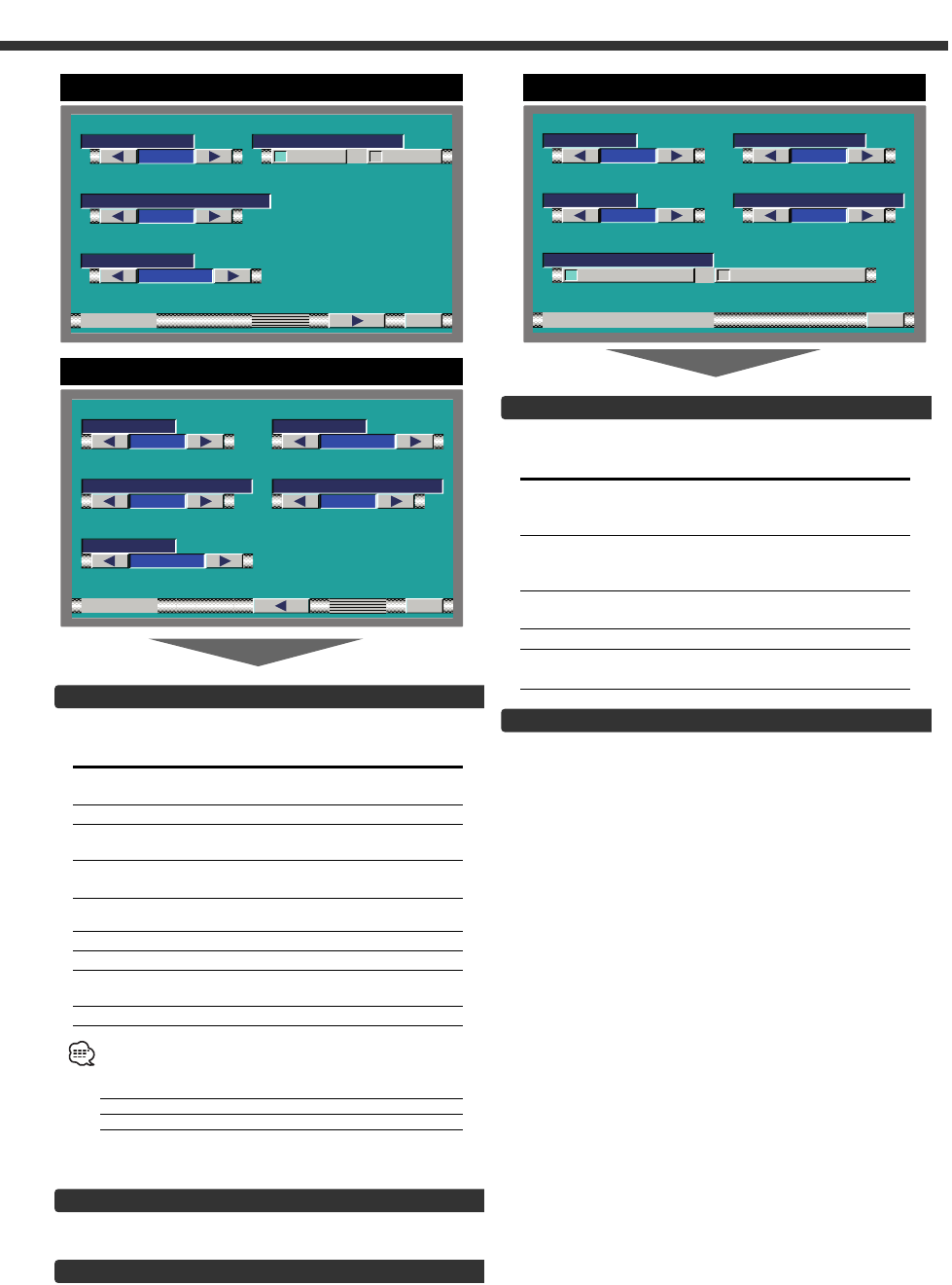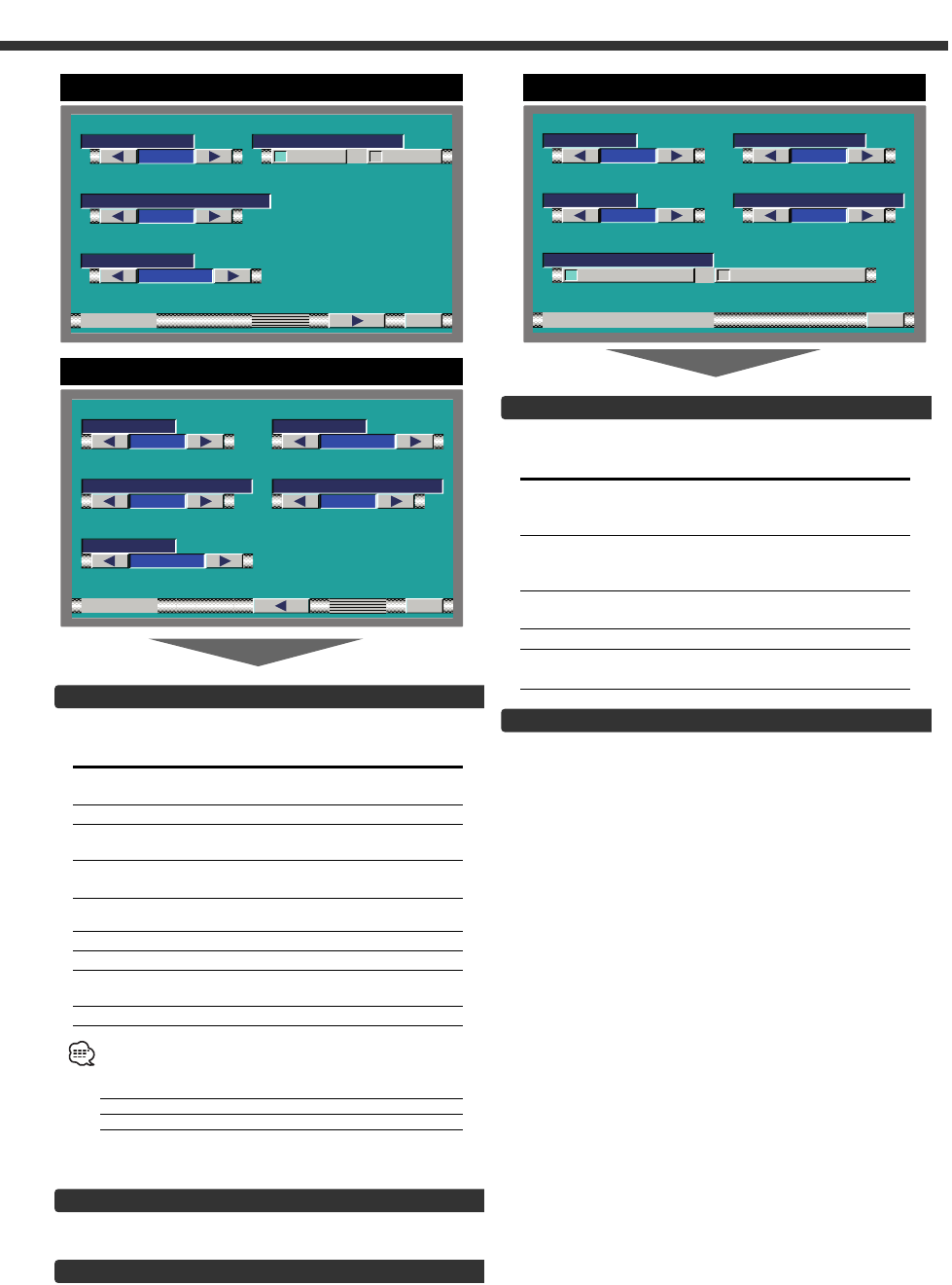
17
System Es
Touch the [2] or [3] button.
Display Adjustment Item Range
"HPF F" Front High Pass Filter Through/40/60/
80/100/120/150/
180/220 (Hz)
"HPF R" Rear High Pass Filter Through/40/60/
80/100/120/150/
180/220 (Hz)
"LPF N-F" Non-Fading Low Pass 50/80/120/
Filter Through (Hz)
"N-F LEVEL" Non-Fading level –15 — +15
"N-F PHASE" Non-Fading Phase 7NORMAL (0°)/
7REVERSE(180°)
Exit the System Es Screen
Touch the [RTN] button.
Return to the sound control menu screen.
Tone Control (System QEx set to ON)
Touch the [2] or [3] button.
Display Adjustment Item Range
"BASS f" Bass Center Frequency 60/70/80/100
or 150 Hz
"BASS LEVEL"Bass level –8 — +8
"BASS Q" Bass Q Factor 1.00/ 1.25/ 1.50/
2.00
"BASS EXT" Bass Extend 7ON
7OFF
"MID f" Middle Center 0.5/1.0/1.5/
Frequency 2.0kHz
"MID LEVEL" Middle level –8 — +8
"MID Q" Middle Q Factor 1.00/2.00
"TRE f" Treble Center 10.0/12.5/15.0/
Frequency 17.5 kHz
"TRE LEVEL" Treble level –8 — +8
• According to the Bass Q Factor setting value, the
frequencies that can be set in Bass Center Frequency
change as shown below.
Bass Q Factor Bass Center Frequency
1.00/1.25/1.50 60/70/80/100 Hz
2.00 60/70/80/150 Hz
• When the Bass Extend is set to ON, low frequency response
is extended by 20%.
Switching the Tone Control Screen -1 and 2
Touch the [ 2 ] or [ 3 ] button.
Exit the Tone Control Screen
Touch the [RTN] button.
Return to the sound control menu screen.
R
TN
201
1
TONE
1
MID f
MID Q
TRE f
7.15
.020
TRE LEVELMID LEVEL
Tone Control Screen -2 (Ex:ON)
R
TN
ON OFF
501
BAS fS
1
BAS QS
BASS EXT
TONE
BAS LS EVEL
.020
Tone Control Screen -1 (Ex:ON)
R
TN
00
201
201
HPF R
HPF F
N-F PHASE
80
LPF N-F
SYSTEM Es
N-F LEVEL
NORMAL
R EVERSE
System Es Setting Screen
KVT-M700(K)_Eng_ver01.1 01.12.20 7:20 PM Page 17