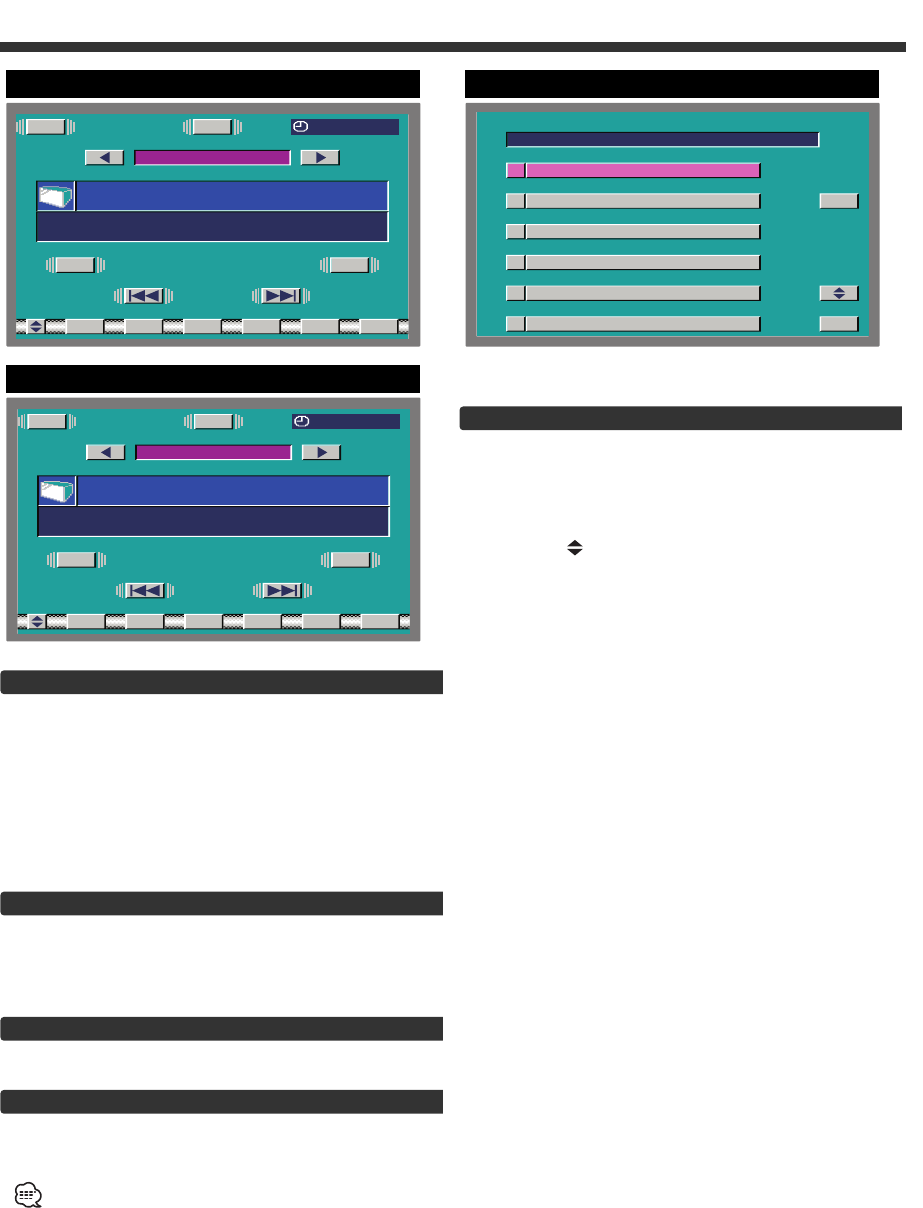
24
TV List Screen
Selecting the TV preset band
Touch the [TV] button.
Each time the button is touched it switches between the
TV1, and TV2 bands.
Switching the List
Touch the [ ] button.
Each time the button is touched the list switches
between the [P1] — [P6] and [P7] — [P8].
Call up the Channel
Touch the list.
Exit the TV List Screen
Touch the [RTN] button.
Return to the source control screen.
Auto Memory Entry
Putting stations with good reception in the memory
automatically.
1 Select the band for Auto Memory Entry
Touch the [TV] button.
2 Open Auto Memory Entry
Touch the [AME] button for at least 2 seconds.
When 8 stations that can be received are put in the
memory Auto Memory Entry closes.
Recalling a Preset Station
1 Select the band
2 Call up the station
Touch the [P1] — [P8] button.
Switching to the TV List Screen
Touch the [LIST] button.
Switching to the Name Set Screen
Touch the [NAME].
For the setting method refer to the name set screen
(☛ page 28).
You cannot operate unless the parking brake is set.TV List
AV Control Function
MENU
TV
TV1 P1 12ch
NO NAME
AV
MANU
AV
12:00IT
AME
8P7P
SEEK
LIST
NAME
Control Screen-2
TV1 P1 12ch
1
2
3
4
5
6R
TN
INFO-TV
TV- JAPAN
3ch
10ch
11ch
12ch
TV
TV List Screen
MENU
TV
TV1 P1 12ch
NO NAME
AV
MANU
AV
6P5P4P3P2P1P
12:00IT
Control Screen-1
KVT-M700(K)_Eng_ver01.1 01.12.20 7:20 PM Page 24


















