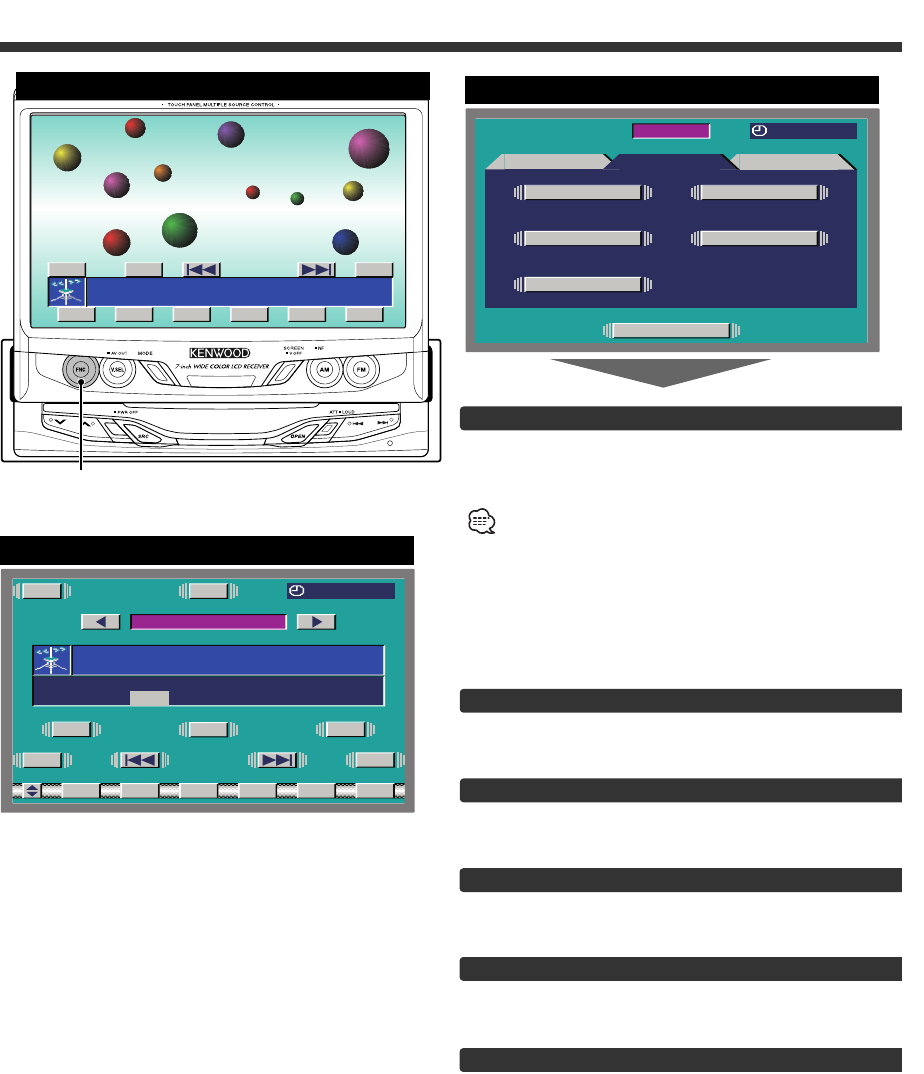
8
Menu Function
Selecting the Menu Screen
1 Displaying the On Screen Control
Press the [FNC] button to display the on screen
control.
If you make no button operation for 10 seconds, the on
screen control is automatically cancelled.
2 Selecting the Control Screen
When the [FNC] button is pressed during on screen
control display, it switches to control screen.
3 Selecting the Menu Screen
Touch the [MENU] button to switch the menu
screen.
Selecting the Setup Menu Screen
Touch the [SETUP] button.
(☛ Page 9)
Selecting the Sound Control Menu Screen
Touch the [SOUND] button.
(☛ Page 14)
Selecting the External Display Control Screen
Touch the [EXT] button.
(☛ Page 32) <During the KPA-SD100 is connected>
Selecting the Sensor Box Control Screen
Touch the [SENS] button.
(☛ Page 32) <During the KPA-SS100 is connected>
Exit the Menu Screen
Touch the [SOURCE] button.
Return to source control screen.
12:00MENU
SOUND SETUP
TOUCH
SYSTEMCLOCK
CODE
AV I / F
SOURCE
SYSTEM
TUNER
Menu Screen
FNC
FMAM
6P1P2P3P4P5P
FM3 P1 108.5 M
FM- I NFO
Hz
SRC
MENU
FM
FM3 P1 92.5 M
FM- I NFO
Hz
TUNER
LOUD
A
TT
AM
6P1P2P3P4P5P
12:00IT
PTY
LIST
INFO
Control Screen
On Screen Control
KVT-M700(K)_Eng_ver01.1 01.12.20 7:19 PM Page 8


















