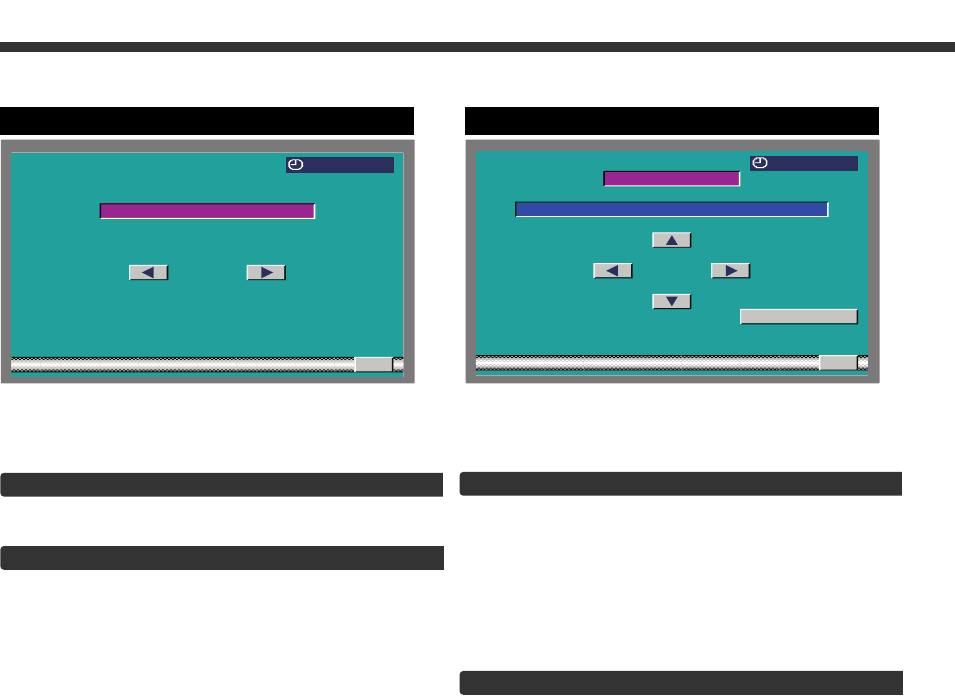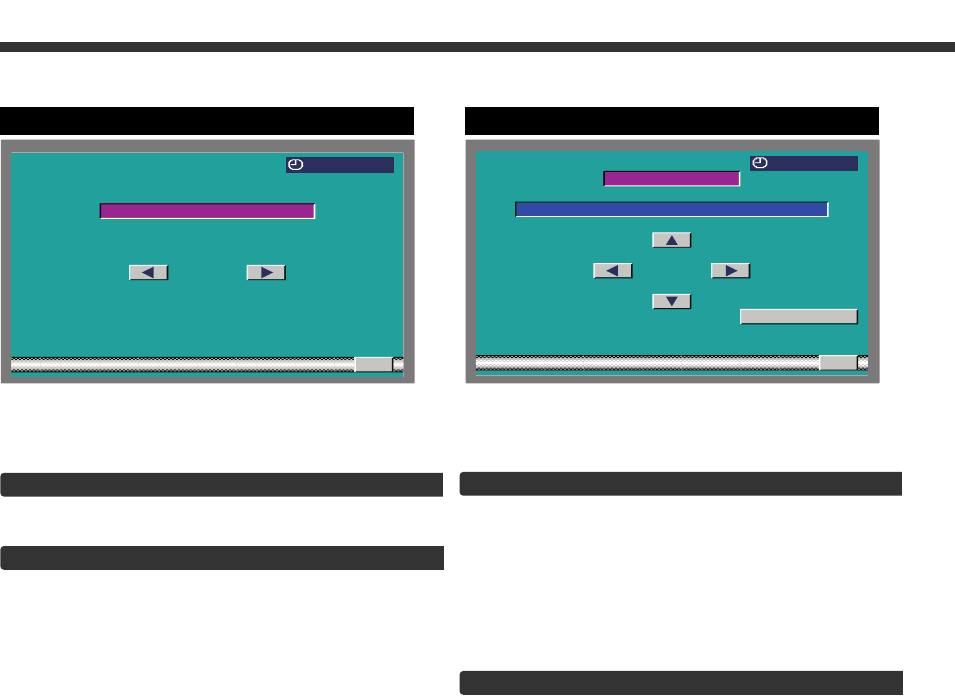
32
Other Option Control Function
<Refer to the KPA-SS100 instruction manual for
details on sensor box functions>
Setting the Menu
1 Touch the [ADJUST] button.
Select the item
Touch the [2] or [3] button.
Set the function
Touch the [5] or [∞] button.
2 Touch the [ADJUST] button.
Exit the Sensor Box Control Screen
Touch the [RTN] button.
Return to the menu screen.
<Refer to the KPA-SD100 instruction manual for
details on external box functions>
Switching the Display
Touch the [2] or [3] button.
Exit the External Display Control Screen
Touch the [RTN] button.
Return to the menu screen.
External Display Control Screen
12:00
SENSOR
R
TN
NORTH. DIR.8
ADJUST
Sensor Box Control Screen
7 External Display Control 7 Sensor Box Control
KVT-M700(K)_Eng_ver01.1 01.12.20 7:20 PM Page 32