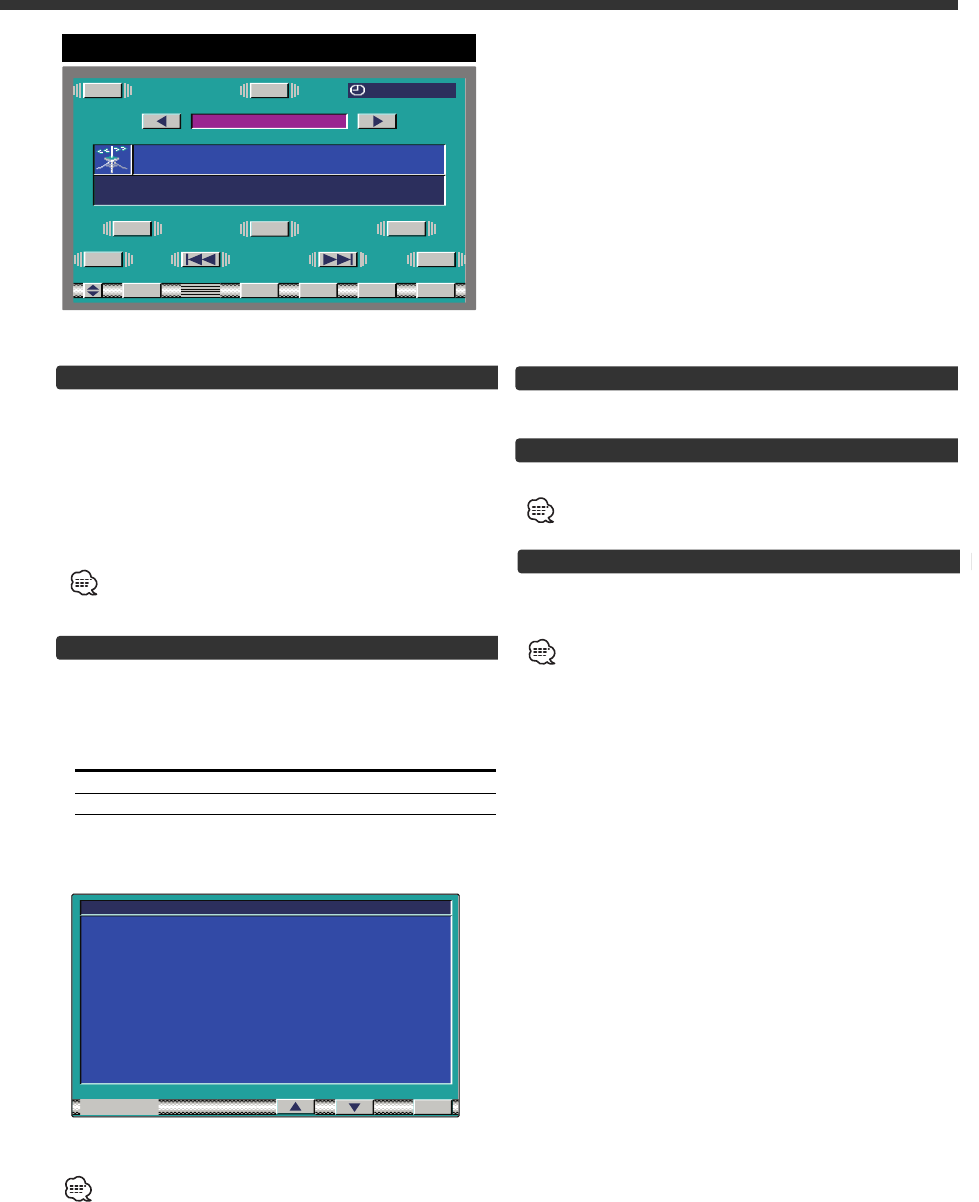
21
Switching to the FM/AM List Screen
Touch the [LIST] button. (☛ page 22)
Switching to the PTY Search Screen
Touch the [PTY] button. (☛ page 22)
This function can't be used during a traffic bulletin or AM
reception.
Switching to the Name Set Screen
Touch the [NAME] button.
For the setting method refer to the name set screen
(☛ page 28).
You cannot operate unless the parking brake is set.
Traffic Information
Switching to traffic information automatically when a
traffic bulletin starts even when you aren't listening to
the radio.
Touch the [TI] button.
Each time the button is touched the Traffic Information
function turns ON or OFF.
When it's ON, "TI" indicator is ON.
When a traffic bulletin starts, "TRAFFIC INFO" is
displayed it and it switches to traffic information.
During reception of a AM station when the Traffic
Information function is turned ON, it switches to a FM
station.
Switching Display
Switching the information displayed.
Touch the [DISP] button.
Each time the button is touched the display switches as
shown below.
Information Display
SNPS or Program Service name "STATION NAME"
Radio text "RADIO-TEXT"
Switching to the Radio Text Information Screen
The whole sentence of radio text is displayed.
Touch the [INFO] button.
Page Up/Down for the Radio text
Touch the [5] or [∞] button.
When all text are displayed on the information screen, [∞]
and [5] do not appear.
Exit the Information Screen
Touch the [RTN] button.
Return to the source control screen.
MENU
FM
TUNER
TIMANU
ST
AM
12:00IT
CRSC
AME
SEEK
CRSCNAME
RDS
FM3 P1 108.5 M
FM- I NFO
Hz
PTY
DISP
LIST
INFO
Control Screen -2
R
TN
INFO
RAD IO- TEXT
################
###
################
###
################
###
################
###
################
###
################
###
################
###
################
###
################
###
################
###
################
###
KVT-M700(K)_Eng_ver01.1 01.12.20 7:20 PM Page 21


















