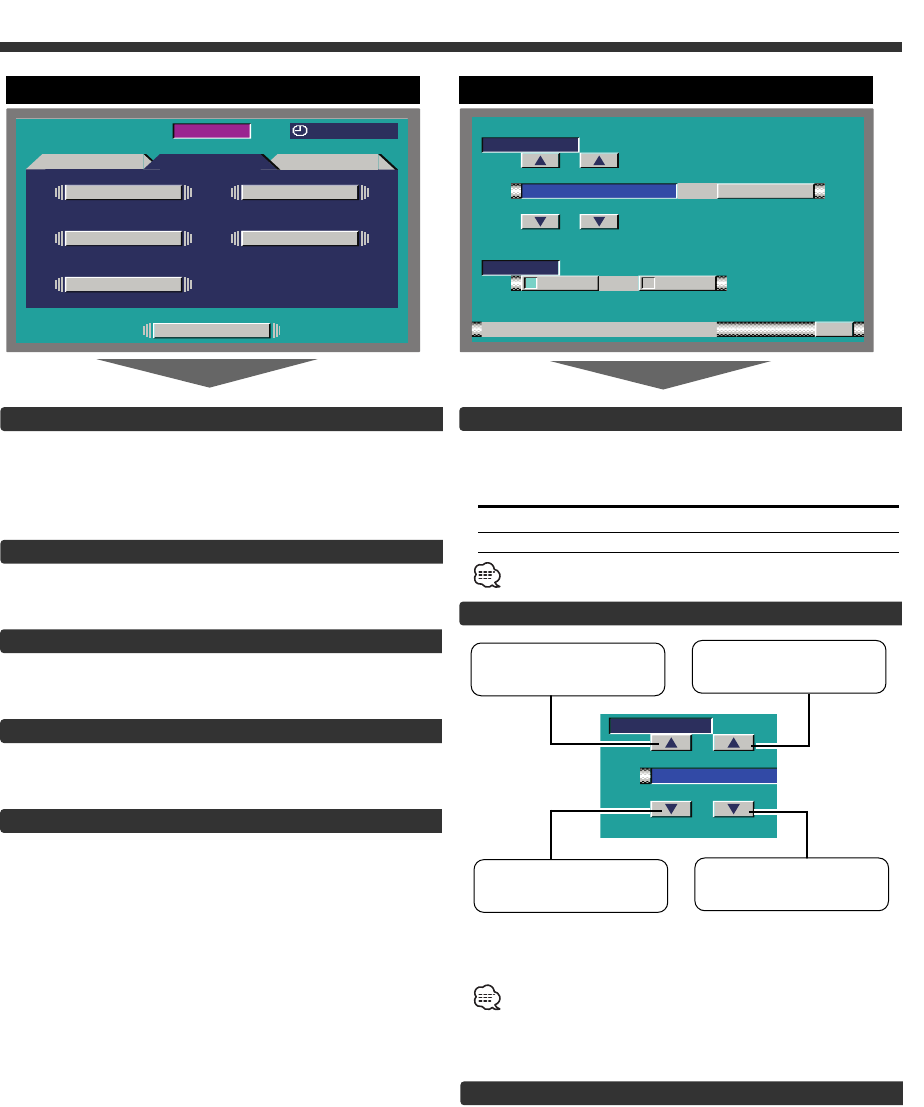
9
Setup Function
Synchronize Clock [SYNC]
Synchronizing the RDS station time data and this
unit's clock.
Touch Setting
[7ON] Synchronizes the time.
[7OFF] Adjust the time manually.
It takes 3 to 4 minutes to synchronize the clock.
Manual Clock Adjustment [CLOCK]
Setting the Minutes to "00":
Touch the [RESET] button.
• Touch the [RESET] button while the minute is below "30"
rounds it off, and while the minute is "30" or more rounds it
up.
• This adjustment can be done when the <SYNC> is set as
OFF.
Exit the Clock Adjustment Screen
Touch the [RTN] button.
Return to the setup menu screen.
Selecting the Touch Panel Adjustment Screen
The touch panel can be adjusted if the position
touched and the operation performed do not match.
Touch the [TOUCH] button.
(☛ Page 10)
Selecting the AV Setup Screen
Touch the [AV I/F] button.
(☛ Page 11)
Selecting the Clock Adjustment Screen
Touch the [CLOCK] button.
(☛ Page 9)
Selecting the System Setup Screen
Touch the [SYSTEM] button.
(☛ Page 12)
Selecting the Code Security Screen
Press the [CODE] button for at least 2 seconds.
(☛ Page 10)
1 2:00
CLOCK
To make the hours go
back.
To make the minutes
go back.
To advance the hours.
To advance the
minutes.
R
TN
SYNC
1 2:00
R ESET
CLO KCADJUST
CLOCK
ON OFF
Clock Adjustment Screen
12:00MENU
SOUND SETUP
TOUCH
SYSTEMCLOCK
CODE
AV I / F
SOURCE
SYSTEM
TUNER
Setup Menu Screen
KVT-M700(K)_Eng_ver01.1 01.12.20 7:19 PM Page 9


















