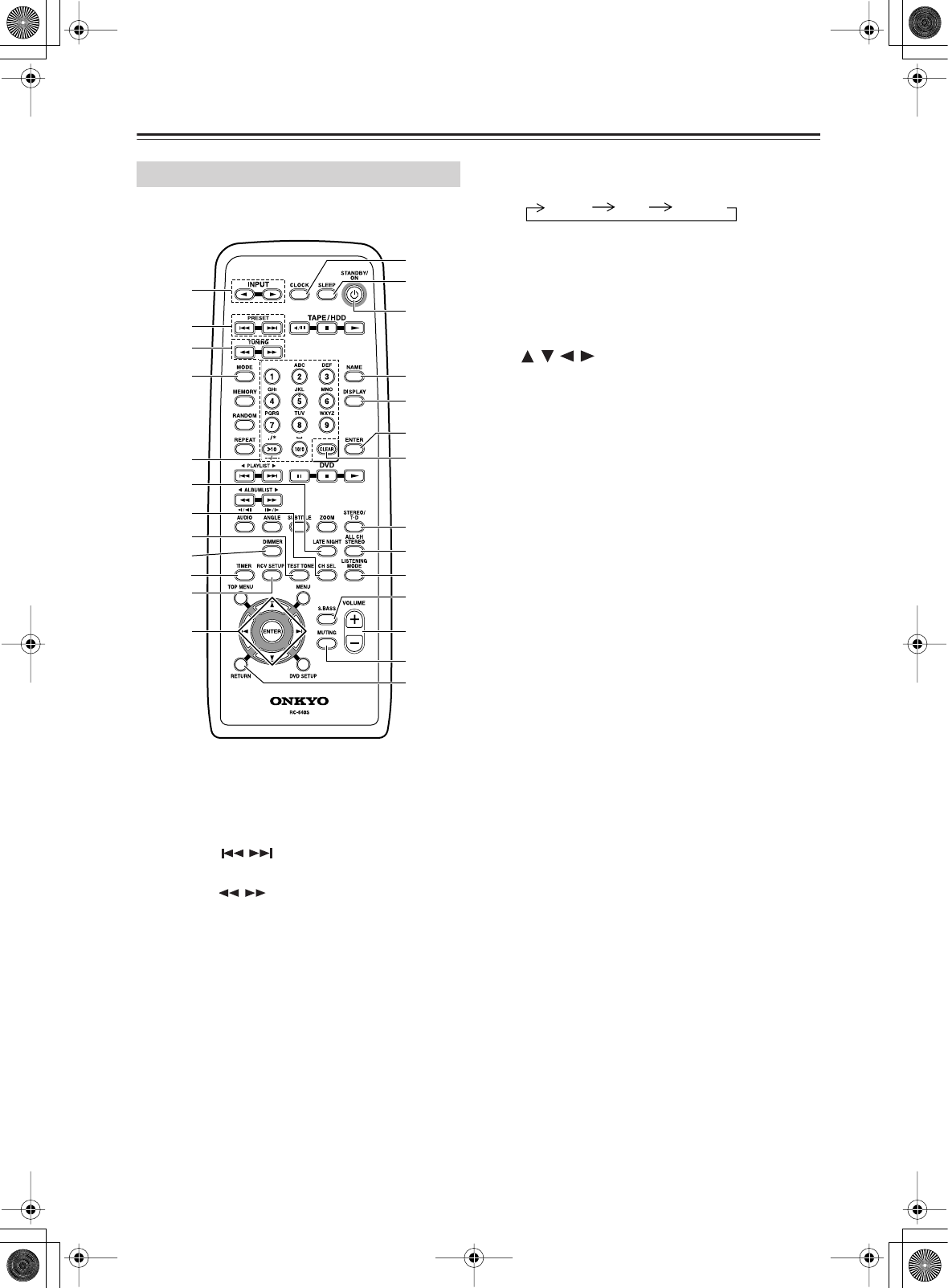
14
Part Names and Functions
—Continued
This section describes the role of the individual buttons
you use to control the amplifier and the tuner.
The page numbers in parentheses show where you can
find the main explanation for each item.
A
INPUT buttons (27, 42, 44, 46, 78)
Each time you press these buttons, the input source
switches.
B
PRESET / buttons (46)
These buttons select programmed stations.
C
TUNING / buttons (42)
These buttons tune in a broadcast station or move
the cursor when you input characters.
D
MODE button (42)
This button is used to select the Auto or Manual tun-
ing mode.
E
Number buttons (46, 51)
Used to name a preset station.
F
LATE NIGHT button (56)
Switches the dynamic range for playback at mini-
mum volume.
G
CH SEL button (56)
Selects the speakers.
H
TEST TONE button (53)
Outputs the test tone.
I
DIMMER button (27)
Adjusts the display brightness.
J
TIMER button (59, 63, 66)
Press this button to enable the timer function or set
current time.
K
RCV SETUP button (52, 57)
Press this button to configure settings for the DVD
receiver.
L
/ / / /ENTER buttons (52, 53)
These buttons are used to select and adjust settings.
M
CLOCK button (60)
Press this button to display the current time.
N
SLEEP button (62)
Used to program the Sleep timer, which turns off
the power to the unit at a specified time.
O
STANDBY/ON button (26, 65)
Switches between power standby and on.
P
NAME button (51)
Used to input characters when you give a name to
each FM/AM preset channel.
Q
DISPLAY button (47, 51, 53, 60)
Each time you press this button, the information on
the display changes. It also selects the character
input type.
R
ENTER button (51)
Press this button to confirm the current setting.
S
CLEAR button (50)
Cancels the settings, and erases a character.
T
STEREO/T-D button (55)
Switches over between Stereo Sound and Theater
Dimensional Surround.
U
ALL CH STEREO button (55)
This button is used to select the All Ch Stereo listen-
ing mode. It is operable when center/surround
speakers are connected.
V
LISTENING MODE button (55)
Selects the listening mode.
W
S.BASS button (56)
Adjusts the low end bass range.
X
VOLUME +/– buttons (26)
Adjust the volume level.
Y
MUTING button (27)
Lowers the volume level temporarily.
Z
RETURN button (52, 53)
This button is used to return to the previously
selected menu.
Remote Controller
P
N
R
M
O
Q
S
X
9
4
J
Y
Z
W
A
2
3
5
8
7
6
K
L
T
U
V
normal dim dimmer


















