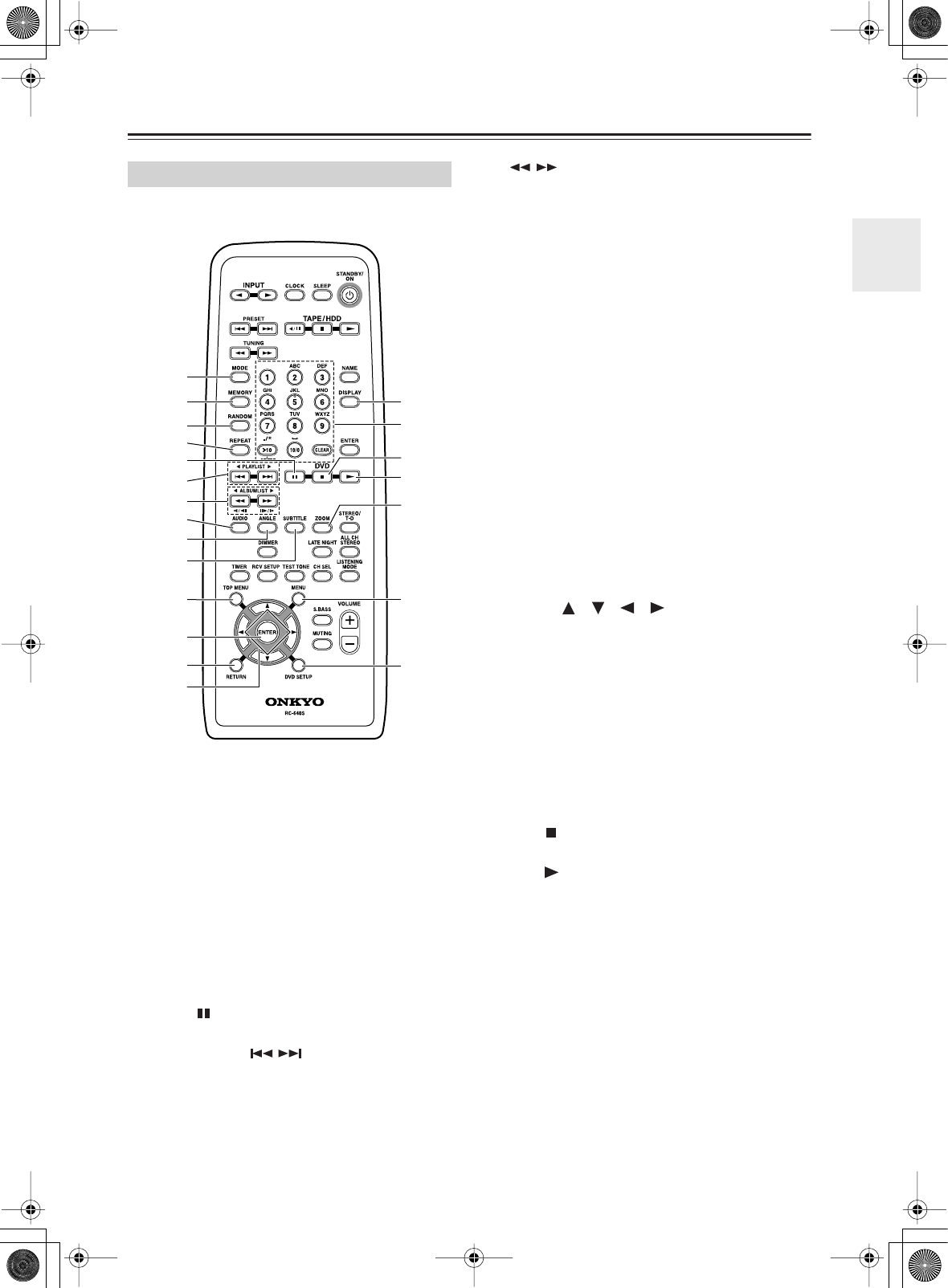
15
Part Names and Functions
—Continued
This section describes the role of the individual buttons
you use to control DVD and CD.
The page numbers in parentheses show where you can
find the main explanation for each item.
A
MODE button (38, 39, 40)
Switches the play mode while DVD is loaded.
B
MEMORY button (38)
This button is used with the memory playback func-
tion, which allows you to create a custom playlist of
titles, chapters, or tracks.
C
RANDOM button (39)
This button is used with the random playback func-
tion.
D
REPEAT button (40)
Repeats playback or RI Dock playback.
E
Pause button (32, 34, 41)
This button is used to pause playback.
F
Previous/Next / buttons (32, 33, 41)
The Previous button is used to select the previous
chapter or track. During playback it selects the
beginning of the current chapter or track.
The Next button is used to select the next chapter or
track.
G
/ buttons (32, 33, 34)
Fast-forward or reverse being played.
H
AUDIO button (35)
This button is used to select foreign language
soundtracks and audio formats (e.g., Dolby Digital
or DTS) on DVD-Video discs.
For Video CDs you can select left-channel, right-
channel, or stereo.
I
ANGLE button (35)
This button is used to select camera angles on
DVD-Video discs.
J
SUBTITLE button (35)
This button is used to select subtitles on
DVD-Video discs.
K
TOP MENU button (32)
This button is used to display the top menu on a
DVD-Video disc.
L
ENTER button (29, 32, 68, 71, 72)
This button is used to start playback of the selected
title, chapter, or track, and to confirm settings.
M
RETURN button (29, 32, 33)
This button is used to return to the main menu with-
out saving your changes.
N
Arrow [ ]/[ ]/[ ]/[ ] buttons (29, 32, 41,
68, 74)
These buttons are used to select items on the
onscreen setup menus.
O
DISPLAY button (41)
Each time you press this button, the information on
the display changes.
P
Number buttons and CLEAR button (32, 38,
71, 72)
You can select a track or sort tracks for Memory
playback by using the number buttons. You can can-
cel the setting by pressing the CLEAR.
Q
Stop button (32)
This button is used to stop playback.
R
Play
button (31-34)
This button is used to start playback.
S
ZOOM button (35, 41)
This button is used with the Zoom function.
T
MENU button (32, 41)
This button is used to display the menu on a
DVD-Video disc or to open the Disc Navigator
when using a Video CD, audio CD, WMA/MP3/
JPEG disc, or VR format DVD-RW disc.
U
DVD SETUP button (29, 36, 37, 67, 68)
This button is used to access the DVD player’s
onscreen setup menus.
Remote Controller
Q
R
S
T
U
8
9
J
7
M
K
6
N
L
2
1
3
4
P
O
5


















